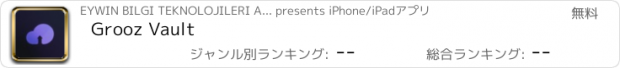Grooz Vault |
| 価格 | 無料 | ダウンロード |
||
|---|---|---|---|---|
| ジャンル | ユーティリティ | |||
サイズ | 103.2MB (ダウンロードにWIFIが必要) | |||
| 開発者 | EYWIN BILGI TEKNOLOJILERI ANONIM SIRKETI | |||
| 順位 |
| |||
| リリース日 | 2023-06-23 16:00:00 | 評価 | 評価が取得できませんでした。 | |
| 互換性 | iOS 14.0以降が必要です。 iPhone、iPad および iPod touch 対応。 | |||
Transfer the pictures and videos you don't want to appear in your gallery to Grooz Vault. Create a password layer for security. When you want to view your files, you need to log in to the Grooz Vault application and enter the password you created correctly. But it's not limited to just that, there's more.
What Can I Do with Grooz Vault?
- You can securely store important documents such as driver's licenses, passports, IDs, etc.
- By storing photos and videos that you want to protect from people you live with, you can put your mind at ease.
- You can store content that you want to keep exclusively for yourself.
- By uploading files that you don't want to take up space on your device, you can free up storage.
- You can also access your content by logging into your account from a different device.
Key Features
-- Cloud Upload
Easily store your files in the cloud using 256-bit encryption technology, and access them from anywhere in the world whenever needed. It also ensures the protection of your files in case of device loss or similar situations. After uploading to the cloud, you can choose to delete the file from your device to free up space.
-- Security Lock
Just accessing the application should not be enough to access your files. Therefore, you can create a security lock layer by drawing a pattern or setting a PIN code. You can update the lock code or type as desired later on.
-- Album Cover Image
You have full control over the cover images of your albums. You can choose from our collection of standard album cover images or set an image from the album's content as the cover photo. The choice is yours.
-- Panic Escape
Did someone suddenly enter the room while you were using the app? No problem. Flip your phone upside down and place it somewhere. When you pick up the phone again, Grooz Vault will be closed, and the home screen will be displayed.
--Fake Vault
When you enable the Fake Vault feature, we will ask you to enter a new security pattern or code. This way, when you enter your actual password, you can access your normal vault content, but if you enter the fake vault password, you will see a different vault screen.
--Spy Selfie
If there are a certain number of consecutive failed login attempts, we will take a selfie photo using your front camera and store it in the app for you. This way, you can find out who the potential intruder might be.
-- Fake App Icon
If you wish, you can change the icon and name of the Grooz Vault app to something like a weather, calculator, or antivirus app. This allows the app to go unnoticed. When you tap on it, you will still be greeted with the usual Grooz Vault login.
-- Fake App Entry
You can also choose to have Grooz Vault display a fake entry that resembles a weather, antivirus, or calculator app when it is launched. The buttons on the fake entry screen will deceive potential spies, and to proceed to the actual Vault entry, you will need to long-press the logo on the screen.
Frequently Asked Questions (FAQs)
Can deleted files be recovered?
Yes, we keep deleted files for up to 90 days, and you can recover them if needed.
Is Grooz Vault free?
You can use Grooz Vault for free with some limitations. For example, you may have a limit on the number of files you can add to the cloud (up to 200 files) and may not be able to use the Fake Vault feature.
How are files stored in the cloud?
Your files are automatically stored in an encrypted form using a unique key created specifically for each user. Additionally, during the upload from your device, the data is transferred using 256-bit SSL encryption.
Can any Eywin employee view my uploaded files?
Absolutely not. The files are stored on dedicated servers in an encrypted form with a user-specific password. Even if someone were to gain access to the servers - which is highly unlikely - they would not be able to decrypt the files.
Privacy: https://t.ly/1v_wb
EULA: https://t.ly/qgdu
What Can I Do with Grooz Vault?
- You can securely store important documents such as driver's licenses, passports, IDs, etc.
- By storing photos and videos that you want to protect from people you live with, you can put your mind at ease.
- You can store content that you want to keep exclusively for yourself.
- By uploading files that you don't want to take up space on your device, you can free up storage.
- You can also access your content by logging into your account from a different device.
Key Features
-- Cloud Upload
Easily store your files in the cloud using 256-bit encryption technology, and access them from anywhere in the world whenever needed. It also ensures the protection of your files in case of device loss or similar situations. After uploading to the cloud, you can choose to delete the file from your device to free up space.
-- Security Lock
Just accessing the application should not be enough to access your files. Therefore, you can create a security lock layer by drawing a pattern or setting a PIN code. You can update the lock code or type as desired later on.
-- Album Cover Image
You have full control over the cover images of your albums. You can choose from our collection of standard album cover images or set an image from the album's content as the cover photo. The choice is yours.
-- Panic Escape
Did someone suddenly enter the room while you were using the app? No problem. Flip your phone upside down and place it somewhere. When you pick up the phone again, Grooz Vault will be closed, and the home screen will be displayed.
--Fake Vault
When you enable the Fake Vault feature, we will ask you to enter a new security pattern or code. This way, when you enter your actual password, you can access your normal vault content, but if you enter the fake vault password, you will see a different vault screen.
--Spy Selfie
If there are a certain number of consecutive failed login attempts, we will take a selfie photo using your front camera and store it in the app for you. This way, you can find out who the potential intruder might be.
-- Fake App Icon
If you wish, you can change the icon and name of the Grooz Vault app to something like a weather, calculator, or antivirus app. This allows the app to go unnoticed. When you tap on it, you will still be greeted with the usual Grooz Vault login.
-- Fake App Entry
You can also choose to have Grooz Vault display a fake entry that resembles a weather, antivirus, or calculator app when it is launched. The buttons on the fake entry screen will deceive potential spies, and to proceed to the actual Vault entry, you will need to long-press the logo on the screen.
Frequently Asked Questions (FAQs)
Can deleted files be recovered?
Yes, we keep deleted files for up to 90 days, and you can recover them if needed.
Is Grooz Vault free?
You can use Grooz Vault for free with some limitations. For example, you may have a limit on the number of files you can add to the cloud (up to 200 files) and may not be able to use the Fake Vault feature.
How are files stored in the cloud?
Your files are automatically stored in an encrypted form using a unique key created specifically for each user. Additionally, during the upload from your device, the data is transferred using 256-bit SSL encryption.
Can any Eywin employee view my uploaded files?
Absolutely not. The files are stored on dedicated servers in an encrypted form with a user-specific password. Even if someone were to gain access to the servers - which is highly unlikely - they would not be able to decrypt the files.
Privacy: https://t.ly/1v_wb
EULA: https://t.ly/qgdu
ブログパーツ第二弾を公開しました!ホームページでアプリの順位・価格・周辺ランキングをご紹介頂けます。
ブログパーツ第2弾!
アプリの周辺ランキングを表示するブログパーツです。価格・順位共に自動で最新情報に更新されるのでアプリの状態チェックにも最適です。
ランキング圏外の場合でも周辺ランキングの代わりに説明文を表示にするので安心です。
サンプルが気に入りましたら、下に表示されたHTMLタグをそのままページに貼り付けることでご利用頂けます。ただし、一般公開されているページでご使用頂かないと表示されませんのでご注意ください。
幅200px版
幅320px版
Now Loading...

「iPhone & iPad アプリランキング」は、最新かつ詳細なアプリ情報をご紹介しているサイトです。
お探しのアプリに出会えるように様々な切り口でページをご用意しております。
「メニュー」よりぜひアプリ探しにお役立て下さい。
Presents by $$308413110 スマホからのアクセスにはQRコードをご活用ください。 →
Now loading...