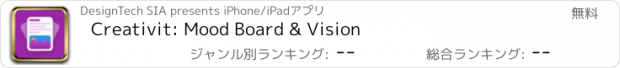Creativit: Mood Board & Vision |
| 価格 | 無料 | ダウンロード |
||
|---|---|---|---|---|
| ジャンル | 仕事効率化 | |||
サイズ | 33.3MB | |||
| 開発者 | DesignTech SIA | |||
| 順位 |
| |||
| リリース日 | 2023-04-14 16:00:00 | 評価 |
|
|
| 互換性 | iOS 16.0以降が必要です。 iPhone、iPad および iPod touch 対応。 | |||
Meet Creativit, a powerful digital moodboard that is designed to help you plan out and launch your next big creative project much faster. With Creativit, you can store all of your ideas and inspiration for all of your creative projects in one convenient place that you can sync across multiple Apple devices connected to your iCloud account.
Creativit lets you add an unlimited number of items that can be organized into different folders and tags that you can add and customize yourself. With Creativit, you can add the items of different types, such as text, links, images or any other files you wish. You can also add an unlimited number of workspaces to organize and manage all of your larger projects even more efficiently.
Creativit is built with privacy and security in mind because we truly believe that you shouldn’t even have to worry about what data the app collects because Creativit just doesn’t collect any personal data linked to you at all. All of your data is being stored locally on your device and securely synced via iCloud. We have also designed Creativit to be as intuitive and easy to use as possible, and it will definitely feel right at home on any of your Apple devices, all thanks to its fully native design.
Creativit offers an extensive variety of features that you can use completely for free forever, but if you feel that the free functionality is not enough for your needs, you can always upgrade to Creativit Premium for even better experience. With Creativit Premium, you get an access to an unlimited number of workspaces, folders and tags that you can add and customize.
KEY FEATURES:
- One workspace for your creative projects
- Up to two folders to help you organize all of your ideas and inspiration
- Unlimited number of items with your ideas and inspiration that you can add
- iCloud sync
- 5 different content types (Text, link, image, file, task)
- Ability to sort your items using a pre-defined or a custom sort order
- Ability to reorder your items however you want
- Ability to filter your items using various filter options
- Ability to duplicate your items
- Ability to archive the unnecessary items that you don't want to delete yet
- Ability to customize the toolbar for your items lists or grids (iPadOS only)
- Gorgeous dark mode
- Fully native design
- Support for focus filters to help you minimize the distractions and focus on what actually matters to you at any given time
- Support for app shortcuts on iOS 18 and iPadOS 18
- Home Screen quick actions
- Beautiful Lock and Home Screens widgets
- Available on iOS, iPadOS and macOS
PREMIUM FEATURES:
- Unlimited workspaces that will definitely help you organize and manage all of your larger projects
- Unlimited number of folders that you can add
- Access to tags that you can use to organize all of your ideas and inspiration for your creative projects however you wish
- Bulk editing to help you edit all of your items more efficiently
- 10 different app icons for you to pick the one that fits your Home Screen the most
- 15 different tint colors that you can choose from to make the app feel more unique to you
- Custom appearance (System, light and dark)
If you have any questions or concerns in regards to our app, we are always here to help you! Just reach out to us at info@designtech.so.
Terms of service: https://www.designtech.so/creativit-terms-of-service.
Privacy policy: https://www.designtech.so/creativit-privacy-policy.
更新履歴
Thank you for downloading Creativit! We have been working really hard on this update and it’s finally here! This update brings a lot of new exciting features and improvements, as well as the support for iOS 18 and iPadOS 18.
What is New:
- Christmas sale for a limited time (Save 50% when buying Creativit Premium Lifetime)
Creativit 1.2:
- You can now add tasks as items to your folders and tags in Creativit
- Support for the new dark and tinted app icons in iOS 18 and iPadOS 18 to make Creativit’s app icon adjust perfectly to the selected appearance of the app icons on your device
- Various Controls in iOS 18 and iPadOS 18 that allow you to quickly open the app to add a new item or effortlessly mark your task items as completed without having to open the app
- Spotlight integration that allows you to search for your workspaces, folders, and tags using Spotlight and easily open them in Creativit on iOS 18 and iPadOS 18
- Improved Add Item App Shortcut that now lets you configure even more parameters, including an ability to select a file on iOS 18 and iPadOS 18
- Ability to search your folders and tags in the app using the Shortcut on iOS 18 and iPadOS 18
- Various other improvements and bug fixes
If you have a feature request or if you have found any bugs or things that are behaving weirdly, we would highly appreciate it if you could let us know by getting in touch with us at info@designtech.so.
Thank you for using Creativit, we are extremely grateful that you have chosen our app! If you are enjoying it, please consider leaving a positive review since it helps us a lot.
Creativit lets you add an unlimited number of items that can be organized into different folders and tags that you can add and customize yourself. With Creativit, you can add the items of different types, such as text, links, images or any other files you wish. You can also add an unlimited number of workspaces to organize and manage all of your larger projects even more efficiently.
Creativit is built with privacy and security in mind because we truly believe that you shouldn’t even have to worry about what data the app collects because Creativit just doesn’t collect any personal data linked to you at all. All of your data is being stored locally on your device and securely synced via iCloud. We have also designed Creativit to be as intuitive and easy to use as possible, and it will definitely feel right at home on any of your Apple devices, all thanks to its fully native design.
Creativit offers an extensive variety of features that you can use completely for free forever, but if you feel that the free functionality is not enough for your needs, you can always upgrade to Creativit Premium for even better experience. With Creativit Premium, you get an access to an unlimited number of workspaces, folders and tags that you can add and customize.
KEY FEATURES:
- One workspace for your creative projects
- Up to two folders to help you organize all of your ideas and inspiration
- Unlimited number of items with your ideas and inspiration that you can add
- iCloud sync
- 5 different content types (Text, link, image, file, task)
- Ability to sort your items using a pre-defined or a custom sort order
- Ability to reorder your items however you want
- Ability to filter your items using various filter options
- Ability to duplicate your items
- Ability to archive the unnecessary items that you don't want to delete yet
- Ability to customize the toolbar for your items lists or grids (iPadOS only)
- Gorgeous dark mode
- Fully native design
- Support for focus filters to help you minimize the distractions and focus on what actually matters to you at any given time
- Support for app shortcuts on iOS 18 and iPadOS 18
- Home Screen quick actions
- Beautiful Lock and Home Screens widgets
- Available on iOS, iPadOS and macOS
PREMIUM FEATURES:
- Unlimited workspaces that will definitely help you organize and manage all of your larger projects
- Unlimited number of folders that you can add
- Access to tags that you can use to organize all of your ideas and inspiration for your creative projects however you wish
- Bulk editing to help you edit all of your items more efficiently
- 10 different app icons for you to pick the one that fits your Home Screen the most
- 15 different tint colors that you can choose from to make the app feel more unique to you
- Custom appearance (System, light and dark)
If you have any questions or concerns in regards to our app, we are always here to help you! Just reach out to us at info@designtech.so.
Terms of service: https://www.designtech.so/creativit-terms-of-service.
Privacy policy: https://www.designtech.so/creativit-privacy-policy.
更新履歴
Thank you for downloading Creativit! We have been working really hard on this update and it’s finally here! This update brings a lot of new exciting features and improvements, as well as the support for iOS 18 and iPadOS 18.
What is New:
- Christmas sale for a limited time (Save 50% when buying Creativit Premium Lifetime)
Creativit 1.2:
- You can now add tasks as items to your folders and tags in Creativit
- Support for the new dark and tinted app icons in iOS 18 and iPadOS 18 to make Creativit’s app icon adjust perfectly to the selected appearance of the app icons on your device
- Various Controls in iOS 18 and iPadOS 18 that allow you to quickly open the app to add a new item or effortlessly mark your task items as completed without having to open the app
- Spotlight integration that allows you to search for your workspaces, folders, and tags using Spotlight and easily open them in Creativit on iOS 18 and iPadOS 18
- Improved Add Item App Shortcut that now lets you configure even more parameters, including an ability to select a file on iOS 18 and iPadOS 18
- Ability to search your folders and tags in the app using the Shortcut on iOS 18 and iPadOS 18
- Various other improvements and bug fixes
If you have a feature request or if you have found any bugs or things that are behaving weirdly, we would highly appreciate it if you could let us know by getting in touch with us at info@designtech.so.
Thank you for using Creativit, we are extremely grateful that you have chosen our app! If you are enjoying it, please consider leaving a positive review since it helps us a lot.
ブログパーツ第二弾を公開しました!ホームページでアプリの順位・価格・周辺ランキングをご紹介頂けます。
ブログパーツ第2弾!
アプリの周辺ランキングを表示するブログパーツです。価格・順位共に自動で最新情報に更新されるのでアプリの状態チェックにも最適です。
ランキング圏外の場合でも周辺ランキングの代わりに説明文を表示にするので安心です。
サンプルが気に入りましたら、下に表示されたHTMLタグをそのままページに貼り付けることでご利用頂けます。ただし、一般公開されているページでご使用頂かないと表示されませんのでご注意ください。
幅200px版
幅320px版
Now Loading...

「iPhone & iPad アプリランキング」は、最新かつ詳細なアプリ情報をご紹介しているサイトです。
お探しのアプリに出会えるように様々な切り口でページをご用意しております。
「メニュー」よりぜひアプリ探しにお役立て下さい。
Presents by $$308413110 スマホからのアクセスにはQRコードをご活用ください。 →
Now loading...






 (5人)
(5人)