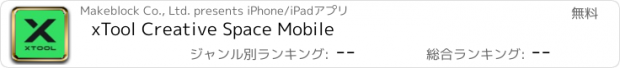xTool Creative Space Mobile |
| この情報はストアのものより古い可能性がございます。 | ||||
| 価格 | 無料 | ダウンロード |
||
|---|---|---|---|---|
| ジャンル | ユーティリティ | |||
サイズ | 264.6MB (ダウンロードにWIFIが必要) | |||
| 開発者 | Makeblock Co., Ltd. | |||
| 順位 |
| |||
| リリース日 | 2023-05-25 16:00:00 | 評価 |
|
|
| 互換性 | iOS 15.0以降が必要です。 iPhone、iPad および iPod touch 対応。 | |||
xTool Creative Space is developed for xTool laser machines. It integrates the functions of design, editing, and machine control. Experience a seamless, efficient workflow whether you're using a PC, iPad, or mobile.
Our iPhone app enables you to:
1. Snap & Process on the go, no need for a computer.
2. Connect your machine wirelessly. From editing to processing, your work follows you wherever you go.
3. Curve your text with a simple click & drag to add flair to your designs.
4. Generate barcodes and QR codes in one click, making your project more interactive.
5. Explore a rich collection of shapes, including Borders, Plants, Animals, Festivals, and more!
6. Quickly upload and process images of multiple formats including XCS, SVG, DXF, PNG, JPG, and BMP.
On the iPad app, you'll get more powerful features:
1. Flesh out creativity with hand drawing, just as easy as drawing on a piece of paper.
2. Convert bitmap and sketches to vector path.
3. Create your own material test array with various processing parameters.
4. Tap into xTool Projects, get 1000+ project ideas, tutorials, and free design files created by xTool users.
更新履歴
1. Easily add and connect devices with comprehensive guidance.
2. Enhanced custom material addition experience with adjustable processing areas.
3. Support xTool SafetyPro™ IF2.
4. Support xTool SafetyPro™ AP2.
5. Support F1 Ultra (Class 1 machine).
6. P2S added a new option to enable faster acceleration on the X-axis.
Our iPhone app enables you to:
1. Snap & Process on the go, no need for a computer.
2. Connect your machine wirelessly. From editing to processing, your work follows you wherever you go.
3. Curve your text with a simple click & drag to add flair to your designs.
4. Generate barcodes and QR codes in one click, making your project more interactive.
5. Explore a rich collection of shapes, including Borders, Plants, Animals, Festivals, and more!
6. Quickly upload and process images of multiple formats including XCS, SVG, DXF, PNG, JPG, and BMP.
On the iPad app, you'll get more powerful features:
1. Flesh out creativity with hand drawing, just as easy as drawing on a piece of paper.
2. Convert bitmap and sketches to vector path.
3. Create your own material test array with various processing parameters.
4. Tap into xTool Projects, get 1000+ project ideas, tutorials, and free design files created by xTool users.
更新履歴
1. Easily add and connect devices with comprehensive guidance.
2. Enhanced custom material addition experience with adjustable processing areas.
3. Support xTool SafetyPro™ IF2.
4. Support xTool SafetyPro™ AP2.
5. Support F1 Ultra (Class 1 machine).
6. P2S added a new option to enable faster acceleration on the X-axis.
ブログパーツ第二弾を公開しました!ホームページでアプリの順位・価格・周辺ランキングをご紹介頂けます。
ブログパーツ第2弾!
アプリの周辺ランキングを表示するブログパーツです。価格・順位共に自動で最新情報に更新されるのでアプリの状態チェックにも最適です。
ランキング圏外の場合でも周辺ランキングの代わりに説明文を表示にするので安心です。
サンプルが気に入りましたら、下に表示されたHTMLタグをそのままページに貼り付けることでご利用頂けます。ただし、一般公開されているページでご使用頂かないと表示されませんのでご注意ください。
幅200px版
幅320px版
Now Loading...

「iPhone & iPad アプリランキング」は、最新かつ詳細なアプリ情報をご紹介しているサイトです。
お探しのアプリに出会えるように様々な切り口でページをご用意しております。
「メニュー」よりぜひアプリ探しにお役立て下さい。
Presents by $$308413110 スマホからのアクセスにはQRコードをご活用ください。 →
Now loading...






 (60人)
(60人)