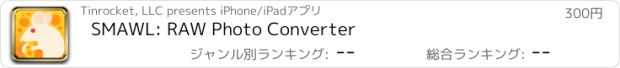SMAWL: RAW Photo Converter |
| 価格 | 300円 | ダウンロード |
||
|---|---|---|---|---|
| ジャンル | 写真/ビデオ | |||
サイズ | 13.1MB | |||
| 開発者 | Tinrocket, LLC | |||
| 順位 |
| |||
| リリース日 | 2023-02-19 17:00:00 | 評価 | 評価が取得できませんでした。 | |
| 互換性 | iOS 15.6以降が必要です。 iPhone、iPad および iPod touch 対応。 | |||
SMAWL is a handy tool that helps you manage and optimize your RAW photos on your device.
RAW photos have large file sizes, especially with devices like the iPhone 14 Pro capable of capturing high-resolution 48-megapixel images. While RAW photos can be helpful when shooting and editing, you may not always want or need the original files once you’re done. These files can take up a significant amount of storage space on your device and in the cloud. Apple's Photos app doesn't convert your RAW photos to smaller formats… that's why we wrote SMAWL!
Using SMAWL, you can browse your RAW photo album, compress photos using JPEG or HEIC, and delete the original RAW images to free up storage space. It’s easy to use and helps you keep your device organized and running smoothly. In short, SMAWL is the perfect solution for optimizing your RAW photos and maximizing storage space.
Key functionality at a glance:
• Browse your RAW photo album and view file sizes at a glance
• Compress photos using JPEG or HEIC
• Maintain the quality of your images while reducing file size
• Preserve important metadata such as the creation date and location of the photo when you export the compressed version back to your photo library
• Delete the original RAW image from your photo library and free up space
更新履歴
• Fixed: Crash issue when opening photos on iOS 17.
• Fixed: Missing location data in converted images (applies only when location is manually edited in Photos).
• Fixed: Import issue for DSLR RAW files in CR7 format; now correctly imports the full RAW data.
• Fixed: Don't show the default export message when sharing the original RAW file.
• Fixed: The default selected format is no longer RAW, and the last exported format (JPEG or HEIC) is remembered.
• Improved: Favorited RAW files are exported with the "Favorite" flag.
• Improved: Tap the export icon again to 'tap through' the initial export message and continue the saving process.
• Miscellaneous improvements
If you like SMAWL, please consider leaving an App Store review or rating—we’d really appreciate it! Every review counts and helps indie developers like ourselves. :)
We’re here to help you, too: If you have a question or need assistance, you can always email us at support@tinrocket.com
Thanks again!
RAW photos have large file sizes, especially with devices like the iPhone 14 Pro capable of capturing high-resolution 48-megapixel images. While RAW photos can be helpful when shooting and editing, you may not always want or need the original files once you’re done. These files can take up a significant amount of storage space on your device and in the cloud. Apple's Photos app doesn't convert your RAW photos to smaller formats… that's why we wrote SMAWL!
Using SMAWL, you can browse your RAW photo album, compress photos using JPEG or HEIC, and delete the original RAW images to free up storage space. It’s easy to use and helps you keep your device organized and running smoothly. In short, SMAWL is the perfect solution for optimizing your RAW photos and maximizing storage space.
Key functionality at a glance:
• Browse your RAW photo album and view file sizes at a glance
• Compress photos using JPEG or HEIC
• Maintain the quality of your images while reducing file size
• Preserve important metadata such as the creation date and location of the photo when you export the compressed version back to your photo library
• Delete the original RAW image from your photo library and free up space
更新履歴
• Fixed: Crash issue when opening photos on iOS 17.
• Fixed: Missing location data in converted images (applies only when location is manually edited in Photos).
• Fixed: Import issue for DSLR RAW files in CR7 format; now correctly imports the full RAW data.
• Fixed: Don't show the default export message when sharing the original RAW file.
• Fixed: The default selected format is no longer RAW, and the last exported format (JPEG or HEIC) is remembered.
• Improved: Favorited RAW files are exported with the "Favorite" flag.
• Improved: Tap the export icon again to 'tap through' the initial export message and continue the saving process.
• Miscellaneous improvements
If you like SMAWL, please consider leaving an App Store review or rating—we’d really appreciate it! Every review counts and helps indie developers like ourselves. :)
We’re here to help you, too: If you have a question or need assistance, you can always email us at support@tinrocket.com
Thanks again!
ブログパーツ第二弾を公開しました!ホームページでアプリの順位・価格・周辺ランキングをご紹介頂けます。
ブログパーツ第2弾!
アプリの周辺ランキングを表示するブログパーツです。価格・順位共に自動で最新情報に更新されるのでアプリの状態チェックにも最適です。
ランキング圏外の場合でも周辺ランキングの代わりに説明文を表示にするので安心です。
サンプルが気に入りましたら、下に表示されたHTMLタグをそのままページに貼り付けることでご利用頂けます。ただし、一般公開されているページでご使用頂かないと表示されませんのでご注意ください。
幅200px版
幅320px版
Now Loading...

「iPhone & iPad アプリランキング」は、最新かつ詳細なアプリ情報をご紹介しているサイトです。
お探しのアプリに出会えるように様々な切り口でページをご用意しております。
「メニュー」よりぜひアプリ探しにお役立て下さい。
Presents by $$308413110 スマホからのアクセスにはQRコードをご活用ください。 →
Now loading...