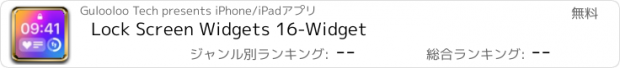Lock Screen Widgets 16-Widget |
| 価格 | 無料 | ダウンロード |
||
|---|---|---|---|---|
| ジャンル | グラフィック/デザイン | |||
サイズ | 164.9MB (ダウンロードにWIFIが必要) | |||
| 開発者 | Gulooloo Tech | |||
| 順位 |
| |||
| リリース日 | 2022-12-05 17:00:00 | 評価 | 評価が取得できませんでした。 | |
| 互換性 | iOS 14.0以降が必要です。 iPhone、iPad および iPod touch 対応。 | |||
Fancy new lock screen widgets?
Tired of a normal widget that has limited customization?
A fantastic lock screen and home screen widgets app including dynamic icons, quick launcher, countdown, battery, healthy, etc. is definitely what you want!
You can create your own fancy widgets with the easy-to-use widget editor. Makes your phone screen adorable! It offers various styles for you to choose from. All widgets you need are here :
- Add all size widgets
- Various widget styles
- Multiple fonts and colors
What makes Lock Screen Widget stand out:
Various Aesthetic Widget
Lock Screen Widget support all kinds of Widget. You can enjoy 200+ lock screen widgets & wallpapers after updating. Add a calendar, battery, and even a to-do list to your lock screen to let it become personalized.
All sizes are supported: Circular, Rectangular, Inline
Various types are available: dynamic icons, quick launcher, countdown, battery, healthy, etc.
Custom by yourself
Constantly update
Home Screen Widgets
With massive well-designed widgets, you can quickly make the widgets you need.
The calendar widget helps you check the date quickly on the home screen. In the Countdown widget, you can add deadlines which enables you to check the left time for important days anytime and anywhere. The clock widget gives you a chance to add multiple fancy clock styles to your screen
HD Lock Screen Wallpapers
- All wallpapers are high-quality
- Perfectly fit the Depth Effect
- Gorgeous wallpapers with various styles
Easy Set Up steps
With Lock Screen Widget, There are ONLY TWO STEPS that take less than 30 seconds to set a widget:
Long press anywhere on the home screen. Click " + " in the upper left corner. Search "Lock Screen Widget"
Select a size. Touch and hold to enter edit mode. Click "Edit Widget".Choose the widget you want to add to the home screen
After the setup, all the widgets are free to use!
Custom Widget
The Lock Screen Widget is highly Customizable. It allows you to customize the widget color, widget font, widget border, etc. Also, you can use your own preference on time & date formats. With Lock Screen Widget, there are no limits to customizing your Lock Screen & Home Screen
If you have any questions, please contact us: widget.ios@guloolootech.com
Terms of use:
http://guloolootech.com/terms-of-use.html
Privacy Policy:
http://guloolootech.com/privacy-policy.html
更新履歴
1. Update image sources
Tired of a normal widget that has limited customization?
A fantastic lock screen and home screen widgets app including dynamic icons, quick launcher, countdown, battery, healthy, etc. is definitely what you want!
You can create your own fancy widgets with the easy-to-use widget editor. Makes your phone screen adorable! It offers various styles for you to choose from. All widgets you need are here :
- Add all size widgets
- Various widget styles
- Multiple fonts and colors
What makes Lock Screen Widget stand out:
Various Aesthetic Widget
Lock Screen Widget support all kinds of Widget. You can enjoy 200+ lock screen widgets & wallpapers after updating. Add a calendar, battery, and even a to-do list to your lock screen to let it become personalized.
All sizes are supported: Circular, Rectangular, Inline
Various types are available: dynamic icons, quick launcher, countdown, battery, healthy, etc.
Custom by yourself
Constantly update
Home Screen Widgets
With massive well-designed widgets, you can quickly make the widgets you need.
The calendar widget helps you check the date quickly on the home screen. In the Countdown widget, you can add deadlines which enables you to check the left time for important days anytime and anywhere. The clock widget gives you a chance to add multiple fancy clock styles to your screen
HD Lock Screen Wallpapers
- All wallpapers are high-quality
- Perfectly fit the Depth Effect
- Gorgeous wallpapers with various styles
Easy Set Up steps
With Lock Screen Widget, There are ONLY TWO STEPS that take less than 30 seconds to set a widget:
Long press anywhere on the home screen. Click " + " in the upper left corner. Search "Lock Screen Widget"
Select a size. Touch and hold to enter edit mode. Click "Edit Widget".Choose the widget you want to add to the home screen
After the setup, all the widgets are free to use!
Custom Widget
The Lock Screen Widget is highly Customizable. It allows you to customize the widget color, widget font, widget border, etc. Also, you can use your own preference on time & date formats. With Lock Screen Widget, there are no limits to customizing your Lock Screen & Home Screen
If you have any questions, please contact us: widget.ios@guloolootech.com
Terms of use:
http://guloolootech.com/terms-of-use.html
Privacy Policy:
http://guloolootech.com/privacy-policy.html
更新履歴
1. Update image sources
ブログパーツ第二弾を公開しました!ホームページでアプリの順位・価格・周辺ランキングをご紹介頂けます。
ブログパーツ第2弾!
アプリの周辺ランキングを表示するブログパーツです。価格・順位共に自動で最新情報に更新されるのでアプリの状態チェックにも最適です。
ランキング圏外の場合でも周辺ランキングの代わりに説明文を表示にするので安心です。
サンプルが気に入りましたら、下に表示されたHTMLタグをそのままページに貼り付けることでご利用頂けます。ただし、一般公開されているページでご使用頂かないと表示されませんのでご注意ください。
幅200px版
幅320px版
Now Loading...

「iPhone & iPad アプリランキング」は、最新かつ詳細なアプリ情報をご紹介しているサイトです。
お探しのアプリに出会えるように様々な切り口でページをご用意しております。
「メニュー」よりぜひアプリ探しにお役立て下さい。
Presents by $$308413110 スマホからのアクセスにはQRコードをご活用ください。 →
Now loading...