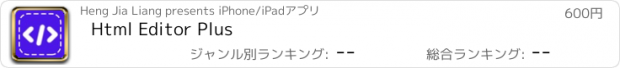Html Editor Plus |
| この情報はストアのものより古い可能性がございます。 | ||||
| 価格 | 600円 | ダウンロード |
||
|---|---|---|---|---|
| ジャンル | ユーティリティ | |||
サイズ | 9.4MB | |||
| 開発者 | Heng Jia Liang | |||
| 順位 |
| |||
| リリース日 | 2022-08-05 16:00:00 | 評価 | 評価が取得できませんでした。 | |
| 互換性 | iOS 12.0以降が必要です。 iPhone、iPad および iPod touch 対応。 | |||
HTML Editor lets you read or edit HTML files stored on your iOS devices easily. Test your HTML/CSS code on the go. Or Experiment with javascript code right on your mobile device.
Features:
• Simple and User Friendly Interface.
• File manager to show html, css, js, images, audio or video files on internal memory.
• Support for iTunes file managers to download/upload the files.
• Files can be accessed via Files App.
• Edit html, js, css, json, xml or txt files with a code editor in your iOS devices.
• Preview HTML results in Web view.
• Preview Images, videos or audio file in the file manager.
• Portrait and Landscape mode supported.
File Manager Features:
• Directory navigation.
• Add folder, html, css, javascript, placeholder image or file [json, xml, txt or others].
• Rename folder/file.
• Delete folder/file.
• Quick preview of file size, creation date etc.
• Preview Images, videos or audio file.
Code Editor Features:
• Edit html, js, css, json, xml or txt files.
• Code size adjustment [small, medium, large].
• Preview HTML in Web view.
• Add html tag such as heading, paragraph, link, list, table, image and more.
Supported Files Format:
html, htm, css, js, json, xml, txt, jpg, jpeg, gif, png, mov, mp4, mp3
Quick Start HTML Editor:
• Tap on Plus Button to create HTML file.
• Or Copy any HTML files into File manager by using iTunes file managers or via Files App.
• Tap on any HTML file for edit mode.
• You can edit the HTML and preview the result by pressing the Preview Button.
Note: For a quick start up, please refer to built in [example] folder for better understanding.
The HyperText Markup Language or HTML is the standard markup language for documents designed to be displayed in a web browser. It can be assisted by technologies such as Cascading Style Sheets and scripting languages such as JavaScript.
Cascading Style Sheets is a style sheet language used for describing the presentation of a document written in a markup language such as HTML or XML. CSS is a cornerstone technology of the World Wide Web, alongside HTML and JavaScript.
JavaScript, often abbreviated JS, is a programming language that is one of the core technologies of the World Wide Web, alongside HTML and CSS. As of 2022, 98% of websites use JavaScript on the client side for web page behavior, often incorporating third-party libraries.
HTML is a markup language for describing web documents (web pages). The style definitions are saved in .css files. With a style sheet file (CSS), you can change the look of a Web site/page.
Thanks for your support and do visit nitrio.com for more apps for your iOS devices.
Features:
• Simple and User Friendly Interface.
• File manager to show html, css, js, images, audio or video files on internal memory.
• Support for iTunes file managers to download/upload the files.
• Files can be accessed via Files App.
• Edit html, js, css, json, xml or txt files with a code editor in your iOS devices.
• Preview HTML results in Web view.
• Preview Images, videos or audio file in the file manager.
• Portrait and Landscape mode supported.
File Manager Features:
• Directory navigation.
• Add folder, html, css, javascript, placeholder image or file [json, xml, txt or others].
• Rename folder/file.
• Delete folder/file.
• Quick preview of file size, creation date etc.
• Preview Images, videos or audio file.
Code Editor Features:
• Edit html, js, css, json, xml or txt files.
• Code size adjustment [small, medium, large].
• Preview HTML in Web view.
• Add html tag such as heading, paragraph, link, list, table, image and more.
Supported Files Format:
html, htm, css, js, json, xml, txt, jpg, jpeg, gif, png, mov, mp4, mp3
Quick Start HTML Editor:
• Tap on Plus Button to create HTML file.
• Or Copy any HTML files into File manager by using iTunes file managers or via Files App.
• Tap on any HTML file for edit mode.
• You can edit the HTML and preview the result by pressing the Preview Button.
Note: For a quick start up, please refer to built in [example] folder for better understanding.
The HyperText Markup Language or HTML is the standard markup language for documents designed to be displayed in a web browser. It can be assisted by technologies such as Cascading Style Sheets and scripting languages such as JavaScript.
Cascading Style Sheets is a style sheet language used for describing the presentation of a document written in a markup language such as HTML or XML. CSS is a cornerstone technology of the World Wide Web, alongside HTML and JavaScript.
JavaScript, often abbreviated JS, is a programming language that is one of the core technologies of the World Wide Web, alongside HTML and CSS. As of 2022, 98% of websites use JavaScript on the client side for web page behavior, often incorporating third-party libraries.
HTML is a markup language for describing web documents (web pages). The style definitions are saved in .css files. With a style sheet file (CSS), you can change the look of a Web site/page.
Thanks for your support and do visit nitrio.com for more apps for your iOS devices.
ブログパーツ第二弾を公開しました!ホームページでアプリの順位・価格・周辺ランキングをご紹介頂けます。
ブログパーツ第2弾!
アプリの周辺ランキングを表示するブログパーツです。価格・順位共に自動で最新情報に更新されるのでアプリの状態チェックにも最適です。
ランキング圏外の場合でも周辺ランキングの代わりに説明文を表示にするので安心です。
サンプルが気に入りましたら、下に表示されたHTMLタグをそのままページに貼り付けることでご利用頂けます。ただし、一般公開されているページでご使用頂かないと表示されませんのでご注意ください。
幅200px版
幅320px版
Now Loading...

「iPhone & iPad アプリランキング」は、最新かつ詳細なアプリ情報をご紹介しているサイトです。
お探しのアプリに出会えるように様々な切り口でページをご用意しております。
「メニュー」よりぜひアプリ探しにお役立て下さい。
Presents by $$308413110 スマホからのアクセスにはQRコードをご活用ください。 →
Now loading...