Easy CSV Editor Mobile |
| この情報はストアのものより古い可能性がございます。 | ||||
| 価格 | 無料 | ダウンロード |
||
|---|---|---|---|---|
| ジャンル | 開発ツール | |||
サイズ | 13.9MB | |||
| 開発者 | VDT LABS S.R.L. | |||
| 順位 |
| |||
| リリース日 | 2022-08-04 16:00:00 | 評価 |
|
|
| 互換性 | iOS 15.0以降が必要です。 iPhone、iPad および iPod touch 対応。 | |||
Easy CSV Editor is one of the best editors for CSV and TSV files available on the market.
In a clean and user-friendly interface it offers simplicity and flexibility to visualize and edit both small and large documents.
The app is built entirely using the native technologies provided by Apple and specifically optimized for iPhones & iPads. That's why you'll feel right at home from the moment you open the app.
We greatly value your privacy, so everything you do in the app is done locally, nothing leaves your device. No analytics, no servers, no phoning home.
IMPORTANT: Easy CSV Editor is available as free to download, but there are a few limitations: i.e. the number of displayed rows is limited to 20, saving documents is not available.
In order to get the most out of the app, and to remove the aforementioned limitations, "Premium" is recommended to be purchased ("Premium" is a one-time in-app purchase).
Core Features
• Open, create, edit and save CSV files even if they are not properly formatted, like don't have the same number of fields in each row
• Data preservation - your data remains unchanged, exactly as you expect, including numbers with leading zeroes
• Auto-detect CSV format, while providing you the option to adjust the detected parameters
• Auto-detect numbers & dates
• Progress indicator along with a time estimate when loading large files
• Visualize and change the properties of an opened CSV document
• Copy, cut or clear a group of cells or entire rows or columns
• Paste tabular data from other applications or in the same document
• Set as header rows up to 10 rows and up to 10 columns as header columns
• Resize rows and columns so you can easily see the whole content
• Move rows, columns and cell by drag and drop
• Hide rows and columns
• Shuffle entire rows or selected cells by row
• Text transformations for the selected cells: trim, enclose, HTML escape/unescape & more
• Fill the selected cells using text of your choice
• Status bar at the bottom of the window, showing various statistics and calculations
• If your iPhone or iPad has a keyboard connected to it (or you're using "Universal Control" on the iPad) then you can easily navigate the document using well established shortcuts (check "More -> Keyboard Shortcuts" for all of them)
• Export to PDF & CSV/TSV
• Print
• Undo & Redo
• Dark mode
• Portrait & landscape
• Split view and slide over for iPad
• Many options available in "More -> Settings" to make the app look and behave exactly the way you want
Reformat Dates & Numbers
• Reformat dates - i.e. change from month/day/year to day/month/year
• Reformat numbers - i.e. set a certain number of decimal digits
Column Explorer
• Compact interface to explore and manage the columns from the document in a very easy and intuitive way
• Perform various actions on a single or multiple columns: cut copy, delete, duplicate, sort, hide & more
• Reorder the columns and set their content alignment
• Drill down to get more statistics for those columns which are of interest to you
Filter
• Focus on the very specific data that you want to check by using the powerful filtering capabilities existing in the app
• Filter by multiple columns and choose from the many rules which are available
Sort
• Sort selected rows or entire document or just specific cells
• Fine tune the sorting by including multiple columns
Find & Replace
• Find & replace text using a powerful interface
• For power users there's support for ICU regular expressions (both for find & for replace) but there's also support to search for built in patterns (i.e. empty fields, email addresses, phone numbers or web addresses)
• Choose where to search: in the entire document or specific columns, rows or cells
• Search for specific patterns like: emails, phones and web address
For more info & screenshots visit https://vdt-labs.com/easy-csv-editor-mobile
If you're also interested in the Mac version of this app visit https://vdt-labs.com/easy-csv-editor
更新履歴
Improvements
• The default properties used when opening a file can now be set from "Settings → Default Options when Opening a File".
• You can now flip the rows and columns of CSV tables. These actions are available in the "Table Extra" group.
Fixes
• Various fixes related to iOS/iPadOS 18.
• When creating a new file, the app now respects the number of rows & columns that you choose in the "New Document" window.
―――
If you enjoy Easy CSV Editor Mobile and find it useful, please also consider Easy CSV Editor, the sibling app specifically made for Mac.
We constantly want to improve the quality of our apps. For any feedback, questions and ideas please contact us at easy.csv.editor@gmail.com
In a clean and user-friendly interface it offers simplicity and flexibility to visualize and edit both small and large documents.
The app is built entirely using the native technologies provided by Apple and specifically optimized for iPhones & iPads. That's why you'll feel right at home from the moment you open the app.
We greatly value your privacy, so everything you do in the app is done locally, nothing leaves your device. No analytics, no servers, no phoning home.
IMPORTANT: Easy CSV Editor is available as free to download, but there are a few limitations: i.e. the number of displayed rows is limited to 20, saving documents is not available.
In order to get the most out of the app, and to remove the aforementioned limitations, "Premium" is recommended to be purchased ("Premium" is a one-time in-app purchase).
Core Features
• Open, create, edit and save CSV files even if they are not properly formatted, like don't have the same number of fields in each row
• Data preservation - your data remains unchanged, exactly as you expect, including numbers with leading zeroes
• Auto-detect CSV format, while providing you the option to adjust the detected parameters
• Auto-detect numbers & dates
• Progress indicator along with a time estimate when loading large files
• Visualize and change the properties of an opened CSV document
• Copy, cut or clear a group of cells or entire rows or columns
• Paste tabular data from other applications or in the same document
• Set as header rows up to 10 rows and up to 10 columns as header columns
• Resize rows and columns so you can easily see the whole content
• Move rows, columns and cell by drag and drop
• Hide rows and columns
• Shuffle entire rows or selected cells by row
• Text transformations for the selected cells: trim, enclose, HTML escape/unescape & more
• Fill the selected cells using text of your choice
• Status bar at the bottom of the window, showing various statistics and calculations
• If your iPhone or iPad has a keyboard connected to it (or you're using "Universal Control" on the iPad) then you can easily navigate the document using well established shortcuts (check "More -> Keyboard Shortcuts" for all of them)
• Export to PDF & CSV/TSV
• Undo & Redo
• Dark mode
• Portrait & landscape
• Split view and slide over for iPad
• Many options available in "More -> Settings" to make the app look and behave exactly the way you want
Reformat Dates & Numbers
• Reformat dates - i.e. change from month/day/year to day/month/year
• Reformat numbers - i.e. set a certain number of decimal digits
Column Explorer
• Compact interface to explore and manage the columns from the document in a very easy and intuitive way
• Perform various actions on a single or multiple columns: cut copy, delete, duplicate, sort, hide & more
• Reorder the columns and set their content alignment
• Drill down to get more statistics for those columns which are of interest to you
Filter
• Focus on the very specific data that you want to check by using the powerful filtering capabilities existing in the app
• Filter by multiple columns and choose from the many rules which are available
Sort
• Sort selected rows or entire document or just specific cells
• Fine tune the sorting by including multiple columns
Find & Replace
• Find & replace text using a powerful interface
• For power users there's support for ICU regular expressions (both for find & for replace) but there's also support to search for built in patterns (i.e. empty fields, email addresses, phone numbers or web addresses)
• Choose where to search: in the entire document or specific columns, rows or cells
• Search for specific patterns like: emails, phones and web address
For more info & screenshots visit https://vdt-labs.com/easy-csv-editor-mobile
If you're also interested in the Mac version of this app visit https://vdt-labs.com/easy-csv-editor
更新履歴
Improvements
• The default properties used when opening a file can now be set from "Settings → Default Options when Opening a File".
• You can now flip the rows and columns of CSV tables. These actions are available in the "Table Extra" group.
Fixes
• Various fixes related to iOS/iPadOS 18.
• When creating a new file, the app now respects the number of rows & columns that you choose in the "New Document" window.
―――
If you enjoy Easy CSV Editor Mobile and find it useful, please also consider Easy CSV Editor, the sibling app specifically made for Mac.
We constantly want to improve the quality of our apps. For any feedback, questions and ideas please contact us at easy.csv.editor@gmail.com
ブログパーツ第二弾を公開しました!ホームページでアプリの順位・価格・周辺ランキングをご紹介頂けます。
ブログパーツ第2弾!
アプリの周辺ランキングを表示するブログパーツです。価格・順位共に自動で最新情報に更新されるのでアプリの状態チェックにも最適です。
ランキング圏外の場合でも周辺ランキングの代わりに説明文を表示にするので安心です。
サンプルが気に入りましたら、下に表示されたHTMLタグをそのままページに貼り付けることでご利用頂けます。ただし、一般公開されているページでご使用頂かないと表示されませんのでご注意ください。
幅200px版
幅320px版
Now Loading...

「iPhone & iPad アプリランキング」は、最新かつ詳細なアプリ情報をご紹介しているサイトです。
お探しのアプリに出会えるように様々な切り口でページをご用意しております。
「メニュー」よりぜひアプリ探しにお役立て下さい。
Presents by $$308413110 スマホからのアクセスにはQRコードをご活用ください。 →
Now loading...

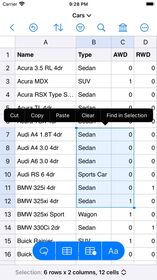




 (4人)
(4人)