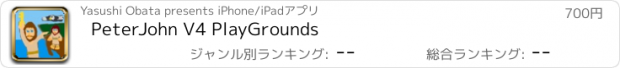PeterJohn V4 PlayGrounds |
| この情報はストアのものより古い可能性がございます。 | ||||
| 価格 | 800円 | ダウンロード |
||
|---|---|---|---|---|
| ジャンル | エンターテインメント | |||
サイズ | 121.9MB (ダウンロードにWIFIが必要) | |||
| 開発者 | Yasushi Obata | |||
| 順位 |
| |||
| リリース日 | 2022-07-04 16:00:00 | 評価 | 評価が取得できませんでした。 | |
| 互換性 | iOS 15.0以降が必要です。 iPhone、iPad および iPod touch 対応。 | |||
****What is this;;
PeterJohn is a Python3 PlayGrounds runs on iPhone.
This enables you to code, run and learn Python3 even on the train, on the bus, even Offline.
****Why we named "PeterJohn";;
Peter is the son of Old John. Young John is the son of Zebedee.
Peter and Young John led Christianity in the early church.
We named "PeterJohn" after the two names of Peter and Young John.
** Why we made this and Why we chose Python3;;
We wanted to code even on the train or even on the bus,
even on OffLine.
and wanted to offer you to do the same things.
We chose Python3 as the programing language.
'cause the Curly Bracket language such
as JavaScript needs many lines and
it's Not appropriate in the narrow iPhone screen.
**Basic Technology;;
PeterJohn is constructed on some of basic technologies.
**Python-Apple-Support;;
We didn't want to make any Wheel language and
any Wheel interpreter.
so we chose Python3 and
we used "Python-Apple-Support" as the Python3 interpreter.
"Python-Apple-Support" is one of CPython.
**CPython's Extension Function;;
This is used for Python to call Swift function
such as GUI
via Objective-C and
for Swift to call Python via Objective-C
in order to offer Python3 interpreter.
**PeterJohn-Bridging-Header.h;;
This is used to import Objective-C header files to Swift.
This enables Swift to use CPython's Extension Function via Objective-C.
**PeterJohn-Swift.h;;
This enables CPython's Extension Function to use Swift such as GUI via Objective-C.
**AudioKit;;
To implement playing MIDI function, we used AudioKit.
**squash.py;;
Many people on this planet have learned the programing
from the "squash.py".
****What we offer you;;
**s00stdErrTest.py;;
iOS hides "stderr" to make simple to use iPhone.
but it's required when we learn Python3.
so I wrote "logStdErr.py".
Import "logStdErr" and
execute "logStdErr.errToFile()"
in your code.
**s01basicUi.py;;
pj.title()
pj.removeAllFromCanvas()
pj.createRectangle()
pj.createCircle()
pj.createLabel()
pj.setText()
pj.updateMainPanel()
**s02midiTest.py;;
pj.midi();
**s03bindTest.py;;
pj.bindMotionFunction()
pj.bindMotionCanvasFunction()
pj.bindButtonFunction()
pj.bindKeyPressFunction()
For example,
pj.bindButtonFunction("p1:s03bindTest.click")
By the notation of "p1:s03bindTest.click",
the function "click" is executed
only from the script file "s03bindTest" in the project "p1".
**s04timerTest.py;;
pj.startTimerFunctionAfter()
pj.stopTimer()
For example,
pj.startTimerFunctionAfter("p1:s04timerTest.gameLoop")
By the notation of "p1:s04timerTest.gameLoop",
the function "gameLoop" is executed
only from the script file "s04timerTest" in the project "p1".
**s05squash.py;;
This is the "PeterJohn" implementation
of the Famous "squash.py".
**s06spriteBundle.py;;
pj.createSpriteBundle()
This's just a demonstration,
you need to proceed to create Sprite from SandBox
'cause the Bundle file is freezed when we submitted
this app to AppStore and
you can Not change the Bundle file.
**s07audioBundle.py;;
pj.playSoundEffectsBundle()
pj.prepareBgmBundle()
pj.playBGM()
This's just a demonstration,
you need to proceed to create Audio from SandBox
'cause the Bundle file is freezed when we submitted
this app to AppStore and
you can Not change the Bundle file.
**s08spriteSandBox.py;;
pj.createSpriteSandBox()
You can import your PNG files to your project.
**s09audioSandBox.py;;
pj.playSoundEffectsSandBox()
pj.prepareBgmSandBox()
pj.playBGM()
You can import your MP3 files to your project.
**Acknowledgements;;
Thank you Lord, Thank you King Jesus.
Thank you AppStore Review Team, every day.
Thank you Guido van Rossum, the author of "CPython".
Thank you Russell Keith-Magee, the author of "Python-Apple-Support".
Thank you Aurelius Prochazka, the author of "AudioKit".
Thank you M-Sugaya, the author of "squash.py".
Best Regards,
--Yasushi Yassun Obata
更新履歴
"in LandScape mode, inputResultLabel, Position of Cursor BugFixed" and "Stoped PyFinalizeEx(()" Version;
(1) In LandScape mode, at the InputLabel, position of Cursor was Wrong, we Fixed the Bug at this time.
(2)we Stopped PyFinalizeEx() 'cause PyFinalizeEx() doesNot Work Well, for example, in some of situations,
some of Apps which use Thread in the LandScape mode will CRASH when it executes PyFinalizeEx().
****Ezekiel 34:3-6, GNT;
34:3 You drink the milk, wear clothes made from the wool, and kill and eat the finest sheep. But you never tend the sheep.
34:4 You have not taken care of the weak ones, healed the ones that are sick, bandaged the ones that are hurt, brought back the ones that wandered off, or looked for the ones that were lost. Instead, you treated them cruelly.
34:5 Because the sheep had no shepherd, they were scattered, and wild animals killed and ate them.
34:6 So my sheep wandered over the high hills and the mountains.
They were scattered over the face of the earth, and no one looked for them or tried to find them.
Even if you live in the evil country which Evil Emperor rules, You MustNot Lose the Hope that King Jesus comes.
--Yassun
PeterJohn is a Python3 PlayGrounds runs on iPhone.
This enables you to code, run and learn Python3 even on the train, on the bus, even Offline.
****Why we named "PeterJohn";;
Peter is the son of Old John. Young John is the son of Zebedee.
Peter and Young John led Christianity in the early church.
We named "PeterJohn" after the two names of Peter and Young John.
** Why we made this and Why we chose Python3;;
We wanted to code even on the train or even on the bus,
even on OffLine.
and wanted to offer you to do the same things.
We chose Python3 as the programing language.
'cause the Curly Bracket language such
as JavaScript needs many lines and
it's Not appropriate in the narrow iPhone screen.
**Basic Technology;;
PeterJohn is constructed on some of basic technologies.
**Python-Apple-Support;;
We didn't want to make any Wheel language and
any Wheel interpreter.
so we chose Python3 and
we used "Python-Apple-Support" as the Python3 interpreter.
"Python-Apple-Support" is one of CPython.
**CPython's Extension Function;;
This is used for Python to call Swift function
such as GUI
via Objective-C and
for Swift to call Python via Objective-C
in order to offer Python3 interpreter.
**PeterJohn-Bridging-Header.h;;
This is used to import Objective-C header files to Swift.
This enables Swift to use CPython's Extension Function via Objective-C.
**PeterJohn-Swift.h;;
This enables CPython's Extension Function to use Swift such as GUI via Objective-C.
**AudioKit;;
To implement playing MIDI function, we used AudioKit.
**squash.py;;
Many people on this planet have learned the programing
from the "squash.py".
****What we offer you;;
**s00stdErrTest.py;;
iOS hides "stderr" to make simple to use iPhone.
but it's required when we learn Python3.
so I wrote "logStdErr.py".
Import "logStdErr" and
execute "logStdErr.errToFile()"
in your code.
**s01basicUi.py;;
pj.title()
pj.removeAllFromCanvas()
pj.createRectangle()
pj.createCircle()
pj.createLabel()
pj.setText()
pj.updateMainPanel()
**s02midiTest.py;;
pj.midi();
**s03bindTest.py;;
pj.bindMotionFunction()
pj.bindMotionCanvasFunction()
pj.bindButtonFunction()
pj.bindKeyPressFunction()
For example,
pj.bindButtonFunction("p1:s03bindTest.click")
By the notation of "p1:s03bindTest.click",
the function "click" is executed
only from the script file "s03bindTest" in the project "p1".
**s04timerTest.py;;
pj.startTimerFunctionAfter()
pj.stopTimer()
For example,
pj.startTimerFunctionAfter("p1:s04timerTest.gameLoop")
By the notation of "p1:s04timerTest.gameLoop",
the function "gameLoop" is executed
only from the script file "s04timerTest" in the project "p1".
**s05squash.py;;
This is the "PeterJohn" implementation
of the Famous "squash.py".
**s06spriteBundle.py;;
pj.createSpriteBundle()
This's just a demonstration,
you need to proceed to create Sprite from SandBox
'cause the Bundle file is freezed when we submitted
this app to AppStore and
you can Not change the Bundle file.
**s07audioBundle.py;;
pj.playSoundEffectsBundle()
pj.prepareBgmBundle()
pj.playBGM()
This's just a demonstration,
you need to proceed to create Audio from SandBox
'cause the Bundle file is freezed when we submitted
this app to AppStore and
you can Not change the Bundle file.
**s08spriteSandBox.py;;
pj.createSpriteSandBox()
You can import your PNG files to your project.
**s09audioSandBox.py;;
pj.playSoundEffectsSandBox()
pj.prepareBgmSandBox()
pj.playBGM()
You can import your MP3 files to your project.
**Acknowledgements;;
Thank you Lord, Thank you King Jesus.
Thank you AppStore Review Team, every day.
Thank you Guido van Rossum, the author of "CPython".
Thank you Russell Keith-Magee, the author of "Python-Apple-Support".
Thank you Aurelius Prochazka, the author of "AudioKit".
Thank you M-Sugaya, the author of "squash.py".
Best Regards,
--Yasushi Yassun Obata
更新履歴
"in LandScape mode, inputResultLabel, Position of Cursor BugFixed" and "Stoped PyFinalizeEx(()" Version;
(1) In LandScape mode, at the InputLabel, position of Cursor was Wrong, we Fixed the Bug at this time.
(2)we Stopped PyFinalizeEx() 'cause PyFinalizeEx() doesNot Work Well, for example, in some of situations,
some of Apps which use Thread in the LandScape mode will CRASH when it executes PyFinalizeEx().
****Ezekiel 34:3-6, GNT;
34:3 You drink the milk, wear clothes made from the wool, and kill and eat the finest sheep. But you never tend the sheep.
34:4 You have not taken care of the weak ones, healed the ones that are sick, bandaged the ones that are hurt, brought back the ones that wandered off, or looked for the ones that were lost. Instead, you treated them cruelly.
34:5 Because the sheep had no shepherd, they were scattered, and wild animals killed and ate them.
34:6 So my sheep wandered over the high hills and the mountains.
They were scattered over the face of the earth, and no one looked for them or tried to find them.
Even if you live in the evil country which Evil Emperor rules, You MustNot Lose the Hope that King Jesus comes.
--Yassun
ブログパーツ第二弾を公開しました!ホームページでアプリの順位・価格・周辺ランキングをご紹介頂けます。
ブログパーツ第2弾!
アプリの周辺ランキングを表示するブログパーツです。価格・順位共に自動で最新情報に更新されるのでアプリの状態チェックにも最適です。
ランキング圏外の場合でも周辺ランキングの代わりに説明文を表示にするので安心です。
サンプルが気に入りましたら、下に表示されたHTMLタグをそのままページに貼り付けることでご利用頂けます。ただし、一般公開されているページでご使用頂かないと表示されませんのでご注意ください。
幅200px版
幅320px版
Now Loading...

「iPhone & iPad アプリランキング」は、最新かつ詳細なアプリ情報をご紹介しているサイトです。
お探しのアプリに出会えるように様々な切り口でページをご用意しております。
「メニュー」よりぜひアプリ探しにお役立て下さい。
Presents by $$308413110 スマホからのアクセスにはQRコードをご活用ください。 →
Now loading...