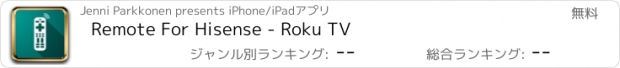Remote For Hisense - Roku TV |
| この情報はストアのものより古い可能性がございます。 | ||||
| 価格 | 無料 | ダウンロード |
||
|---|---|---|---|---|
| ジャンル | ユーティリティ | |||
サイズ | 38.8MB | |||
| 開発者 | Jenni Parkkonen | |||
| 順位 |
| |||
| リリース日 | 2022-05-13 16:00:00 | 評価 |
|
|
| 互換性 | iOS 13.0以降が必要です。 iPhone、iPad および iPod touch 対応。 | |||
What if you could control your Hisense roku tv with your IOS device? Try this amazing remote for Hisense to convert your IOS device into a Hisense remote.
Hisense remote app supported Wifi connections. To use this app, you must connect your iPhone or iPad to the same network as your TV
How does work :
- No Setup required, Hisense roku app automatically scans for your device
- Activate your device's Wifi connection.
- Select TV from Tv List
- Wait for a second until your connection has done successfully.
Awesome Features of our HISENSE remote control app :
- Power On / Off control
- Volume Up / Down control
- Channel Up / Down control
- Menu Button with Up / Down and Left / Right controls.
- Scans & Pairs multiple devices in your WiFi network.
• Easy Navigation menu control buttons
• Remembers last connected device & reconnects automatically next time.
• Watch roku channels on your device and switch roku channels easily.
• All player functions like play, pause, fast forward & rewind available.
The app is highly recommended when your normal smart tv remote has been broken or has run out of batteries, and you want to use the phone as a Hisense roku remote replacement. You only have to follow the instructions and select the model of your TV from the list.
This command is one of the easiest to use because of its clear interface, you only have to select the program and work. If your model is not supported, please indicate the name and we'll review it in future updates.
In the Settings button, you can set the tv remote model, and the Info button, you can read and follow the steps you have to perform to monitor and remotely with universal command, it is quite simple.
Quick tips:
HISENSE remote is not working?
- Most problems connecting to your Hisense can be resolved by simply reinstalling the Hisense roku remote app.
How to pair Hisense remote?
- Try going to network setup again on your TV. This will wake your device on your home network. Then, select “Try Again”.
Note :
DISCLAIMER: This app is not an affiliated entity of Roku, Inc or/ HISENSE and is not an official product of Roku, Inc. or/ HISENSE
更新履歴
Performance Improvement
Bugfix
Hisense remote app supported Wifi connections. To use this app, you must connect your iPhone or iPad to the same network as your TV
How does work :
- No Setup required, Hisense roku app automatically scans for your device
- Activate your device's Wifi connection.
- Select TV from Tv List
- Wait for a second until your connection has done successfully.
Awesome Features of our HISENSE remote control app :
- Power On / Off control
- Volume Up / Down control
- Channel Up / Down control
- Menu Button with Up / Down and Left / Right controls.
- Scans & Pairs multiple devices in your WiFi network.
• Easy Navigation menu control buttons
• Remembers last connected device & reconnects automatically next time.
• Watch roku channels on your device and switch roku channels easily.
• All player functions like play, pause, fast forward & rewind available.
The app is highly recommended when your normal smart tv remote has been broken or has run out of batteries, and you want to use the phone as a Hisense roku remote replacement. You only have to follow the instructions and select the model of your TV from the list.
This command is one of the easiest to use because of its clear interface, you only have to select the program and work. If your model is not supported, please indicate the name and we'll review it in future updates.
In the Settings button, you can set the tv remote model, and the Info button, you can read and follow the steps you have to perform to monitor and remotely with universal command, it is quite simple.
Quick tips:
HISENSE remote is not working?
- Most problems connecting to your Hisense can be resolved by simply reinstalling the Hisense roku remote app.
How to pair Hisense remote?
- Try going to network setup again on your TV. This will wake your device on your home network. Then, select “Try Again”.
Note :
DISCLAIMER: This app is not an affiliated entity of Roku, Inc or/ HISENSE and is not an official product of Roku, Inc. or/ HISENSE
更新履歴
Performance Improvement
Bugfix
ブログパーツ第二弾を公開しました!ホームページでアプリの順位・価格・周辺ランキングをご紹介頂けます。
ブログパーツ第2弾!
アプリの周辺ランキングを表示するブログパーツです。価格・順位共に自動で最新情報に更新されるのでアプリの状態チェックにも最適です。
ランキング圏外の場合でも周辺ランキングの代わりに説明文を表示にするので安心です。
サンプルが気に入りましたら、下に表示されたHTMLタグをそのままページに貼り付けることでご利用頂けます。ただし、一般公開されているページでご使用頂かないと表示されませんのでご注意ください。
幅200px版
幅320px版
Now Loading...

「iPhone & iPad アプリランキング」は、最新かつ詳細なアプリ情報をご紹介しているサイトです。
お探しのアプリに出会えるように様々な切り口でページをご用意しております。
「メニュー」よりぜひアプリ探しにお役立て下さい。
Presents by $$308413110 スマホからのアクセスにはQRコードをご活用ください。 →
Now loading...






 (10人)
(10人)