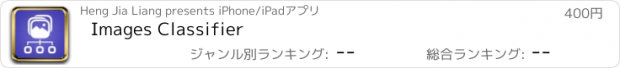Images Classifier |
| この情報はストアのものより古い可能性がございます。 | ||||
| 価格 | 500円 | ダウンロード |
||
|---|---|---|---|---|
| ジャンル | 写真/ビデオ | |||
サイズ | 10.2MB | |||
| 開発者 | Heng Jia Liang | |||
| 順位 |
| |||
| リリース日 | 2022-05-09 16:00:00 | 評価 | 評価が取得できませんでした。 | |
| 互換性 | iOS 12.0以降が必要です。 iPhone、iPad および iPod touch 対応。 | |||
Images Classifier enables you to identify and group images with your iPhone or iPad with custom train machine learning model. Build in include FruitsClassifier.mlmodel as a default image classifier model, A neural network that detects 8 different classes of fruits.
Features:
• Group images into a category folder that can be accessed via Files App.
• Preview group images.
• Fine tune classification percentage so image classification that fall below this will be grouped into 'other' class.
• Load and run custom machine learning model from libraries.
• Able to Rename/Delete machine learning model from the library.
You can copy/access group images in [ Images Classifier / Images ] Folder in Files App.
You can download pretrain machine learning model with extension .mlmodel and put it into [ Images Classifier / MLModel ] Folder in Files App by Airdrop.
Or You can train a machine learning model for Images Classifier with tools such as CreateML or Tensorflow [need conversion into .mlmodel]
Custom Train Model Tips:
For example, you have a trained model which classifies 5 dog breeds such as Husky, Bulldog, Golden Retriever, German Shepherd and Beagle. You can use the model to classify these 5 breeds of dog with not much issue. However, if you try to classify dog breed such as Boxer it might give inaccurate results such as Bulldog. So the train model should include as much classes of objects as possible in that category.
Usage:
• Group plant species Images in jungle with custom train model.
• Identify and group dog breeds with custom train model.
• Identify and group animal species with custom train model.
• Identify and group insect species with custom train model.
• Identify item status such as defective item with custom train model.
• And many more depend on your imagination.
Quick Start Guide:
1. Airdrop and place pretrain machine learning model with extension .Ml model [e.g. DogBreedsModel.mlmodel] into [ Images Classifier / MLModel ] Folder in Files App.
2. Load Images Classifier App.
3. Go to the Library and tap on pretrain machine learning model [e.g. DogBreedsModel.mlmodel].
4. Load images from the camera roll, which contains different breeds of dog.
5. Tap on the Run button and wait to finish.
6. Tap on Result button to preview.
7. All images are sorted into categories and can be accessed in [ Images Classifier / Images ] Folder.
[*] Make sure the train model are machine learning model that has been trained for Image Classifier. [Not Objects Detection or any Other Classifier Model]
The practise of identifying and labelling groups of pixels or vectors inside an image using specified rules is known as image classification.
Image classification is a supervised learning problem in which a model is trained to recognise a collection of target classes (things to identify in photographs) using labelled sample photos. Raw pixel data was used as the input to early computer vision models.
Thanks for your support and do visit nitrio.com for more apps for your iOS devices.
Features:
• Group images into a category folder that can be accessed via Files App.
• Preview group images.
• Fine tune classification percentage so image classification that fall below this will be grouped into 'other' class.
• Load and run custom machine learning model from libraries.
• Able to Rename/Delete machine learning model from the library.
You can copy/access group images in [ Images Classifier / Images ] Folder in Files App.
You can download pretrain machine learning model with extension .mlmodel and put it into [ Images Classifier / MLModel ] Folder in Files App by Airdrop.
Or You can train a machine learning model for Images Classifier with tools such as CreateML or Tensorflow [need conversion into .mlmodel]
Custom Train Model Tips:
For example, you have a trained model which classifies 5 dog breeds such as Husky, Bulldog, Golden Retriever, German Shepherd and Beagle. You can use the model to classify these 5 breeds of dog with not much issue. However, if you try to classify dog breed such as Boxer it might give inaccurate results such as Bulldog. So the train model should include as much classes of objects as possible in that category.
Usage:
• Group plant species Images in jungle with custom train model.
• Identify and group dog breeds with custom train model.
• Identify and group animal species with custom train model.
• Identify and group insect species with custom train model.
• Identify item status such as defective item with custom train model.
• And many more depend on your imagination.
Quick Start Guide:
1. Airdrop and place pretrain machine learning model with extension .Ml model [e.g. DogBreedsModel.mlmodel] into [ Images Classifier / MLModel ] Folder in Files App.
2. Load Images Classifier App.
3. Go to the Library and tap on pretrain machine learning model [e.g. DogBreedsModel.mlmodel].
4. Load images from the camera roll, which contains different breeds of dog.
5. Tap on the Run button and wait to finish.
6. Tap on Result button to preview.
7. All images are sorted into categories and can be accessed in [ Images Classifier / Images ] Folder.
[*] Make sure the train model are machine learning model that has been trained for Image Classifier. [Not Objects Detection or any Other Classifier Model]
The practise of identifying and labelling groups of pixels or vectors inside an image using specified rules is known as image classification.
Image classification is a supervised learning problem in which a model is trained to recognise a collection of target classes (things to identify in photographs) using labelled sample photos. Raw pixel data was used as the input to early computer vision models.
Thanks for your support and do visit nitrio.com for more apps for your iOS devices.
ブログパーツ第二弾を公開しました!ホームページでアプリの順位・価格・周辺ランキングをご紹介頂けます。
ブログパーツ第2弾!
アプリの周辺ランキングを表示するブログパーツです。価格・順位共に自動で最新情報に更新されるのでアプリの状態チェックにも最適です。
ランキング圏外の場合でも周辺ランキングの代わりに説明文を表示にするので安心です。
サンプルが気に入りましたら、下に表示されたHTMLタグをそのままページに貼り付けることでご利用頂けます。ただし、一般公開されているページでご使用頂かないと表示されませんのでご注意ください。
幅200px版
幅320px版
Now Loading...

「iPhone & iPad アプリランキング」は、最新かつ詳細なアプリ情報をご紹介しているサイトです。
お探しのアプリに出会えるように様々な切り口でページをご用意しております。
「メニュー」よりぜひアプリ探しにお役立て下さい。
Presents by $$308413110 スマホからのアクセスにはQRコードをご活用ください。 →
Now loading...