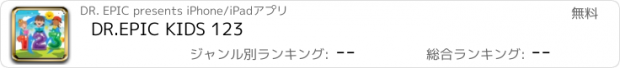DR.EPIC KIDS 123 |
| 価格 | 無料 | ダウンロード |
||
|---|---|---|---|---|
| ジャンル | 教育 | |||
サイズ | 62.7MB | |||
| 開発者 | DR. EPIC | |||
| 順位 |
| |||
| リリース日 | 2022-06-04 16:00:00 | 評価 | 評価が取得できませんでした。 | |
| 互換性 | iOS 15.0以降が必要です。 iPhone、iPad および iPod touch 対応。 | |||
The most Fun & Epic way for Kids to learn how to Count Numbers
Interactive Background Music
We offer the following feature categories to apply the learning curriculum:
*Learn*
This feature displays numbers from 1 to 20. Whenever a Number is tapped, the number is animated and read out loud (Voice). You can also play music that counts from 1 to 20. You can turn the background soundtrack music On or Off.
*Counting*
This feature displays a sequence of numbers from 1 to 20 at the bottom in smaller font and the bigger font displays a number at a time. The Kid can either tap a number and it will be read out loud (Voice) and each corresponding number displays a toy or object. This will help tremendously help the Kid visualize the Text, Voice and Object.
You can use the arrow to move the next number in sequence.
*Quiz*
This feature is a quick quiz for a Kid to read for example Touch 8 and they will select / tap on the corresponding number. Whenever the Kid gets the correct number, we’re encouraging them with a voice over “Terrific” and the wrong number is tapped, the app will say “it’s not this one”
*Pair*
This feature is a fun exercise for the Kid to pair a number from row 1 or 2 against row 3 or 4
*Practice*
This feature helps the Kid the count the number of objects and select the correct number
*Game*
This feature will take the learning experience into another level, now the Kid has to play a game by tapping each number in sequence. 1,2,3, etc…
*Tracing*
This feature is fun and exciting, now the Kid will start learning how to write Numbers. They can select a color and trace the number in writing using your touch screen on both iPhone and iPad. Take a photo of their writing and save/export to the Phone’s Photo Library
*Sequence*
This feature is a little quiz for the Kid to complete the number pattern by selecting the a number that’s missing in place of the question mark
*Matching*
This feature is all about finding the matching pair
*Train*
This is also exciting feature where the Kid will grab the object from the top and drag it to the back of the Train. Please assist / help your Kid place the corresponding matching object to the dotted white area
*Spot It*
This feature helps the Kid spot the number from the board and tap the corresponding number. Whenever the Kid answers the correct number, the egg cracks open while the Parrott is looking over the exercise
*Coloring*
This is one of the most Fun & Epic features of the app. The Kid will learn to color different object using various colors.
*Write*
In this feature, the Kid can tap on each number, and they will be printed to the digital board/screen
*Sorting*
In this feature, the Kid needs to complete the pattern by arranging the number in sequence from small to big
Note: If you are within a particular feature and want to get back to the main / home screen where all the features a listed, just click on the Dr.Epic logo
Enjoy!
#DrEpic
#DrEpicKids #DrEpicKids123 #MadeForKids
#Numbers #Count #Kids #LearnToCount
EULA: https://www.apple.com/legal/internet-services/itunes/dev/stdeula/
Interactive Background Music
We offer the following feature categories to apply the learning curriculum:
*Learn*
This feature displays numbers from 1 to 20. Whenever a Number is tapped, the number is animated and read out loud (Voice). You can also play music that counts from 1 to 20. You can turn the background soundtrack music On or Off.
*Counting*
This feature displays a sequence of numbers from 1 to 20 at the bottom in smaller font and the bigger font displays a number at a time. The Kid can either tap a number and it will be read out loud (Voice) and each corresponding number displays a toy or object. This will help tremendously help the Kid visualize the Text, Voice and Object.
You can use the arrow to move the next number in sequence.
*Quiz*
This feature is a quick quiz for a Kid to read for example Touch 8 and they will select / tap on the corresponding number. Whenever the Kid gets the correct number, we’re encouraging them with a voice over “Terrific” and the wrong number is tapped, the app will say “it’s not this one”
*Pair*
This feature is a fun exercise for the Kid to pair a number from row 1 or 2 against row 3 or 4
*Practice*
This feature helps the Kid the count the number of objects and select the correct number
*Game*
This feature will take the learning experience into another level, now the Kid has to play a game by tapping each number in sequence. 1,2,3, etc…
*Tracing*
This feature is fun and exciting, now the Kid will start learning how to write Numbers. They can select a color and trace the number in writing using your touch screen on both iPhone and iPad. Take a photo of their writing and save/export to the Phone’s Photo Library
*Sequence*
This feature is a little quiz for the Kid to complete the number pattern by selecting the a number that’s missing in place of the question mark
*Matching*
This feature is all about finding the matching pair
*Train*
This is also exciting feature where the Kid will grab the object from the top and drag it to the back of the Train. Please assist / help your Kid place the corresponding matching object to the dotted white area
*Spot It*
This feature helps the Kid spot the number from the board and tap the corresponding number. Whenever the Kid answers the correct number, the egg cracks open while the Parrott is looking over the exercise
*Coloring*
This is one of the most Fun & Epic features of the app. The Kid will learn to color different object using various colors.
*Write*
In this feature, the Kid can tap on each number, and they will be printed to the digital board/screen
*Sorting*
In this feature, the Kid needs to complete the pattern by arranging the number in sequence from small to big
Note: If you are within a particular feature and want to get back to the main / home screen where all the features a listed, just click on the Dr.Epic logo
Enjoy!
#DrEpic
#DrEpicKids #DrEpicKids123 #MadeForKids
#Numbers #Count #Kids #LearnToCount
EULA: https://www.apple.com/legal/internet-services/itunes/dev/stdeula/
ブログパーツ第二弾を公開しました!ホームページでアプリの順位・価格・周辺ランキングをご紹介頂けます。
ブログパーツ第2弾!
アプリの周辺ランキングを表示するブログパーツです。価格・順位共に自動で最新情報に更新されるのでアプリの状態チェックにも最適です。
ランキング圏外の場合でも周辺ランキングの代わりに説明文を表示にするので安心です。
サンプルが気に入りましたら、下に表示されたHTMLタグをそのままページに貼り付けることでご利用頂けます。ただし、一般公開されているページでご使用頂かないと表示されませんのでご注意ください。
幅200px版
幅320px版
Now Loading...

「iPhone & iPad アプリランキング」は、最新かつ詳細なアプリ情報をご紹介しているサイトです。
お探しのアプリに出会えるように様々な切り口でページをご用意しております。
「メニュー」よりぜひアプリ探しにお役立て下さい。
Presents by $$308413110 スマホからのアクセスにはQRコードをご活用ください。 →
Now loading...