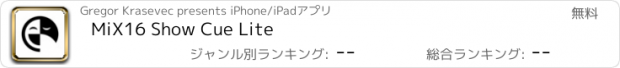MiX16 Show Cue Lite |
| この情報はストアのものより古い可能性がございます。 | ||||
| 価格 | 無料 | ダウンロード |
||
|---|---|---|---|---|
| ジャンル | ミュージック | |||
サイズ | 12.1MB | |||
| 開発者 | Gregor Krasevec | |||
| 順位 |
| |||
| リリース日 | 2022-05-05 16:00:00 | 評価 | 評価が取得できませんでした。 | |
| 互換性 | iOS 14.0以降が必要です。 iPhone、iPad および iPod touch 対応。 | |||
Professional app for live shows - theatres, concerts, bands, magic shows, weddings, schools, church services, solo performers, etc.
Control your show with one button - as easy as it gets.
Why MiX16 Show Cue Lite:
• one app for iPadOS, iOS and macOS (the same look and feel on all supported operating systems and devices),
• the first show business app on the market that gives you control over the entire show by phone,
• multimedia cues (audio, midi, video and image),
• text cues (custom text, font, size and color),
• lighting cues (DMX512, Art-Net protocol, fixtures by open-fixture-library.org),
• live input cues (internal or external microphone and camera),
• automation cues (time, volume and command),
• MIDI, OSC and AirPlay.
MiX16 Show Cue Lite is limited to 20 cues. No projects. For simple shows or try before buy MiX16 Show Cue paid version.
The next generation of show business apps.
更新履歴
Added system standard keyboard shortcuts for project actions on macOS, for example Cmd + O for Open Project, Cmd + S for Save Project, etc.
Added stop all sidebar cues command (cue before and after play and stop commands).
Improved adding multimedia cues - cues are added to playlist in order as they were selected in open dialog window.
Improved command cue - play / stop sidebar cue (use sidebar cue name).
Improved lighting discovery mode - tap and hold on channel number to enter new channel number.
Improved MIDI input commands - added value parameter (optional), enter it manually inside brackets, for example NOTE ON,1, 1, (10-80).
Improved OSC output functionality - added OSC Automatic Cue Output setting. When enabled, app will automatically send predefined OSC messages for cue play, pause, stop and volume actions.
Improved audio waveform timeline - more detailed waveform display.
And as always - other minor bug fixes and improvements under the hood to keep the app the most stable show business app on the market. :)
Control your show with one button - as easy as it gets.
Why MiX16 Show Cue Lite:
• one app for iPadOS, iOS and macOS (the same look and feel on all supported operating systems and devices),
• the first show business app on the market that gives you control over the entire show by phone,
• multimedia cues (audio, midi, video and image),
• text cues (custom text, font, size and color),
• lighting cues (DMX512, Art-Net protocol, fixtures by open-fixture-library.org),
• live input cues (internal or external microphone and camera),
• automation cues (time, volume and command),
• MIDI, OSC and AirPlay.
MiX16 Show Cue Lite is limited to 20 cues. No projects. For simple shows or try before buy MiX16 Show Cue paid version.
The next generation of show business apps.
更新履歴
Added system standard keyboard shortcuts for project actions on macOS, for example Cmd + O for Open Project, Cmd + S for Save Project, etc.
Added stop all sidebar cues command (cue before and after play and stop commands).
Improved adding multimedia cues - cues are added to playlist in order as they were selected in open dialog window.
Improved command cue - play / stop sidebar cue (use sidebar cue name).
Improved lighting discovery mode - tap and hold on channel number to enter new channel number.
Improved MIDI input commands - added value parameter (optional), enter it manually inside brackets, for example NOTE ON,1, 1, (10-80).
Improved OSC output functionality - added OSC Automatic Cue Output setting. When enabled, app will automatically send predefined OSC messages for cue play, pause, stop and volume actions.
Improved audio waveform timeline - more detailed waveform display.
And as always - other minor bug fixes and improvements under the hood to keep the app the most stable show business app on the market. :)
ブログパーツ第二弾を公開しました!ホームページでアプリの順位・価格・周辺ランキングをご紹介頂けます。
ブログパーツ第2弾!
アプリの周辺ランキングを表示するブログパーツです。価格・順位共に自動で最新情報に更新されるのでアプリの状態チェックにも最適です。
ランキング圏外の場合でも周辺ランキングの代わりに説明文を表示にするので安心です。
サンプルが気に入りましたら、下に表示されたHTMLタグをそのままページに貼り付けることでご利用頂けます。ただし、一般公開されているページでご使用頂かないと表示されませんのでご注意ください。
幅200px版
幅320px版
Now Loading...

「iPhone & iPad アプリランキング」は、最新かつ詳細なアプリ情報をご紹介しているサイトです。
お探しのアプリに出会えるように様々な切り口でページをご用意しております。
「メニュー」よりぜひアプリ探しにお役立て下さい。
Presents by $$308413110 スマホからのアクセスにはQRコードをご活用ください。 →
Now loading...