SDR-Control for Icom |
| 価格 | 8000円 | ダウンロード |
||
|---|---|---|---|---|
| ジャンル | ユーティリティ | |||
サイズ | 42.3MB | |||
| 開発者 | Marcus Roskosch | |||
| 順位 |
| |||
| リリース日 | 2022-04-09 16:00:00 | 評価 |
|
|
| 互換性 | iOS 16.1以降が必要です。 iPad 対応。 | |||
|
||||
Software Defined Radio Client for Icom Transceivers and your iPad
SDR-Control is a full featured iPad App to operate your Icom Transceiver at home or from around the world without additional Hard- or Software.
Important: This App requires one of the following Icom Transceivers: IC-705, IC-7610, IC-9700 or the IC-R8600 Receiver
FACTS AND FEATURES:
■ Compatible to iOS 16 and newer
■ Compatible to M1, M2 or older CPUs
■ Complete operation of your Icom Transceiver in all modes
■ Use the App local or to remote access of your Transceiver from any place without additional Hard- or Software
■ Dual VFO support (single Waterfall)
■ DualWatch support (Audio from both VFOs at the same time)
■ Logbook with auto logging, ADIF Im-/Export
■ UDP Log submission when using external logging software
■ Integrated full featured FT8 / FT4 Tool
■ Integrated CW Decoder (new)
■ Integrated CW Keyer
■ DX-Cluster integration
■ Spots (from FT8, DX-Cluster) will be displayed in Waterfall
■ Band limits and Band-Modes will be displayed in Waterfall
■ Call sign lookup integrated
■ Displays Calls on Map with heading and distance information
■ MIDI Controller support
■ Keyboard shortcuts
■ And much more...
WHAT YOU NEED:
- An Icom IC-705, IC-7610 or IC-9700 Transceiver or IC-R8600 Receiver
- The Transceiver needs to be connected to your Network (WiFi or LAN)
- No USB cable needed or supported
- An iPad that runs at least iOS 16
Find out more here: https://ham-radio-apps.com
Read the Manual: http://go-to.me/sdrcontrol-ios-manual
更新履歴
This update contains the following changes and improvements:
◉ This update resolved a crash issue that affected some users
◉ Fixed an issue when using CW Macros without CW Panel or CW Mode Tool visible
◉ Improved Tracking mode. You can now long-tap the TR button for reverse Tracking, indicated by TR-
◉ An issue was fixed that CW Macros were not send using a MIDI Controller
◉ Fixed an issue with the revert Back Mic.USB settings after disconnection
◉ The FT8 Map view will now be updated with new FT8 messages
◉ Implemented several additional improvements and optimizations behind the scenes
Kindly use the 'CONTACT DEVELOPER' feature within the app for any issue reports or questions. I will ensure it is promptly resolved.
Your continued support and valuable feedback play a crucial role in further improving this app.
73s,
Marcus, DL8MRE
SDR-Control is a full featured iPad App to operate your Icom Transceiver at home or from around the world without additional Hard- or Software.
Important: This App requires one of the following Icom Transceivers: IC-705, IC-7610, IC-9700 or the IC-R8600 Receiver
FACTS AND FEATURES:
■ Compatible to iOS 16 and newer
■ Compatible to M1, M2 or older CPUs
■ Complete operation of your Icom Transceiver in all modes
■ Use the App local or to remote access of your Transceiver from any place without additional Hard- or Software
■ Dual VFO support (single Waterfall)
■ DualWatch support (Audio from both VFOs at the same time)
■ Logbook with auto logging, ADIF Im-/Export
■ UDP Log submission when using external logging software
■ Integrated full featured FT8 / FT4 Tool
■ Integrated CW Decoder (new)
■ Integrated CW Keyer
■ DX-Cluster integration
■ Spots (from FT8, DX-Cluster) will be displayed in Waterfall
■ Band limits and Band-Modes will be displayed in Waterfall
■ Call sign lookup integrated
■ Displays Calls on Map with heading and distance information
■ MIDI Controller support
■ Keyboard shortcuts
■ And much more...
WHAT YOU NEED:
- An Icom IC-705, IC-7610 or IC-9700 Transceiver or IC-R8600 Receiver
- The Transceiver needs to be connected to your Network (WiFi or LAN)
- No USB cable needed or supported
- An iPad that runs at least iOS 16
Find out more here: https://ham-radio-apps.com
Read the Manual: http://go-to.me/sdrcontrol-ios-manual
更新履歴
This update contains the following changes and improvements:
◉ This update resolved a crash issue that affected some users
◉ Fixed an issue when using CW Macros without CW Panel or CW Mode Tool visible
◉ Improved Tracking mode. You can now long-tap the TR button for reverse Tracking, indicated by TR-
◉ An issue was fixed that CW Macros were not send using a MIDI Controller
◉ Fixed an issue with the revert Back Mic.USB settings after disconnection
◉ The FT8 Map view will now be updated with new FT8 messages
◉ Implemented several additional improvements and optimizations behind the scenes
Kindly use the 'CONTACT DEVELOPER' feature within the app for any issue reports or questions. I will ensure it is promptly resolved.
Your continued support and valuable feedback play a crucial role in further improving this app.
73s,
Marcus, DL8MRE
ブログパーツ第二弾を公開しました!ホームページでアプリの順位・価格・周辺ランキングをご紹介頂けます。
ブログパーツ第2弾!
アプリの周辺ランキングを表示するブログパーツです。価格・順位共に自動で最新情報に更新されるのでアプリの状態チェックにも最適です。
ランキング圏外の場合でも周辺ランキングの代わりに説明文を表示にするので安心です。
サンプルが気に入りましたら、下に表示されたHTMLタグをそのままページに貼り付けることでご利用頂けます。ただし、一般公開されているページでご使用頂かないと表示されませんのでご注意ください。
幅200px版
幅320px版
Now Loading...

「iPhone & iPad アプリランキング」は、最新かつ詳細なアプリ情報をご紹介しているサイトです。
お探しのアプリに出会えるように様々な切り口でページをご用意しております。
「メニュー」よりぜひアプリ探しにお役立て下さい。
Presents by $$308413110 スマホからのアクセスにはQRコードをご活用ください。 →
Now loading...

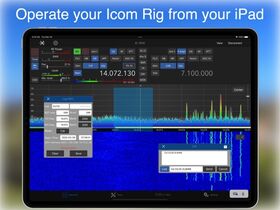




 (7人)
(7人)