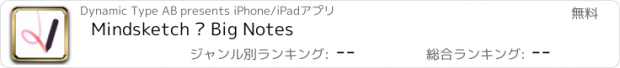Mindsketch – Big Notes |
| この情報はストアのものより古い可能性がございます。 | ||||
| 価格 | 無料 | ダウンロード |
||
|---|---|---|---|---|
| ジャンル | 仕事効率化 | |||
サイズ | 7.3MB | |||
| 開発者 | Dynamic Type AB | |||
| 順位 |
| |||
| リリース日 | 2022-10-14 16:00:00 | 評価 |
|
|
| 互換性 | iOS 16.5以降が必要です。 iPad 対応。 | |||
Draw on a massive canvas. Zoom in on details and zoom out again to get the big picture.
With Mindsketch, you draw on canvases thousands of square kilometers wide. The massive canvas provides space to associate freely without running out of space.
Transcend beyond physical notebooks and embrace the possibilities with digital note-taking. Imagine all you can do with editable drawings on a massive canvas.
You can create a mind map of your life, constantly updating it to reflect what is important to you. Or dive into several complex subjects in the same document and find connections between them.
Mindsketch was created from the ground up to be easy to use. We have even tested it on small children. They love it! The freeform nature of Mindsketch is as natural as drawing on paper.
Key Features:
• Enormous canvas. Though not infinite, space will rarely limit your drawings.
• Vector drawing brush. Use your finger or an Apple Pencil to draw vector shapes.
• Versatile selection. Use the lasso or pick an item directly for editing.
• Powerful precise eraser. Erase everything below the eraser, or use the Smart eraser to only erase from your selection.
• Intuitive Editing: All your creations are editable. Move, resize, rotate, recolor, cut, copy, and paste items as you wish.
• Move items above or behind.
• Save favorite colors for later use in the current or other documents.
• Image Integration: Import images from other apps directly into Zoom World.
• Quick Colors & Sizes: Save time with instant access to your four favorite colors and brush sizes.
• Undo/Redo: Swiftly undo or redo actions using the Undo Tap Menu.
• Document Duplication: Create a backup or diverge your work by duplicating a document.
更新履歴
This version adds a sidebar to the Documents view. The sidebar contains a link to the online user manual. It also has different contact methods and a link to the blog.
The app sometimes felt unresponsive when you tapped to close a document. We have added direct feedback when you tap the close button.
Added a close button when a tool settings is opened.
With Mindsketch, you draw on canvases thousands of square kilometers wide. The massive canvas provides space to associate freely without running out of space.
Transcend beyond physical notebooks and embrace the possibilities with digital note-taking. Imagine all you can do with editable drawings on a massive canvas.
You can create a mind map of your life, constantly updating it to reflect what is important to you. Or dive into several complex subjects in the same document and find connections between them.
Mindsketch was created from the ground up to be easy to use. We have even tested it on small children. They love it! The freeform nature of Mindsketch is as natural as drawing on paper.
Key Features:
• Enormous canvas. Though not infinite, space will rarely limit your drawings.
• Vector drawing brush. Use your finger or an Apple Pencil to draw vector shapes.
• Versatile selection. Use the lasso or pick an item directly for editing.
• Powerful precise eraser. Erase everything below the eraser, or use the Smart eraser to only erase from your selection.
• Intuitive Editing: All your creations are editable. Move, resize, rotate, recolor, cut, copy, and paste items as you wish.
• Move items above or behind.
• Save favorite colors for later use in the current or other documents.
• Image Integration: Import images from other apps directly into Zoom World.
• Quick Colors & Sizes: Save time with instant access to your four favorite colors and brush sizes.
• Undo/Redo: Swiftly undo or redo actions using the Undo Tap Menu.
• Document Duplication: Create a backup or diverge your work by duplicating a document.
更新履歴
This version adds a sidebar to the Documents view. The sidebar contains a link to the online user manual. It also has different contact methods and a link to the blog.
The app sometimes felt unresponsive when you tapped to close a document. We have added direct feedback when you tap the close button.
Added a close button when a tool settings is opened.
ブログパーツ第二弾を公開しました!ホームページでアプリの順位・価格・周辺ランキングをご紹介頂けます。
ブログパーツ第2弾!
アプリの周辺ランキングを表示するブログパーツです。価格・順位共に自動で最新情報に更新されるのでアプリの状態チェックにも最適です。
ランキング圏外の場合でも周辺ランキングの代わりに説明文を表示にするので安心です。
サンプルが気に入りましたら、下に表示されたHTMLタグをそのままページに貼り付けることでご利用頂けます。ただし、一般公開されているページでご使用頂かないと表示されませんのでご注意ください。
幅200px版
幅320px版
Now Loading...

「iPhone & iPad アプリランキング」は、最新かつ詳細なアプリ情報をご紹介しているサイトです。
お探しのアプリに出会えるように様々な切り口でページをご用意しております。
「メニュー」よりぜひアプリ探しにお役立て下さい。
Presents by $$308413110 スマホからのアクセスにはQRコードをご活用ください。 →
Now loading...






 (2人)
(2人)