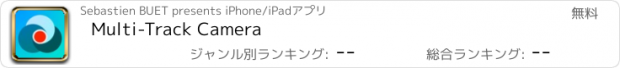Multi-Track Camera |
| 価格 | 無料 | ダウンロード |
||
|---|---|---|---|---|
| ジャンル | 写真/ビデオ | |||
サイズ | 9.8MB | |||
| 開発者 | Sebastien BUET | |||
| 順位 |
| |||
| リリース日 | 2023-10-06 16:00:00 | 評価 | 評価が取得できませんでした。 | |
| 互換性 | iOS 14.0以降が必要です。 iPhone、iPad および iPod touch 対応。 | |||
Try the only app to record multi-track videos using 2 or 3 cameras simultaneously: the best way to capture the emotions on every angles.
WARNING: Multi-Track Camera can record multi-track videos on the iPhone XR/11/12/13/14/15, iPad Pro, etc and all models since 2020. You can record standard videos with the other devices.
With Multi-Track Camera, the videos recorded have multiple video tracks: one for each camera, and another one for the montage (as displayed during the recordings).
Multi-Track Camera is very easy to use: just select one of the 4 layouts available, the cameras to use, and you are ready to go! Eventually adjust the positions, sizes and shapes of the cameras on the foreground to create unique live montages!
With Multi-Track Camera, you can play each video track of your multi-track videos individually to see what is happening in front of each camera.
All the recorded multi-track videos are saved in the app gallery where they can saved, shared, edited or deleted.
Multi-Track Camera also offers many editing possibilities:
- Use the tracks of your multi-track videos to create split screen videos
- Mix the video tracks of your multi-track videos to create new videos
- Use the tracks of your multi-track videos to create new video montages
- Trim your multi-track videos
Special features:
- Capture multi-track videos using 2 or 3 cameras simultaneously
- Control the focus and exposure of each cameras independently: do a simple tap to set the focus and a long pressure to set the exposure
- 4 customizable layouts available for the live video montage: edit the position, size and shape of the cameras in the foreground with pince gesture
- Play each track of your multi-track videos individually and see what is happening in front of each camera
- All the recorded multi-track videos are saved in the app gallery where they can saved, shared, edited or deleted
- Create split screen videos using the tracks of your multi-track videos
- Create new videos by mixing the video tracks of your multi-track videos
- Create new video montages with the tracks of your multi-track videos and the 5 customizable layouts available
- Trim your multi-track videos
- Dozens of masks available to customize the shape of the cameras in the foreground (into stars, hearts..) in your video montages
- Stabilize your recordings with one of the 4 stabilization mode available
- The multi-track videos are saved and shared as multi-track videos so your recipients will be able to play each track individually as well using the free app Multi-Track Player
If you want the GPS metadata to be embedded to your multi-track videos, allow the app the access to your location.
If you have an issue, notice a bug, have a suggestion to improve the app, send us an email at support@seb-appstore.com.
Check out many great iPhone and iPad apps, and hundreds if discounted apps, at seb-appstore.com
You can find the Terms Of Use of the app at https://www.seb-appstore.com/PrivacyNotices/MultiTracksCameraTermsOfUse.php
更新履歴
Fixed a bug in the camera display on the new iPads.
Bug fixes in the video montage editor.
WARNING: Multi-Track Camera can record multi-track videos on the iPhone XR/11/12/13/14/15, iPad Pro, etc and all models since 2020. You can record standard videos with the other devices.
With Multi-Track Camera, the videos recorded have multiple video tracks: one for each camera, and another one for the montage (as displayed during the recordings).
Multi-Track Camera is very easy to use: just select one of the 4 layouts available, the cameras to use, and you are ready to go! Eventually adjust the positions, sizes and shapes of the cameras on the foreground to create unique live montages!
With Multi-Track Camera, you can play each video track of your multi-track videos individually to see what is happening in front of each camera.
All the recorded multi-track videos are saved in the app gallery where they can saved, shared, edited or deleted.
Multi-Track Camera also offers many editing possibilities:
- Use the tracks of your multi-track videos to create split screen videos
- Mix the video tracks of your multi-track videos to create new videos
- Use the tracks of your multi-track videos to create new video montages
- Trim your multi-track videos
Special features:
- Capture multi-track videos using 2 or 3 cameras simultaneously
- Control the focus and exposure of each cameras independently: do a simple tap to set the focus and a long pressure to set the exposure
- 4 customizable layouts available for the live video montage: edit the position, size and shape of the cameras in the foreground with pince gesture
- Play each track of your multi-track videos individually and see what is happening in front of each camera
- All the recorded multi-track videos are saved in the app gallery where they can saved, shared, edited or deleted
- Create split screen videos using the tracks of your multi-track videos
- Create new videos by mixing the video tracks of your multi-track videos
- Create new video montages with the tracks of your multi-track videos and the 5 customizable layouts available
- Trim your multi-track videos
- Dozens of masks available to customize the shape of the cameras in the foreground (into stars, hearts..) in your video montages
- Stabilize your recordings with one of the 4 stabilization mode available
- The multi-track videos are saved and shared as multi-track videos so your recipients will be able to play each track individually as well using the free app Multi-Track Player
If you want the GPS metadata to be embedded to your multi-track videos, allow the app the access to your location.
If you have an issue, notice a bug, have a suggestion to improve the app, send us an email at support@seb-appstore.com.
Check out many great iPhone and iPad apps, and hundreds if discounted apps, at seb-appstore.com
You can find the Terms Of Use of the app at https://www.seb-appstore.com/PrivacyNotices/MultiTracksCameraTermsOfUse.php
更新履歴
Fixed a bug in the camera display on the new iPads.
Bug fixes in the video montage editor.
ブログパーツ第二弾を公開しました!ホームページでアプリの順位・価格・周辺ランキングをご紹介頂けます。
ブログパーツ第2弾!
アプリの周辺ランキングを表示するブログパーツです。価格・順位共に自動で最新情報に更新されるのでアプリの状態チェックにも最適です。
ランキング圏外の場合でも周辺ランキングの代わりに説明文を表示にするので安心です。
サンプルが気に入りましたら、下に表示されたHTMLタグをそのままページに貼り付けることでご利用頂けます。ただし、一般公開されているページでご使用頂かないと表示されませんのでご注意ください。
幅200px版
幅320px版
Now Loading...

「iPhone & iPad アプリランキング」は、最新かつ詳細なアプリ情報をご紹介しているサイトです。
お探しのアプリに出会えるように様々な切り口でページをご用意しております。
「メニュー」よりぜひアプリ探しにお役立て下さい。
Presents by $$308413110 スマホからのアクセスにはQRコードをご活用ください。 →
Now loading...