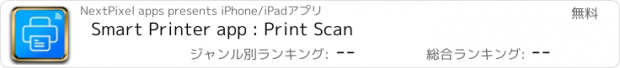Smart Printer app : Print Scan |
| この情報はストアのものより古い可能性がございます。 | ||||
| 価格 | 無料 | ダウンロード |
||
|---|---|---|---|---|
| ジャンル | ビジネス | |||
サイズ | 17.9MB | |||
| 開発者 | NextPixel apps | |||
| 順位 |
| |||
| リリース日 | 2022-02-01 17:00:00 | 評価 |
|
|
| 互換性 | iOS 14.0以降が必要です。 iPhone、iPad および iPod touch 対応。 | |||
SmartPrinter app is one of the smartest printer app you can find in the app store to AirPrint documents, photos and scan easily. It supports more than 20 plus printer device support including All Apple AirPrint printers, HP AirPrint, Brother AirPrint, Epson AirPrint, Canon AirPrint, Lenovo AirPrint, Toshiba AirPrint, Samsung AirPrint, Aurora AirPrint, Sharp AirPrint, Fuji Xerox AirPrint, Dell AirPrint and more...
For A Full List of Supported printers for this app : check out this link
https://support.apple.com/en-us/ht201311
You can air print Photos, Documents(PDF,Word,Excel,PowerPoint,Keynote,jpg,png & Rtf)
SmartPrinter will automatically resize your paper size base on your printer capability and the type of document you are trying to print
We have support of printing documents in colour or black and white
Also user can select the paper size and print orientation
There is also an option to use iCloud document and you can easily print it
iPrint smart printer connector will help you to print your documents and photos easily. You can scan a new document and our smart scanner will easily crop it with adjustable area and then you can select your air printer to print scanned document and photos. This app supports more than 22 printers including All Apple AirPrint printers, Brother AirPrint, Epson AirPrint, HP AirPrint , Canon AirPrint, Lenovo AirPrint, Toshiba AirPrint, Samsung AirPrint, Aurora AirPrint, Sharp AirPrint, Fuji Xerox AirPrint, Dell AirPrint and more...
For A Full List of Supported printers check out this link
https://support.apple.com/en-us/ht201311
Print any of your documents from your iPhone or iPAD with a minimum taps. Just select document from photos or files , We supports PDF, Word DOC, Excel XLS, PowerPoint PPT, Photoshop PSD, JPEG, PNG, BMP, TIFF, GIF and more.
Additionally , we have multiple options to customise your printing experience such as landscape or portrait print , with colourful print experience. We have also option for dual page air printing.
Our smart AI scanner help you to adjust your document frame and you can easily print the scanned document
Subscription Policy
- Subscriptions are billed weekly or annually at the rate selected depending on the subscription plan.
Payment models for Premium subscription:
- Yearly Subscription : $29.99 / year which comes with 3 Day Free Trial
- Monthly Subscription: $4.99/week which no trail
- Payment will be charged to iTunes Account at confirmation of purchase
- Account will be charged for renewal within 24-hours prior to the end of the current period, and identify the cost of the renewal
- Subscriptions auto-renew at the cost of the chosen package, unless cancelled 24-hours in advance prior to the end of the current period. Subscriptions may be managed by going to your iTunes Account Settings after purchase.
You may manage your subscription and turn off auto-renewal by going to your Account Settings after purchase.
Privacy Policy - http://temptracker.nextpixelapps.in/?page_id=33
Service Terms - http://temptracker.nextpixelapps.in/?page_id=31
DISCLAIMER: We are not affiliated with the mentioned companies in any way. We only developed and tested our App with these devices.
更新履歴
We have fixed minor crash issues and updated UI
Thank you for downloading app and amazing response.
Team
Smart Printer app
For A Full List of Supported printers for this app : check out this link
https://support.apple.com/en-us/ht201311
You can air print Photos, Documents(PDF,Word,Excel,PowerPoint,Keynote,jpg,png & Rtf)
SmartPrinter will automatically resize your paper size base on your printer capability and the type of document you are trying to print
We have support of printing documents in colour or black and white
Also user can select the paper size and print orientation
There is also an option to use iCloud document and you can easily print it
iPrint smart printer connector will help you to print your documents and photos easily. You can scan a new document and our smart scanner will easily crop it with adjustable area and then you can select your air printer to print scanned document and photos. This app supports more than 22 printers including All Apple AirPrint printers, Brother AirPrint, Epson AirPrint, HP AirPrint , Canon AirPrint, Lenovo AirPrint, Toshiba AirPrint, Samsung AirPrint, Aurora AirPrint, Sharp AirPrint, Fuji Xerox AirPrint, Dell AirPrint and more...
For A Full List of Supported printers check out this link
https://support.apple.com/en-us/ht201311
Print any of your documents from your iPhone or iPAD with a minimum taps. Just select document from photos or files , We supports PDF, Word DOC, Excel XLS, PowerPoint PPT, Photoshop PSD, JPEG, PNG, BMP, TIFF, GIF and more.
Additionally , we have multiple options to customise your printing experience such as landscape or portrait print , with colourful print experience. We have also option for dual page air printing.
Our smart AI scanner help you to adjust your document frame and you can easily print the scanned document
Subscription Policy
- Subscriptions are billed weekly or annually at the rate selected depending on the subscription plan.
Payment models for Premium subscription:
- Yearly Subscription : $29.99 / year which comes with 3 Day Free Trial
- Monthly Subscription: $4.99/week which no trail
- Payment will be charged to iTunes Account at confirmation of purchase
- Account will be charged for renewal within 24-hours prior to the end of the current period, and identify the cost of the renewal
- Subscriptions auto-renew at the cost of the chosen package, unless cancelled 24-hours in advance prior to the end of the current period. Subscriptions may be managed by going to your iTunes Account Settings after purchase.
You may manage your subscription and turn off auto-renewal by going to your Account Settings after purchase.
Privacy Policy - http://temptracker.nextpixelapps.in/?page_id=33
Service Terms - http://temptracker.nextpixelapps.in/?page_id=31
DISCLAIMER: We are not affiliated with the mentioned companies in any way. We only developed and tested our App with these devices.
更新履歴
We have fixed minor crash issues and updated UI
Thank you for downloading app and amazing response.
Team
Smart Printer app
ブログパーツ第二弾を公開しました!ホームページでアプリの順位・価格・周辺ランキングをご紹介頂けます。
ブログパーツ第2弾!
アプリの周辺ランキングを表示するブログパーツです。価格・順位共に自動で最新情報に更新されるのでアプリの状態チェックにも最適です。
ランキング圏外の場合でも周辺ランキングの代わりに説明文を表示にするので安心です。
サンプルが気に入りましたら、下に表示されたHTMLタグをそのままページに貼り付けることでご利用頂けます。ただし、一般公開されているページでご使用頂かないと表示されませんのでご注意ください。
幅200px版
幅320px版
Now Loading...

「iPhone & iPad アプリランキング」は、最新かつ詳細なアプリ情報をご紹介しているサイトです。
お探しのアプリに出会えるように様々な切り口でページをご用意しております。
「メニュー」よりぜひアプリ探しにお役立て下さい。
Presents by $$308413110 スマホからのアクセスにはQRコードをご活用ください。 →
Now loading...






 (2人)
(2人)