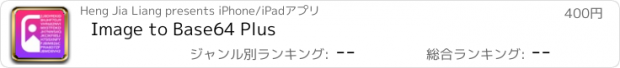Image to Base64 Plus |
| この情報はストアのものより古い可能性がございます。 | ||||
| 価格 | 500円 | ダウンロード |
||
|---|---|---|---|---|
| ジャンル | 開発ツール | |||
サイズ | 1.4MB | |||
| 開発者 | Heng Jia Liang | |||
| 順位 |
| |||
| リリース日 | 2021-12-31 17:00:00 | 評価 | 評価が取得できませんでした。 | |
| 互換性 | iOS 15.0以降が必要です。 iPhone、iPad および iPod touch 対応。 | |||
Image to Base64 is a flexible and easy to use Base64 image encoder. It can convert Image to Base64 or convert Base64 String to image with Ease.
Features:
∙ Convert Image to Base64 with Ease.
∙ After converting to Base64, you can copy base64 encoded string for other usage.
∙ Convert Base64 String to image with Ease.
∙ After converting an image, you can save this image to the camera roll.
About BASE64
Base64 pictures are used to incorporate image data in other formats such as HTML, CSS, and JSON. Because the image is already embedded in the HTML content, the browser does not need to perform a separate web request to fetch the file. A Base64 representation of a picture is larger than a standalone image, and for huge images, the string can become very long. Primarily use Base64 for small images, and always try both embedded and external images to see which performs better.
Latin letters, numerals, plus, and slash are among the characters generated by Base64 encoding. The MIME (Multipurpose Internet Mail Extensions) transport encoding Base64 is most widely used for email.
Why BASE64 encoding?
Img tags or CSS can be used to include Base64 encoded images, which reduces load times for smaller pictures by avoiding additional HTTP calls. This can be used to create single-file mockups or demo html pages, HTML email signatures that don't trigger annoying "display images" warnings, and so on.
How To Convert Image to Base64:
1. Tap on Image to Base64.
2. Select Photo that needs to be converted.
3. Tap on Convert Button.
4. The result appears as soon as a convert button is pressed.
5. You can obtain the BASE64/HTML/CSS code by pressing the button and it will be copied to your clipboard.
How To Convert Base64 to Image:
1. Tap on Base64 to Image.
2. Paste any Base64 code into the text field.
3. Tap on Convert Button.
4. If the code is correct, Image preview will show.
5. You can save this image to the camera roll.
The base64 string is generated from the image using the base64 algorithm. The image is not sent to the server for conversion.
Thanks for your support and do visit nitrio.com for more apps for your iOS devices.
Features:
∙ Convert Image to Base64 with Ease.
∙ After converting to Base64, you can copy base64 encoded string for other usage.
∙ Convert Base64 String to image with Ease.
∙ After converting an image, you can save this image to the camera roll.
About BASE64
Base64 pictures are used to incorporate image data in other formats such as HTML, CSS, and JSON. Because the image is already embedded in the HTML content, the browser does not need to perform a separate web request to fetch the file. A Base64 representation of a picture is larger than a standalone image, and for huge images, the string can become very long. Primarily use Base64 for small images, and always try both embedded and external images to see which performs better.
Latin letters, numerals, plus, and slash are among the characters generated by Base64 encoding. The MIME (Multipurpose Internet Mail Extensions) transport encoding Base64 is most widely used for email.
Why BASE64 encoding?
Img tags or CSS can be used to include Base64 encoded images, which reduces load times for smaller pictures by avoiding additional HTTP calls. This can be used to create single-file mockups or demo html pages, HTML email signatures that don't trigger annoying "display images" warnings, and so on.
How To Convert Image to Base64:
1. Tap on Image to Base64.
2. Select Photo that needs to be converted.
3. Tap on Convert Button.
4. The result appears as soon as a convert button is pressed.
5. You can obtain the BASE64/HTML/CSS code by pressing the button and it will be copied to your clipboard.
How To Convert Base64 to Image:
1. Tap on Base64 to Image.
2. Paste any Base64 code into the text field.
3. Tap on Convert Button.
4. If the code is correct, Image preview will show.
5. You can save this image to the camera roll.
The base64 string is generated from the image using the base64 algorithm. The image is not sent to the server for conversion.
Thanks for your support and do visit nitrio.com for more apps for your iOS devices.
ブログパーツ第二弾を公開しました!ホームページでアプリの順位・価格・周辺ランキングをご紹介頂けます。
ブログパーツ第2弾!
アプリの周辺ランキングを表示するブログパーツです。価格・順位共に自動で最新情報に更新されるのでアプリの状態チェックにも最適です。
ランキング圏外の場合でも周辺ランキングの代わりに説明文を表示にするので安心です。
サンプルが気に入りましたら、下に表示されたHTMLタグをそのままページに貼り付けることでご利用頂けます。ただし、一般公開されているページでご使用頂かないと表示されませんのでご注意ください。
幅200px版
幅320px版
Now Loading...

「iPhone & iPad アプリランキング」は、最新かつ詳細なアプリ情報をご紹介しているサイトです。
お探しのアプリに出会えるように様々な切り口でページをご用意しております。
「メニュー」よりぜひアプリ探しにお役立て下さい。
Presents by $$308413110 スマホからのアクセスにはQRコードをご活用ください。 →
Now loading...