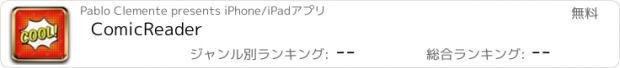ComicReader |
| この情報はストアのものより古い可能性がございます。 | ||||
| 価格 | 無料 | ダウンロード |
||
|---|---|---|---|---|
| ジャンル | ユーティリティ | |||
サイズ | 16.0MB | |||
| 開発者 | Pablo Clemente | |||
| 順位 |
| |||
| リリース日 | 2021-12-01 17:00:00 | 評価 | 評価が取得できませんでした。 | |
| 互換性 | iOS 9.0以降が必要です。 iPad 対応。 | |||
Finally a comic reader for iPad done right! ComicReader was designed with one goal in mind: providing the best experience for comic fans with large collections. This is an open source App based on ComicFlow, which stopped receiving updates and wasn’t optimised for the latest devices.
Features:
- Polished interface
- Can handle very large comic collections (1,500+ comics and dozens of GB) without crashing or becoming unusable
- Imports new comics in the background
- Doesn't need to pre-process comic files before you can read them
- Supports .cbr, .cbz and pdf files
Importing Comics - iTunes with USB cable:
- Connect your iPad to your computer and launch iTunes
- In the Applications section, select ComicReader in the list at the bottom
- Drag and drop comic files into the Documents area
- If ComicReader is already running, display the settings window (upper-right button) and tap on "Update Library"
Importing Comics - Web Server over WiFi:
- Make sure your iPad and computer are on the same WiFi network
- Launch ComicReader
- Display the settings window (upper-right button) and set the Web Server setting to "Website" mode
- Open the provided URL in a web browser on your computer
- To upload comics as part of series, first create a folder then upload the comic files into it
Instead of a web browser, if you prefer to use a WebDAV client (e.g. Transmit or ForkLift for Mac or CyberDuck for Mac / Windows), set the Web Server setting to "WebDAV" mode and connect the client to the provided URL.
-Alternatively you can use the "Add Files" from the settings menu to use the build in browser which will allow you to add from the files app.
Deleting or changing a comic or series status:
- Tap and hold on a comic thumbnail or a series thumbnail
- Choose the appropriate option in the pop-up menu that appears
ComicReader (like ComicFlow before it) is also the first (and only?) open-source comic reader for iPad: get the full source from https://github.com/pclemente/ComicReader, forked from https://github.com/swisspol/ComicFlow under GPL v3 license.
ComicReader improves from ComicFlow by adding a dark theme, improvements to the efficiency and adapts to all modern iOS devices, taking full advantage of Apple Silicon.
Looking for free public domain comics? Check out http://digitalcomicmuseum.com!
更新履歴
-Bug fixes and performance improvements
Features:
- Polished interface
- Can handle very large comic collections (1,500+ comics and dozens of GB) without crashing or becoming unusable
- Imports new comics in the background
- Doesn't need to pre-process comic files before you can read them
- Supports .cbr, .cbz and pdf files
Importing Comics - iTunes with USB cable:
- Connect your iPad to your computer and launch iTunes
- In the Applications section, select ComicReader in the list at the bottom
- Drag and drop comic files into the Documents area
- If ComicReader is already running, display the settings window (upper-right button) and tap on "Update Library"
Importing Comics - Web Server over WiFi:
- Make sure your iPad and computer are on the same WiFi network
- Launch ComicReader
- Display the settings window (upper-right button) and set the Web Server setting to "Website" mode
- Open the provided URL in a web browser on your computer
- To upload comics as part of series, first create a folder then upload the comic files into it
Instead of a web browser, if you prefer to use a WebDAV client (e.g. Transmit or ForkLift for Mac or CyberDuck for Mac / Windows), set the Web Server setting to "WebDAV" mode and connect the client to the provided URL.
-Alternatively you can use the "Add Files" from the settings menu to use the build in browser which will allow you to add from the files app.
Deleting or changing a comic or series status:
- Tap and hold on a comic thumbnail or a series thumbnail
- Choose the appropriate option in the pop-up menu that appears
ComicReader (like ComicFlow before it) is also the first (and only?) open-source comic reader for iPad: get the full source from https://github.com/pclemente/ComicReader, forked from https://github.com/swisspol/ComicFlow under GPL v3 license.
ComicReader improves from ComicFlow by adding a dark theme, improvements to the efficiency and adapts to all modern iOS devices, taking full advantage of Apple Silicon.
Looking for free public domain comics? Check out http://digitalcomicmuseum.com!
更新履歴
-Bug fixes and performance improvements
ブログパーツ第二弾を公開しました!ホームページでアプリの順位・価格・周辺ランキングをご紹介頂けます。
ブログパーツ第2弾!
アプリの周辺ランキングを表示するブログパーツです。価格・順位共に自動で最新情報に更新されるのでアプリの状態チェックにも最適です。
ランキング圏外の場合でも周辺ランキングの代わりに説明文を表示にするので安心です。
サンプルが気に入りましたら、下に表示されたHTMLタグをそのままページに貼り付けることでご利用頂けます。ただし、一般公開されているページでご使用頂かないと表示されませんのでご注意ください。
幅200px版
幅320px版
Now Loading...

「iPhone & iPad アプリランキング」は、最新かつ詳細なアプリ情報をご紹介しているサイトです。
お探しのアプリに出会えるように様々な切り口でページをご用意しております。
「メニュー」よりぜひアプリ探しにお役立て下さい。
Presents by $$308413110 スマホからのアクセスにはQRコードをご活用ください。 →
Now loading...