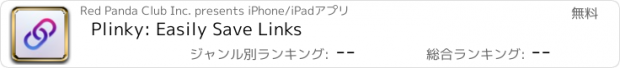Plinky: Easily Save Links |
| この情報はストアのものより古い可能性がございます。 | ||||
| 価格 | 無料 | ダウンロード |
||
|---|---|---|---|---|
| ジャンル | 仕事効率化 | |||
サイズ | 133.1MB (ダウンロードにWIFIが必要) | |||
| 開発者 | Red Panda Club Inc. | |||
| 順位 |
| |||
| リリース日 | 2024-05-03 16:00:00 | 評価 |
|
|
| 互換性 | iOS 17.4以降が必要です。 iPhone、iPad および iPod touch 対応。 | |||
Plinky helps you easily save links from any device so you can enjoy them later.
With Plinky’s share extension on iPhone and iPad or your favorite browser’s extensions you can save articles, videos, social media posts, and more with just one tap.
VIEW YOUR SAVED LINKS
View all of your saved links or search through your links when you're ready to come back to them. You can even pin links to the top of your home feed for easy access.
ORGANIZE YOUR LINKS
Use Folders and Tags to organize your links based on common themes.
Not sure where to start? Choose from suggested tags including: news, videos, recipes, entertainment, fitness, games, productivity, and more.
SYNC YOUR LINKS
Connect with other apps to save links to Plinky from Chrome, Safari, Firefox, Zapier, and more. And available in the Mac App Store, Plinky Mini makes it easy to save links on your Mac.
CUSTOMIZE PLINKY
You can make Plinky yours by customizing how your links, tags, and folders look and feel. Everyone has their preferences and Plinky respects that, you can change how everything looks from colors to design to layout. This makes Plinky *your* tool, whether you want an inbox for your links, a place for links to read later, or your personal archive of the web.
WIDGETS
Your links are available in beautiful and fully customizable widgets, on your Home Screen, Lock Screen, and in Control Center. View your Recent Links, Pinned Links, or the links from a Folder or Tag, anywhere you want.
SHORTCUTS
Anything you can do in Plinky you can do in Shortcuts, allowing you to build powerful workflows that use your links saved in Plinky with other apps, or use other apps to save links in Plinky. These work on the iPhone, iPad, and Mac, or from Spotlight and Siri. It’s never been easier to save or find a link no matter where you are or what you’re doing.
SAVE LINKS FROM ANYWHERE
If Plinky’s share extension on iPhone and iPad, browser extensions, and custom integrations aren’t enough, Plinky also supports an API for developers to save links how they want to save links.
GET MORE WITH PLINKY PRO
You’re able to save up to 50 links for free, plus create limited folders, tags, and pinned links.
With Plinky Pro you get access to unlimited saved links, tags, folders, and pinned links. Plinky Pro offers two auto-renewing subscription options:
Annual subscription: $39.99 / year
Monthly subscription: $3.99 / month
The subscription will automatically renew unless turned off in your iTunes Account Settings at least 24 hours before the current period ends. You can go to your iTunes Account settings to manage your subscription and turn off auto-renew. Your iTunes Account will be charged when the purchase is confirmed.
You can also choose a lifetime option with one payment of $159.99 that will never renew.
Read Plinky’s privacy policy here: https://plinky.app/docs/privacy-policy
Read Pinky's terms of service here: https://plinky.app/docs/terms-of-service
更新履歴
# What's New
• Discover everything Plinky can do with a brand-new way to explore its features. Trust me, you’ll notice it. ;)
• Two new Shortcuts: Open Folder and Open Tag, complementing the Open Link shortcut introduced in Plinky 3.0.
• Introducing an Undo Save, Save Action. Perfect for those moments when you save a link, but quickly change your mind. (Thank you Suyash for suggesting this!)
# Fixes
• Widgets now look *much* better when displayed on iOS 18's tinted home screens.
• Instead of showing an overly long URL in the banner after adding a link to a folder or tag, you’ll now see a clean, readable title. I've also added a little bit of polish to that banner. (:
• On iOS 18, the buttons in the Settings screen are now easier to tap.
# Thank you
A huge thank you to everyone who’s taken the time to have a call and share their feedback with me over the past few weeks. Your insights have been invaluable, as I plan what to build next for Plinky. Have ideas? Head to Settings > Contact Support to reach out and tell me what you'd like to see — or we can set up a call to chat about what matters most to you!
With Plinky’s share extension on iPhone and iPad or your favorite browser’s extensions you can save articles, videos, social media posts, and more with just one tap.
VIEW YOUR SAVED LINKS
View all of your saved links or search through your links when you're ready to come back to them. You can even pin links to the top of your home feed for easy access.
ORGANIZE YOUR LINKS
Use Folders and Tags to organize your links based on common themes.
Not sure where to start? Choose from suggested tags including: news, videos, recipes, entertainment, fitness, games, productivity, and more.
SYNC YOUR LINKS
Connect with other apps to save links to Plinky from Chrome, Safari, Firefox, Zapier, and more. And available in the Mac App Store, Plinky Mini makes it easy to save links on your Mac.
CUSTOMIZE PLINKY
You can make Plinky yours by customizing how your links, tags, and folders look and feel. Everyone has their preferences and Plinky respects that, you can change how everything looks from colors to design to layout. This makes Plinky *your* tool, whether you want an inbox for your links, a place for links to read later, or your personal archive of the web.
WIDGETS
Your links are available in beautiful and fully customizable widgets, on your Home Screen, Lock Screen, and in Control Center. View your Recent Links, Pinned Links, or the links from a Folder or Tag, anywhere you want.
SHORTCUTS
Anything you can do in Plinky you can do in Shortcuts, allowing you to build powerful workflows that use your links saved in Plinky with other apps, or use other apps to save links in Plinky. These work on the iPhone, iPad, and Mac, or from Spotlight and Siri. It’s never been easier to save or find a link no matter where you are or what you’re doing.
SAVE LINKS FROM ANYWHERE
If Plinky’s share extension on iPhone and iPad, browser extensions, and custom integrations aren’t enough, Plinky also supports an API for developers to save links how they want to save links.
GET MORE WITH PLINKY PRO
You’re able to save up to 50 links for free, plus create limited folders, tags, and pinned links.
With Plinky Pro you get access to unlimited saved links, tags, folders, and pinned links. Plinky Pro offers two auto-renewing subscription options:
Annual subscription: $39.99 / year
Monthly subscription: $3.99 / month
The subscription will automatically renew unless turned off in your iTunes Account Settings at least 24 hours before the current period ends. You can go to your iTunes Account settings to manage your subscription and turn off auto-renew. Your iTunes Account will be charged when the purchase is confirmed.
You can also choose a lifetime option with one payment of $159.99 that will never renew.
Read Plinky’s privacy policy here: https://plinky.app/docs/privacy-policy
Read Pinky's terms of service here: https://plinky.app/docs/terms-of-service
更新履歴
# What's New
• Discover everything Plinky can do with a brand-new way to explore its features. Trust me, you’ll notice it. ;)
• Two new Shortcuts: Open Folder and Open Tag, complementing the Open Link shortcut introduced in Plinky 3.0.
• Introducing an Undo Save, Save Action. Perfect for those moments when you save a link, but quickly change your mind. (Thank you Suyash for suggesting this!)
# Fixes
• Widgets now look *much* better when displayed on iOS 18's tinted home screens.
• Instead of showing an overly long URL in the banner after adding a link to a folder or tag, you’ll now see a clean, readable title. I've also added a little bit of polish to that banner. (:
• On iOS 18, the buttons in the Settings screen are now easier to tap.
# Thank you
A huge thank you to everyone who’s taken the time to have a call and share their feedback with me over the past few weeks. Your insights have been invaluable, as I plan what to build next for Plinky. Have ideas? Head to Settings > Contact Support to reach out and tell me what you'd like to see — or we can set up a call to chat about what matters most to you!
ブログパーツ第二弾を公開しました!ホームページでアプリの順位・価格・周辺ランキングをご紹介頂けます。
ブログパーツ第2弾!
アプリの周辺ランキングを表示するブログパーツです。価格・順位共に自動で最新情報に更新されるのでアプリの状態チェックにも最適です。
ランキング圏外の場合でも周辺ランキングの代わりに説明文を表示にするので安心です。
サンプルが気に入りましたら、下に表示されたHTMLタグをそのままページに貼り付けることでご利用頂けます。ただし、一般公開されているページでご使用頂かないと表示されませんのでご注意ください。
幅200px版
幅320px版
Now Loading...

「iPhone & iPad アプリランキング」は、最新かつ詳細なアプリ情報をご紹介しているサイトです。
お探しのアプリに出会えるように様々な切り口でページをご用意しております。
「メニュー」よりぜひアプリ探しにお役立て下さい。
Presents by $$308413110 スマホからのアクセスにはQRコードをご活用ください。 →
Now loading...






 (1人)
(1人)