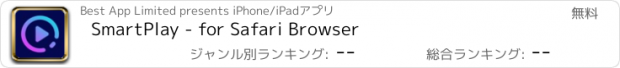SmartPlay - for Safari Browser |
| この情報はストアのものより古い可能性がございます。 | ||||
| 価格 | 無料 | ダウンロード |
||
|---|---|---|---|---|
| ジャンル | エンターテインメント | |||
サイズ | 1.8MB | |||
| 開発者 | Best App Limited | |||
| 順位 |
| |||
| リリース日 | 2021-11-10 17:00:00 | 評価 |
|
|
| 互換性 | iOS 15.0以降が必要です。 iPhone、iPad および iPod touch 対応。 | |||
** SmartPlay is a Safari Web Extension that gives you extra control and functions (e.g., Video Effects, Playback Speed, Custom Subtitles, Auto-Skip Intros, IMDB Ratings, etc.) when you're watching video streams on popular websites.
** For iPhone: Supports YouTube, Twitch, iQIYI, etc.
** For iPad: Supports Netflix, YouTube, Prime Video, Twitch, iQIYI, etc.
** It's easy to use and doesn't track you or collect any personal information.
Just play your favorite movie, TV show, or video, and a new control panel will appear on top of the Safari player!
Safari Web Extension was first introduced at WWDC 2021 June. This is the first Safari Web Extension that gives you complete control over your online video streams.
-- KEY FEATURES --
Shows the IMDB Rating and Votes for each movie or TV show (Netflix on iPad only).
Access Netflix's Hidden Categories and Search for Categories (Netflix on iPad only).
Adjust video brightness, saturation, contrast, and gray scale. Get a live preview of changes.
Control Playback Speed (from 0.01x slower to 5x faster).
When watching a slow movie, you can speed it up; if you're learning a new language using Netflix, you can watch the video in slow motion.
Quick Rewind (60 seconds).
Auto-Skip Intros and Recaps. No need to press the Skip button each time (Netflix on iPad only).
Add Multiple Custom Subtitles (in SRT or VTT format) to your video stream.
Supports any language. Customize the subtitle position, color, size, background color, background opacity, time offset, font family, and font encoding.
Zoom in and out of the video.
Change video position.
Show Detailed Information about the Video Stream (Netflix on iPad only).
Includes detailed video, audio, and network information (e.g., Resolution, Frame Rate, Bitrate, Codec, HDR Support, Current CDN, Throughput, Movie ID, etc.).
-- HOW TO SETUP --
1. Please open the app and click the button on the welcome screen. This will take you to the Settings screen. Then tap Safari (for iPad, check left pane) > Extensions > SmartPlay, then tap the switch to turn it on.
2: On the same screen, tap All Websites > Allow to grant permission to run SmartPlay's extension on Safari on all websites. Now you're all set! You should see SmartPlay's overlay menu when you're watching a video on Safari.
Note: You can tap the "Manage Extensions" icon in your Safari address bar to access the SmartPlay settings.
Note: On iPhone, you can't access the overlay menu when your video is being played in full-screen mode.
Note: Safari may display a notice saying that the extension can read your sensitive information and browsing history. This is a general reminder that appears with every extension. SmartPlay will never read or collect any of your personal information such as passwords or credit card numbers. It's completely safe to use. You have my word!
The extension will work on Safari for iOS/iPadOS version 15.0 and above.
-- DISCLAIMER --
This browser extension is not endorsed by or affiliated with any of the aforementioned websites or services in any way. All product names, logos, and brands are the property of their respective owners.
Privacy Policy: http://www.9bestapp.com/resources/privacy-policy.html
Terms: http://www.9bestapp.com/terms/
更新履歴
* Bug fixes.
* Performance improvements.
** For iPhone: Supports YouTube, Twitch, iQIYI, etc.
** For iPad: Supports Netflix, YouTube, Prime Video, Twitch, iQIYI, etc.
** It's easy to use and doesn't track you or collect any personal information.
Just play your favorite movie, TV show, or video, and a new control panel will appear on top of the Safari player!
Safari Web Extension was first introduced at WWDC 2021 June. This is the first Safari Web Extension that gives you complete control over your online video streams.
-- KEY FEATURES --
Shows the IMDB Rating and Votes for each movie or TV show (Netflix on iPad only).
Access Netflix's Hidden Categories and Search for Categories (Netflix on iPad only).
Adjust video brightness, saturation, contrast, and gray scale. Get a live preview of changes.
Control Playback Speed (from 0.01x slower to 5x faster).
When watching a slow movie, you can speed it up; if you're learning a new language using Netflix, you can watch the video in slow motion.
Quick Rewind (60 seconds).
Auto-Skip Intros and Recaps. No need to press the Skip button each time (Netflix on iPad only).
Add Multiple Custom Subtitles (in SRT or VTT format) to your video stream.
Supports any language. Customize the subtitle position, color, size, background color, background opacity, time offset, font family, and font encoding.
Zoom in and out of the video.
Change video position.
Show Detailed Information about the Video Stream (Netflix on iPad only).
Includes detailed video, audio, and network information (e.g., Resolution, Frame Rate, Bitrate, Codec, HDR Support, Current CDN, Throughput, Movie ID, etc.).
-- HOW TO SETUP --
1. Please open the app and click the button on the welcome screen. This will take you to the Settings screen. Then tap Safari (for iPad, check left pane) > Extensions > SmartPlay, then tap the switch to turn it on.
2: On the same screen, tap All Websites > Allow to grant permission to run SmartPlay's extension on Safari on all websites. Now you're all set! You should see SmartPlay's overlay menu when you're watching a video on Safari.
Note: You can tap the "Manage Extensions" icon in your Safari address bar to access the SmartPlay settings.
Note: On iPhone, you can't access the overlay menu when your video is being played in full-screen mode.
Note: Safari may display a notice saying that the extension can read your sensitive information and browsing history. This is a general reminder that appears with every extension. SmartPlay will never read or collect any of your personal information such as passwords or credit card numbers. It's completely safe to use. You have my word!
The extension will work on Safari for iOS/iPadOS version 15.0 and above.
-- DISCLAIMER --
This browser extension is not endorsed by or affiliated with any of the aforementioned websites or services in any way. All product names, logos, and brands are the property of their respective owners.
Privacy Policy: http://www.9bestapp.com/resources/privacy-policy.html
Terms: http://www.9bestapp.com/terms/
更新履歴
* Bug fixes.
* Performance improvements.
ブログパーツ第二弾を公開しました!ホームページでアプリの順位・価格・周辺ランキングをご紹介頂けます。
ブログパーツ第2弾!
アプリの周辺ランキングを表示するブログパーツです。価格・順位共に自動で最新情報に更新されるのでアプリの状態チェックにも最適です。
ランキング圏外の場合でも周辺ランキングの代わりに説明文を表示にするので安心です。
サンプルが気に入りましたら、下に表示されたHTMLタグをそのままページに貼り付けることでご利用頂けます。ただし、一般公開されているページでご使用頂かないと表示されませんのでご注意ください。
幅200px版
幅320px版
Now Loading...

「iPhone & iPad アプリランキング」は、最新かつ詳細なアプリ情報をご紹介しているサイトです。
お探しのアプリに出会えるように様々な切り口でページをご用意しております。
「メニュー」よりぜひアプリ探しにお役立て下さい。
Presents by $$308413110 スマホからのアクセスにはQRコードをご活用ください。 →
Now loading...




 (2人)
(2人)