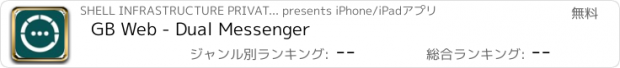GB Web - Dual Messenger |
| この情報はストアのものより古い可能性がございます。 | ||||
| 価格 | 無料 | ダウンロード |
||
|---|---|---|---|---|
| ジャンル | ソーシャルネットワーキング | |||
サイズ | 14.2MB | |||
| 開発者 | SHELL INFRASTRUCTURE PRIVATE LIMITED | |||
| 順位 |
| |||
| リリース日 | 2021-09-22 16:00:00 | 評価 |
|
|
| 互換性 | iOS 13.0以降が必要です。 iPhone、iPad および iPod touch 対応。 | |||
WhatsApp Web SCANNER - Dual Messenger WA is the easiest and fastest application to View 2 side Message, you can open WhatsApp on your phone and Control 2 side Message with the same device!
With Dual Text you can have two WhatsApp numbers on your iPhone or one number on two different devices like an iPad and your iPhone.
Very easy to use, our app works like WhatsApp Web, just scan the QR code present in our web browser to activate and mirror your WhatsApp session. To use your WhatsApp number on another device, just install our app on it and scan the QR code. Devices must be connected to the internet at all times in order for the WhatsApp session to be duplicated.
Best Quotes and Status is an app that provides large collection of quotes for different categories.
If you are looking for a Nice, Crazy, Cool, Funny, Loving or Amazing Status Collection, your search ends in this Status and Quotes App.
== List of Status Categories ==
- Attitude Status
- Funny Status
- Friendship Status
- Life Status
- Love Status
- Sad Status
- Motivational Status
- Emotional Status
- Cool Status
- BreakUp Status
- Angry Status
- Birthday Status
- Cute Status
- Anniversary Status
- Missing You Status
- Valetine's Status
== Fancy Text ==
Fancy Text Creator is a beautiful & amazing application to decorate any text you write and create amazing greeting cards, Names, Quotes, Etc… Also you Can Share Status on Social Media Apps.
== QR Code Scan ==
QR code Scanner & QR code reader is extremely easy to use, QR or barcode you want to scan and QR scanner will automatically start scanning and QR scan it.
In order to use Whats Chat for WA - Status open the app on your device. A QR Code will be shown.
Now open your Desired Messenger which you want to scan using another device and and scan the QR code from Whats Chat for WA - Status.
QR Code Scanner can scan and read all QR codes / barcode types including what’s web QR-code, text, url, ISBN, product, contact, calendar, email, location, Wi-Fi and many more formats. After scan and automatic decoding user is provided with only the relevant options for individual QR or Barcode type and can take appropriate action.
== Direct Chat ==
ChatDirect App allows you to send WhatsApp message to mobile number without save that number in your phone. You can send to WhatsApp Messenger, WhatsApp Business and SMS.
While you use ChatDirect you are not needed to save ghost contacts to send message to WhatsApp messages. You just copy the mobile number from your phone call list or anywhere and open the Chat Direct App. With the Auto Paste feature the app will automatically detect the copied number and you can easily send messages to WhatsApp Messenger.
Whats Chat for WA - Status is the easiest and fastest Application in Your Device for What’s Chat.
Thank you for using our application.
Don’t forget to give us a 5-Star rating if you like us.
Notice of Non-Affiliation and Disclaimer:
We are NOT affiliated, associated, authorized, endorsed by, or in any way officially connected with WhatsApp LLC, or any of its subsidiaries or its affiliates. The name WhatsApp as well as related names, marks, emblems and images are registered trademarks of their respective owners.
更新履歴
- Minor bg fixes
With Dual Text you can have two WhatsApp numbers on your iPhone or one number on two different devices like an iPad and your iPhone.
Very easy to use, our app works like WhatsApp Web, just scan the QR code present in our web browser to activate and mirror your WhatsApp session. To use your WhatsApp number on another device, just install our app on it and scan the QR code. Devices must be connected to the internet at all times in order for the WhatsApp session to be duplicated.
Best Quotes and Status is an app that provides large collection of quotes for different categories.
If you are looking for a Nice, Crazy, Cool, Funny, Loving or Amazing Status Collection, your search ends in this Status and Quotes App.
== List of Status Categories ==
- Attitude Status
- Funny Status
- Friendship Status
- Life Status
- Love Status
- Sad Status
- Motivational Status
- Emotional Status
- Cool Status
- BreakUp Status
- Angry Status
- Birthday Status
- Cute Status
- Anniversary Status
- Missing You Status
- Valetine's Status
== Fancy Text ==
Fancy Text Creator is a beautiful & amazing application to decorate any text you write and create amazing greeting cards, Names, Quotes, Etc… Also you Can Share Status on Social Media Apps.
== QR Code Scan ==
QR code Scanner & QR code reader is extremely easy to use, QR or barcode you want to scan and QR scanner will automatically start scanning and QR scan it.
In order to use Whats Chat for WA - Status open the app on your device. A QR Code will be shown.
Now open your Desired Messenger which you want to scan using another device and and scan the QR code from Whats Chat for WA - Status.
QR Code Scanner can scan and read all QR codes / barcode types including what’s web QR-code, text, url, ISBN, product, contact, calendar, email, location, Wi-Fi and many more formats. After scan and automatic decoding user is provided with only the relevant options for individual QR or Barcode type and can take appropriate action.
== Direct Chat ==
ChatDirect App allows you to send WhatsApp message to mobile number without save that number in your phone. You can send to WhatsApp Messenger, WhatsApp Business and SMS.
While you use ChatDirect you are not needed to save ghost contacts to send message to WhatsApp messages. You just copy the mobile number from your phone call list or anywhere and open the Chat Direct App. With the Auto Paste feature the app will automatically detect the copied number and you can easily send messages to WhatsApp Messenger.
Whats Chat for WA - Status is the easiest and fastest Application in Your Device for What’s Chat.
Thank you for using our application.
Don’t forget to give us a 5-Star rating if you like us.
Notice of Non-Affiliation and Disclaimer:
We are NOT affiliated, associated, authorized, endorsed by, or in any way officially connected with WhatsApp LLC, or any of its subsidiaries or its affiliates. The name WhatsApp as well as related names, marks, emblems and images are registered trademarks of their respective owners.
更新履歴
- Minor bg fixes
ブログパーツ第二弾を公開しました!ホームページでアプリの順位・価格・周辺ランキングをご紹介頂けます。
ブログパーツ第2弾!
アプリの周辺ランキングを表示するブログパーツです。価格・順位共に自動で最新情報に更新されるのでアプリの状態チェックにも最適です。
ランキング圏外の場合でも周辺ランキングの代わりに説明文を表示にするので安心です。
サンプルが気に入りましたら、下に表示されたHTMLタグをそのままページに貼り付けることでご利用頂けます。ただし、一般公開されているページでご使用頂かないと表示されませんのでご注意ください。
幅200px版
幅320px版
Now Loading...

「iPhone & iPad アプリランキング」は、最新かつ詳細なアプリ情報をご紹介しているサイトです。
お探しのアプリに出会えるように様々な切り口でページをご用意しております。
「メニュー」よりぜひアプリ探しにお役立て下さい。
Presents by $$308413110 スマホからのアクセスにはQRコードをご活用ください。 →
Now loading...






 (1人)
(1人)