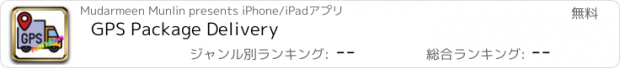GPS Package Delivery |
| この情報はストアのものより古い可能性がございます。 | ||||
| 価格 | 無料 | ダウンロード |
||
|---|---|---|---|---|
| ジャンル | ユーティリティ | |||
サイズ | 13.6MB | |||
| 開発者 | Mudarmeen Munlin | |||
| 順位 |
| |||
| リリース日 | 2021-07-20 16:00:00 | 評価 | 評価が取得できませんでした。 | |
| 互換性 | iOS 11.0以降が必要です。 iPhone、iPad および iPod touch 対応。 | |||
-This is another must app for all kinds of proved delivery and check in.
-Delivery court warrant, place on wall, open app, enter place address, take photo, upload photo to supervisor.
-Delivery mail, goods or products, place in the box, open app, enter place address, take photo, upload photo to supervisor.
-Suitable for all kinds of delivery.
• Take photo and stamp with location address, place name and current time so that to confirm your delivery, who delivers, where has been delivered, and when the delivery is.
• Photos are saved both original photo and stamping photo.
• Upload delivery photo to your supervisor immediately after delivery.
• This app displays location data, i.e. latitude and longitude, Degree Minute Seconds (DMS), place name or address and the current date and time in the photo.
• Automatically retrieve the current address from the current location.
• Manually edit only place or address.
• Take photo and stamp with latitude and longitude, DMS, place name, address and the current date and time.
• Latitude, longitude and current date and time are embedded into the photo and cannot be modified.
• Both original and GPS photo are saved in the camera roll.
• Can capture the map screen go the current location with GPS data, place, date and time stamped on it.
• Record current location data, e.g. latitude and longitude, DMS, place name, and address from any place where you delivery.
• You know coordinates where you are on earth at the particular place and date time from picture to prove your delivery.
• Upload GPS photo to other storage device, i.e. google drive, drop box or iCloud or social media, e.g. Line, Facebook, etc.
• Useful for all kind of prove and inspection using photo embedded with place or address, current date and time, and latitude and longitude, e.g. police patrol, court warrant delivery, check in, postman, Kerry, etc.,
• Useful for outside plant work, to initiate job or close job with picture stamping with location, latitude, longitude, DMS, address and contractor name as well as location map.
• Map of the current location address will display automatically by detecting the current location.
• Tap Camera button to take photo.
• Tap Place button to enter new place to prefix the current location address.
• Tap Upload button to save and upload the current photo with embedded GPS text to other storages, e.g. Line, Facebook, Google drive, Dropbox, iCloud, etc.,
• Tap Save button to save the current screen photo with GPS data, address, current date and time.
• Tap on Plus (+) button to return to the default screen with current location map.
• Single tap on map to toggle zoom in/zoom out.
• Double tap on the map to toggle map type.
• Tap Save button to save the current map screen with GPS data, place name, address, current date and time.
-folder bar button item to open photo library.
- Disable save button when open photo from photo library.
- Hide all labels information when display photo from photo library.
- zoom image.
更新履歴
improve user experiences.
bugs fixed.
-Delivery court warrant, place on wall, open app, enter place address, take photo, upload photo to supervisor.
-Delivery mail, goods or products, place in the box, open app, enter place address, take photo, upload photo to supervisor.
-Suitable for all kinds of delivery.
• Take photo and stamp with location address, place name and current time so that to confirm your delivery, who delivers, where has been delivered, and when the delivery is.
• Photos are saved both original photo and stamping photo.
• Upload delivery photo to your supervisor immediately after delivery.
• This app displays location data, i.e. latitude and longitude, Degree Minute Seconds (DMS), place name or address and the current date and time in the photo.
• Automatically retrieve the current address from the current location.
• Manually edit only place or address.
• Take photo and stamp with latitude and longitude, DMS, place name, address and the current date and time.
• Latitude, longitude and current date and time are embedded into the photo and cannot be modified.
• Both original and GPS photo are saved in the camera roll.
• Can capture the map screen go the current location with GPS data, place, date and time stamped on it.
• Record current location data, e.g. latitude and longitude, DMS, place name, and address from any place where you delivery.
• You know coordinates where you are on earth at the particular place and date time from picture to prove your delivery.
• Upload GPS photo to other storage device, i.e. google drive, drop box or iCloud or social media, e.g. Line, Facebook, etc.
• Useful for all kind of prove and inspection using photo embedded with place or address, current date and time, and latitude and longitude, e.g. police patrol, court warrant delivery, check in, postman, Kerry, etc.,
• Useful for outside plant work, to initiate job or close job with picture stamping with location, latitude, longitude, DMS, address and contractor name as well as location map.
• Map of the current location address will display automatically by detecting the current location.
• Tap Camera button to take photo.
• Tap Place button to enter new place to prefix the current location address.
• Tap Upload button to save and upload the current photo with embedded GPS text to other storages, e.g. Line, Facebook, Google drive, Dropbox, iCloud, etc.,
• Tap Save button to save the current screen photo with GPS data, address, current date and time.
• Tap on Plus (+) button to return to the default screen with current location map.
• Single tap on map to toggle zoom in/zoom out.
• Double tap on the map to toggle map type.
• Tap Save button to save the current map screen with GPS data, place name, address, current date and time.
-folder bar button item to open photo library.
- Disable save button when open photo from photo library.
- Hide all labels information when display photo from photo library.
- zoom image.
更新履歴
improve user experiences.
bugs fixed.
ブログパーツ第二弾を公開しました!ホームページでアプリの順位・価格・周辺ランキングをご紹介頂けます。
ブログパーツ第2弾!
アプリの周辺ランキングを表示するブログパーツです。価格・順位共に自動で最新情報に更新されるのでアプリの状態チェックにも最適です。
ランキング圏外の場合でも周辺ランキングの代わりに説明文を表示にするので安心です。
サンプルが気に入りましたら、下に表示されたHTMLタグをそのままページに貼り付けることでご利用頂けます。ただし、一般公開されているページでご使用頂かないと表示されませんのでご注意ください。
幅200px版
幅320px版
Now Loading...

「iPhone & iPad アプリランキング」は、最新かつ詳細なアプリ情報をご紹介しているサイトです。
お探しのアプリに出会えるように様々な切り口でページをご用意しております。
「メニュー」よりぜひアプリ探しにお役立て下さい。
Presents by $$308413110 スマホからのアクセスにはQRコードをご活用ください。 →
Now loading...