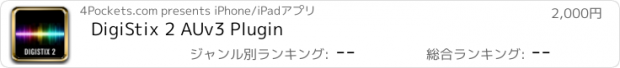DigiStix 2 AUv3 Plugin |
| この情報はストアのものより古い可能性がございます。 | ||||
| 価格 | 2200円 | ダウンロード |
||
|---|---|---|---|---|
| ジャンル | ミュージック | |||
サイズ | 318.0MB (ダウンロードにWIFIが必要) | |||
| 開発者 | 4Pockets.com | |||
| 順位 |
| |||
| リリース日 | 2021-07-01 16:00:00 | 評価 |
|
|
| 互換性 | iOS 11.4以降が必要です。 iPhone、iPad および iPod touch 対応。 | |||
DigiStix 2 is an AUv3 compatible drum machine and sampler plugin for your favourite DAW.
This new version of DigiStix brings some distinct advantages over its predecessor, most notably the ability to host up to 64 samples per drumkit with 5 layers per pad. The interface has been drastically redesigned for iPad to make better use of full screen mode, allowing a popular MPC style 4x4 pad layout with 4 banks of samples. Digistix 2 also allows greater control over the multi-sample layers, with the ability to individually control the volume levels and pitch of layers as well as global pitch and tune settings all from the new sample window.
Previously, each pad had effect sends for the internal reverb and delay effects, but this can now be routed to external busses 9 and 10 for processing using external effects.
The controller editing is now build into the main display and can be edited in place without the need to scroll the interface. It also now supports extra effect controllers. A new context aware control window allows you to quickly change pad settings without the need for popup windows.
DigiStix 2 now supports GM and original DS drum kit layouts, and includes a sophisticated multi-layer Auto Sampler, capable of recording new GM compatible drumkits automatically from your hardware. It is 100% backward compatible with the original app, and can be used as a drop-in replacement.
Drag and drop support now allows you to directly drop samples on specific layers, as well as preview and edit them directly. You can create new kits by simply combining banks from existing kits into one mega kit, or use our non destructive referencing to include sounds from other kits.
The randomize feature has been enhanced so you can randomize individual instruments or within specific banks. The new continuous MIDI learn mode makes custom mapping a breeze.
Patterns can also be exported as MIDI stems for use in other packages including a direct import to Helium clips. You can also export patterns as audio in the latest version.
The auto sample feature allows automated recording of GM compatible kits directly from hardware drum machines. The slice editor can also be used for MPC style slicing of audio clips.
Features:
• 64 Assignable Pads (4 banks of 16 pads).
• Advanced Randomize Pattern feature.
• Internal & external effect routing.
• Mix and match different kits with drum references.
• Up to 64 beats per pattern.
• Songs up to 255 patterns in length.
• Reverse Mode, Triplets and Accents.
• Supports Mute Groups.
• Multi-layer and Round Robin modes.
• DS and GM MIDI Mapping.
• 64 channel Mixer.
• 8 band EQ.
• Randomize Feature.
• Sophisticated Auto Sampler
• Export loops to audio and MIDI formats.
• Looping Mode with Time Stretching.
• Build in Delay, Reverb, Overdrive, Bit Crunch and LP/HP Filters.
• Paramter Automation from your DAW.
• Local and Remove MIDI Sync.
• Built in Sampler.
• Multi-bus/outputs when using AUM
• Multiple Import options.
• Melodic Remapping.
• MIDI Mapping.
• Real time and Step pattern recording.
• iTunes and Filer importing of samples.
• Files App Drag & Drop Support
• Sample Slicer
更新履歴
1.18 B40
Added the ability to change pattern using SysEx Packets from Helium. It currently responsds to Controller 1 which changes pattern 0-24.
You can also start and stop the transport by enabling and disabling HostSync using Controller 2 in Helium (0-OFF, 1-ON).
This new version of DigiStix brings some distinct advantages over its predecessor, most notably the ability to host up to 64 samples per drumkit with 5 layers per pad. The interface has been drastically redesigned for iPad to make better use of full screen mode, allowing a popular MPC style 4x4 pad layout with 4 banks of samples. Digistix 2 also allows greater control over the multi-sample layers, with the ability to individually control the volume levels and pitch of layers as well as global pitch and tune settings all from the new sample window.
Previously, each pad had effect sends for the internal reverb and delay effects, but this can now be routed to external busses 9 and 10 for processing using external effects.
The controller editing is now build into the main display and can be edited in place without the need to scroll the interface. It also now supports extra effect controllers. A new context aware control window allows you to quickly change pad settings without the need for popup windows.
DigiStix 2 now supports GM and original DS drum kit layouts, and includes a sophisticated multi-layer Auto Sampler, capable of recording new GM compatible drumkits automatically from your hardware. It is 100% backward compatible with the original app, and can be used as a drop-in replacement.
Drag and drop support now allows you to directly drop samples on specific layers, as well as preview and edit them directly. You can create new kits by simply combining banks from existing kits into one mega kit, or use our non destructive referencing to include sounds from other kits.
The randomize feature has been enhanced so you can randomize individual instruments or within specific banks. The new continuous MIDI learn mode makes custom mapping a breeze.
Patterns can also be exported as MIDI stems for use in other packages including a direct import to Helium clips. You can also export patterns as audio in the latest version.
The auto sample feature allows automated recording of GM compatible kits directly from hardware drum machines. The slice editor can also be used for MPC style slicing of audio clips.
Features:
• 64 Assignable Pads (4 banks of 16 pads).
• Advanced Randomize Pattern feature.
• Internal & external effect routing.
• Mix and match different kits with drum references.
• Up to 64 beats per pattern.
• Songs up to 255 patterns in length.
• Reverse Mode, Triplets and Accents.
• Supports Mute Groups.
• Multi-layer and Round Robin modes.
• DS and GM MIDI Mapping.
• 64 channel Mixer.
• 8 band EQ.
• Randomize Feature.
• Sophisticated Auto Sampler
• Export loops to audio and MIDI formats.
• Looping Mode with Time Stretching.
• Build in Delay, Reverb, Overdrive, Bit Crunch and LP/HP Filters.
• Paramter Automation from your DAW.
• Local and Remove MIDI Sync.
• Built in Sampler.
• Multi-bus/outputs when using AUM
• Multiple Import options.
• Melodic Remapping.
• MIDI Mapping.
• Real time and Step pattern recording.
• iTunes and Filer importing of samples.
• Files App Drag & Drop Support
• Sample Slicer
更新履歴
1.18 B40
Added the ability to change pattern using SysEx Packets from Helium. It currently responsds to Controller 1 which changes pattern 0-24.
You can also start and stop the transport by enabling and disabling HostSync using Controller 2 in Helium (0-OFF, 1-ON).
ブログパーツ第二弾を公開しました!ホームページでアプリの順位・価格・周辺ランキングをご紹介頂けます。
ブログパーツ第2弾!
アプリの周辺ランキングを表示するブログパーツです。価格・順位共に自動で最新情報に更新されるのでアプリの状態チェックにも最適です。
ランキング圏外の場合でも周辺ランキングの代わりに説明文を表示にするので安心です。
サンプルが気に入りましたら、下に表示されたHTMLタグをそのままページに貼り付けることでご利用頂けます。ただし、一般公開されているページでご使用頂かないと表示されませんのでご注意ください。
幅200px版
幅320px版
Now Loading...

「iPhone & iPad アプリランキング」は、最新かつ詳細なアプリ情報をご紹介しているサイトです。
お探しのアプリに出会えるように様々な切り口でページをご用意しております。
「メニュー」よりぜひアプリ探しにお役立て下さい。
Presents by $$308413110 スマホからのアクセスにはQRコードをご活用ください。 →
Now loading...





 (2人)
(2人)