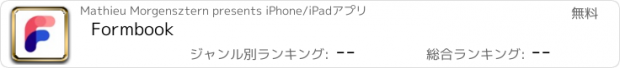Formbook |
| この情報はストアのものより古い可能性がございます。 | ||||
| 価格 | 無料 | ダウンロード |
||
|---|---|---|---|---|
| ジャンル | 仕事効率化 | |||
サイズ | 10.2MB | |||
| 開発者 | Mathieu Morgensztern | |||
| 順位 |
| |||
| リリース日 | 2021-08-23 16:00:00 | 評価 |
|
|
| 互換性 | iOS 17.6以降が必要です。 iPhone、iPad および iPod touch 対応。 | |||
Formbook: the revolutionary personal database app.
Formbook is a new generation database app in which you create form based notes to easily store information.
Formbook is the perfect app for structured information note taking. With Formbook, notes behave like database forms: create a notebook and define the fields you need to store your information.
Form based notes have amazing benefits:
- Gain a huge amount of time while taking notes as you just need to fill in form fields.
- Instantly obtain chart stats on the data contained in your notebooks.
- Share notebooks for collaboration with other Formbook users.
Here are some usage examples. Create notebooks to:
- Keep track of your progress in sport training.
- Remember your favorite restaurants in places you visit.
- Store your recipes.
- Follow to do tasks.
- Prepare a trip by describing the places to visit.
- Keep track of any object inventory (with barcode reader).
Formbook comes with a powerful dashboard feature that visually displays charts on your data. Personalize your charts and analyse data in detail.
Formbook is cross device: notes are automatically synchronized on your iPhone, iPad, Mac and Apple Watch via iCloud.
Formbook is also available on your Apple Watch: access your notes and notebooks directly from you Apple Watch.
Formbook is powered by AI: save time with the new automated form builder. Enter your notebook name and Formbook infers the database fields.
Choose among 30 form field types when conceiving your notebook structure:
- Short text field
- Long text field
- Secret text field revealed by FaceID or TouchID
- Code text field (programming languages)
- Number
- Currency
- Stepper (number)
- Slider (number)
- Calculation (using the data from other fields)
- Yes/No button
- Date and Time fields
- Duration
- Images and photos
- List of elements (with optional checkboxes)
- List of tags
- Rating (with stars)
- Email (with compose button)
- Address (with map access)
- Phone number (with compose button)
- URL (with browse button)
- Barcode and QR code (with scan button)
- Current location (latitude, longitude, address)
Export your notes as PDF file and CSV file to use the data with spreadsheet apps.
更新履歴
Home screen widget image restored.
Formbook is a new generation database app in which you create form based notes to easily store information.
Formbook is the perfect app for structured information note taking. With Formbook, notes behave like database forms: create a notebook and define the fields you need to store your information.
Form based notes have amazing benefits:
- Gain a huge amount of time while taking notes as you just need to fill in form fields.
- Instantly obtain chart stats on the data contained in your notebooks.
- Share notebooks for collaboration with other Formbook users.
Here are some usage examples. Create notebooks to:
- Keep track of your progress in sport training.
- Remember your favorite restaurants in places you visit.
- Store your recipes.
- Follow to do tasks.
- Prepare a trip by describing the places to visit.
- Keep track of any object inventory (with barcode reader).
Formbook comes with a powerful dashboard feature that visually displays charts on your data. Personalize your charts and analyse data in detail.
Formbook is cross device: notes are automatically synchronized on your iPhone, iPad, Mac and Apple Watch via iCloud.
Formbook is also available on your Apple Watch: access your notes and notebooks directly from you Apple Watch.
Formbook is powered by AI: save time with the new automated form builder. Enter your notebook name and Formbook infers the database fields.
Choose among 30 form field types when conceiving your notebook structure:
- Short text field
- Long text field
- Secret text field revealed by FaceID or TouchID
- Code text field (programming languages)
- Number
- Currency
- Stepper (number)
- Slider (number)
- Calculation (using the data from other fields)
- Yes/No button
- Date and Time fields
- Duration
- Images and photos
- List of elements (with optional checkboxes)
- List of tags
- Rating (with stars)
- Email (with compose button)
- Address (with map access)
- Phone number (with compose button)
- URL (with browse button)
- Barcode and QR code (with scan button)
- Current location (latitude, longitude, address)
Export your notes as PDF file and CSV file to use the data with spreadsheet apps.
更新履歴
Home screen widget image restored.
ブログパーツ第二弾を公開しました!ホームページでアプリの順位・価格・周辺ランキングをご紹介頂けます。
ブログパーツ第2弾!
アプリの周辺ランキングを表示するブログパーツです。価格・順位共に自動で最新情報に更新されるのでアプリの状態チェックにも最適です。
ランキング圏外の場合でも周辺ランキングの代わりに説明文を表示にするので安心です。
サンプルが気に入りましたら、下に表示されたHTMLタグをそのままページに貼り付けることでご利用頂けます。ただし、一般公開されているページでご使用頂かないと表示されませんのでご注意ください。
幅200px版
幅320px版
Now Loading...

「iPhone & iPad アプリランキング」は、最新かつ詳細なアプリ情報をご紹介しているサイトです。
お探しのアプリに出会えるように様々な切り口でページをご用意しております。
「メニュー」よりぜひアプリ探しにお役立て下さい。
Presents by $$308413110 スマホからのアクセスにはQRコードをご活用ください。 →
Now loading...






 (1人)
(1人)