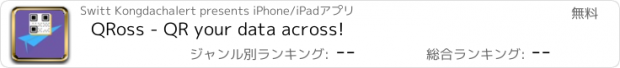QRoss - QR your data across! |
| この情報はストアのものより古い可能性がございます。 | ||||
| 価格 | 無料 | ダウンロード |
||
|---|---|---|---|---|
| ジャンル | ユーティリティ | |||
サイズ | 27.2MB | |||
| 開発者 | Switt Kongdachalert | |||
| 順位 |
| |||
| リリース日 | 2021-05-13 16:00:00 | 評価 | 評価が取得できませんでした。 | |
| 互換性 | iOS 13.0以降が必要です。 iPhone、iPad および iPod touch 対応。 | |||
Want to copy text across devices that aren't logged in to the same accounts, or are simply on different platforms (i.e. a computer)?
If you're a person working with text or small images, across multiple devices, you'd know this scenario. Usually you might resort to copying that particular text you want to transfer, pasting it into your messaging app of choice, and then copy it from that app on your destination device.
But is that really the optimal way to do things?
QRoss is born from that particular scenario, causing me, personally, annoyance. And it also ruins the working mood.
This app aims to make that particular step in your workflow as short as possible. Just copy the text you want to copy as usual, open the app, the app launches and instantly displays the text you copied as a QR code, you open the same app on your destination device, point it at the QR code, and the text is instantly copied into your clipboard, ready to be pasted.
Whatever your workflow, whether it be addresses, plain text documents, memos. This might be useful for you. At least I know it is for me.
Anyway, thanks for checking this out!
* Additionally, this supports image transfer. However, images are compressed to 40000 pixels per image. This is to keep transfer times bearable, and a normal human can only hold a phone still for so long.
- To generate QR codes from text any time on a computer or other devices, visit swittssoftware.com/qross
- you can hide ads in the "About" screen
更新履歴
Incrased performance
If you're a person working with text or small images, across multiple devices, you'd know this scenario. Usually you might resort to copying that particular text you want to transfer, pasting it into your messaging app of choice, and then copy it from that app on your destination device.
But is that really the optimal way to do things?
QRoss is born from that particular scenario, causing me, personally, annoyance. And it also ruins the working mood.
This app aims to make that particular step in your workflow as short as possible. Just copy the text you want to copy as usual, open the app, the app launches and instantly displays the text you copied as a QR code, you open the same app on your destination device, point it at the QR code, and the text is instantly copied into your clipboard, ready to be pasted.
Whatever your workflow, whether it be addresses, plain text documents, memos. This might be useful for you. At least I know it is for me.
Anyway, thanks for checking this out!
* Additionally, this supports image transfer. However, images are compressed to 40000 pixels per image. This is to keep transfer times bearable, and a normal human can only hold a phone still for so long.
- To generate QR codes from text any time on a computer or other devices, visit swittssoftware.com/qross
- you can hide ads in the "About" screen
更新履歴
Incrased performance
ブログパーツ第二弾を公開しました!ホームページでアプリの順位・価格・周辺ランキングをご紹介頂けます。
ブログパーツ第2弾!
アプリの周辺ランキングを表示するブログパーツです。価格・順位共に自動で最新情報に更新されるのでアプリの状態チェックにも最適です。
ランキング圏外の場合でも周辺ランキングの代わりに説明文を表示にするので安心です。
サンプルが気に入りましたら、下に表示されたHTMLタグをそのままページに貼り付けることでご利用頂けます。ただし、一般公開されているページでご使用頂かないと表示されませんのでご注意ください。
幅200px版
幅320px版
Now Loading...

「iPhone & iPad アプリランキング」は、最新かつ詳細なアプリ情報をご紹介しているサイトです。
お探しのアプリに出会えるように様々な切り口でページをご用意しております。
「メニュー」よりぜひアプリ探しにお役立て下さい。
Presents by $$308413110 スマホからのアクセスにはQRコードをご活用ください。 →
Now loading...