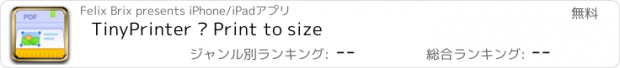TinyPrinter · Print to size |
| 価格 | 無料 | ダウンロード |
||
|---|---|---|---|---|
| ジャンル | 仕事効率化 | |||
サイズ | 7.1MB | |||
| 開発者 | Felix Brix | |||
| 順位 |
| |||
| リリース日 | 2021-06-10 16:00:00 | 評価 | 評価が取得できませんでした。 | |
| 互換性 | iOS 14.0以降が必要です。 iPhone、iPad および iPod touch 対応。 | |||
Welcome to TinyPrinter - the handy app for your custom photo printing and collage creation.
Whether it's a simple passport photo or a vacation memory for the wall in your home, printing pictures to true size and measure can be a challenge. Especially when you want to be sure that a picture will fit in your new picture frame, it can get complicated.
Every day people use TinyPrinter to print their pictures to fit exactly for these cases.
ACCURATE ALIGNMENT BY MM, CM & INCH
• Scale, rotate, mirror, mask - everything to the millimeter
• Choose your preferred unit of measurement from mm, cm or inch
• The true size and position of your images is always displayed, making alignment a breeze
CREATE COLLAGES THANKS TO SMARTGRID
• Center single images horizontally and vertically thanks to grid lines
• Align multiple images side by side
• Use the magnetic masking feature to select a section of an image without changing your layout
PRINT FROM THE APP
• Tap the printer icon in the bottom right corner to print your document directly via AirPrint
• Select an available printer from your network
• Your images will be printed at the exact size you specify
PDF SUPPORT
• Import single page PDF documents
• Your printer does not support AirPrint? No problem - simply export your document as PDF
• Transfer the created PDF to the device of your choice to print it from there
• Your images will also be printed at the exact size you specify
MANY PAPER SIZES TO CHOOSE FROM
• DIN A0, DIN A1, DIN A2, DIN A3, DIN A4, DIN A5, DIN A6, DIN A7, DIN A8, DIN A9, DIN A10
• US Formats: Half Letter, Government Letter, Letter, Junior Legal, Government Legal, Legal, Ledger Tabloid
TINYPRINTER PRO
More possibilities with the advanced features of TinyPrinter
CREATE MULTIPLE DOCUMENTS
• Create more than one document to edit them at the same time
• Save old documents and edit them again later
SOPHISTICATED COLLAGES
• Add more than two images per document
• Create diverse collages from an unlimited number of images
Terms of Use: https://www.apple.com/legal/internet-services/itunes/dev/stdeula/
更新履歴
Bug fixes and improvements.
Whether it's a simple passport photo or a vacation memory for the wall in your home, printing pictures to true size and measure can be a challenge. Especially when you want to be sure that a picture will fit in your new picture frame, it can get complicated.
Every day people use TinyPrinter to print their pictures to fit exactly for these cases.
ACCURATE ALIGNMENT BY MM, CM & INCH
• Scale, rotate, mirror, mask - everything to the millimeter
• Choose your preferred unit of measurement from mm, cm or inch
• The true size and position of your images is always displayed, making alignment a breeze
CREATE COLLAGES THANKS TO SMARTGRID
• Center single images horizontally and vertically thanks to grid lines
• Align multiple images side by side
• Use the magnetic masking feature to select a section of an image without changing your layout
PRINT FROM THE APP
• Tap the printer icon in the bottom right corner to print your document directly via AirPrint
• Select an available printer from your network
• Your images will be printed at the exact size you specify
PDF SUPPORT
• Import single page PDF documents
• Your printer does not support AirPrint? No problem - simply export your document as PDF
• Transfer the created PDF to the device of your choice to print it from there
• Your images will also be printed at the exact size you specify
MANY PAPER SIZES TO CHOOSE FROM
• DIN A0, DIN A1, DIN A2, DIN A3, DIN A4, DIN A5, DIN A6, DIN A7, DIN A8, DIN A9, DIN A10
• US Formats: Half Letter, Government Letter, Letter, Junior Legal, Government Legal, Legal, Ledger Tabloid
TINYPRINTER PRO
More possibilities with the advanced features of TinyPrinter
CREATE MULTIPLE DOCUMENTS
• Create more than one document to edit them at the same time
• Save old documents and edit them again later
SOPHISTICATED COLLAGES
• Add more than two images per document
• Create diverse collages from an unlimited number of images
Terms of Use: https://www.apple.com/legal/internet-services/itunes/dev/stdeula/
更新履歴
Bug fixes and improvements.
ブログパーツ第二弾を公開しました!ホームページでアプリの順位・価格・周辺ランキングをご紹介頂けます。
ブログパーツ第2弾!
アプリの周辺ランキングを表示するブログパーツです。価格・順位共に自動で最新情報に更新されるのでアプリの状態チェックにも最適です。
ランキング圏外の場合でも周辺ランキングの代わりに説明文を表示にするので安心です。
サンプルが気に入りましたら、下に表示されたHTMLタグをそのままページに貼り付けることでご利用頂けます。ただし、一般公開されているページでご使用頂かないと表示されませんのでご注意ください。
幅200px版
幅320px版
Now Loading...

「iPhone & iPad アプリランキング」は、最新かつ詳細なアプリ情報をご紹介しているサイトです。
お探しのアプリに出会えるように様々な切り口でページをご用意しております。
「メニュー」よりぜひアプリ探しにお役立て下さい。
Presents by $$308413110 スマホからのアクセスにはQRコードをご活用ください。 →
Now loading...