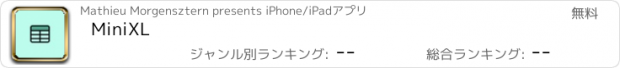MiniXL |
| 価格 | 無料 | ダウンロード |
||
|---|---|---|---|---|
| ジャンル | 仕事効率化 | |||
サイズ | 1.0MB | |||
| 開発者 | Mathieu Morgensztern | |||
| 順位 |
| |||
| リリース日 | 2021-04-21 16:00:00 | 評価 | 評価が取得できませんでした。 | |
| 互換性 | iOS 15.0以降が必要です。 iPhone、iPad および iPod touch 対応。 | |||
Easily create calculation sheets: it is much more simple to use MiniXL than a calculator!
Key features:
- Two columns table that you use like a regular spreadsheet.
- First column is dedicated to labels, second column is dedicated to numbers and formulas.
- Your spreadsheets are stored like documents that are synchronized through iCloud among all you devices.
- Import and export calculation sheets as CSV documents.
- Display calculation result as rational fraction.
- MiniXL includes all classical and scientific function, directly accessible from its keyboard extension.
- Functions available:
* Add, example: "2+3 = 5"
* Subtract and negate, example: "-3-2 = -5"
* Multiply, example: "3*2 = 6"
* Divide, example: "12/3 = 4"
* Use parenthesis to define order of operations, example: "(2+3/2)/(12*3+1)
* Exponentiation, example: "3**2 = 9"
* Modulus of a value, example: "10**3 = 1"
* Factorial, example: "5! = 120"
* Exponentiation, example: "pow(2,3) = 8"
* Square root, example: "sqrt(9) = 3"
* Cubic root, example: "cuberoot(27) = 3"
* Nth root, example: "nthroot(27,3) = 3"
* Constants, example: "pi, e, phi"
* Logarithmic functions, example: "log(), ln(), exp()"
* Trigonometric functions, example: "sin(), cos(), tan(), asin(), acos(), atan(), sinh(), cosh(), tanh(), versin(), vercosin(), coversin(), covercosin()"
* Statistic functions, example: "average(), median(), stddev()"
更新履歴
- Bug fixed that could make the app crash when entering non existing line reference in second column.
- Bug fixed that could happen when selecting "Display rational fraction".
- New Preferences option to highlight all calculated cells.
Key features:
- Two columns table that you use like a regular spreadsheet.
- First column is dedicated to labels, second column is dedicated to numbers and formulas.
- Your spreadsheets are stored like documents that are synchronized through iCloud among all you devices.
- Import and export calculation sheets as CSV documents.
- Display calculation result as rational fraction.
- MiniXL includes all classical and scientific function, directly accessible from its keyboard extension.
- Functions available:
* Add, example: "2+3 = 5"
* Subtract and negate, example: "-3-2 = -5"
* Multiply, example: "3*2 = 6"
* Divide, example: "12/3 = 4"
* Use parenthesis to define order of operations, example: "(2+3/2)/(12*3+1)
* Exponentiation, example: "3**2 = 9"
* Modulus of a value, example: "10**3 = 1"
* Factorial, example: "5! = 120"
* Exponentiation, example: "pow(2,3) = 8"
* Square root, example: "sqrt(9) = 3"
* Cubic root, example: "cuberoot(27) = 3"
* Nth root, example: "nthroot(27,3) = 3"
* Constants, example: "pi, e, phi"
* Logarithmic functions, example: "log(), ln(), exp()"
* Trigonometric functions, example: "sin(), cos(), tan(), asin(), acos(), atan(), sinh(), cosh(), tanh(), versin(), vercosin(), coversin(), covercosin()"
* Statistic functions, example: "average(), median(), stddev()"
更新履歴
- Bug fixed that could make the app crash when entering non existing line reference in second column.
- Bug fixed that could happen when selecting "Display rational fraction".
- New Preferences option to highlight all calculated cells.
ブログパーツ第二弾を公開しました!ホームページでアプリの順位・価格・周辺ランキングをご紹介頂けます。
ブログパーツ第2弾!
アプリの周辺ランキングを表示するブログパーツです。価格・順位共に自動で最新情報に更新されるのでアプリの状態チェックにも最適です。
ランキング圏外の場合でも周辺ランキングの代わりに説明文を表示にするので安心です。
サンプルが気に入りましたら、下に表示されたHTMLタグをそのままページに貼り付けることでご利用頂けます。ただし、一般公開されているページでご使用頂かないと表示されませんのでご注意ください。
幅200px版
幅320px版
Now Loading...

「iPhone & iPad アプリランキング」は、最新かつ詳細なアプリ情報をご紹介しているサイトです。
お探しのアプリに出会えるように様々な切り口でページをご用意しております。
「メニュー」よりぜひアプリ探しにお役立て下さい。
Presents by $$308413110 スマホからのアクセスにはQRコードをご活用ください。 →
Now loading...