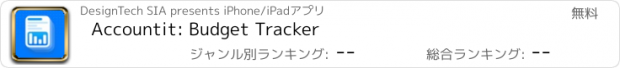Accountit: Budget Tracker |
| この情報はストアのものより古い可能性がございます。 | ||||
| 価格 | 無料 | ダウンロード |
||
|---|---|---|---|---|
| ジャンル | ファイナンス | |||
サイズ | 76.7MB | |||
| 開発者 | DesignTech SIA | |||
| 順位 |
| |||
| リリース日 | 2021-06-07 16:00:00 | 評価 |
|
|
| 互換性 | iOS 16.0以降が必要です。 iPhone、iPad および iPod touch 対応。 | |||
|
||||
Welcome to Accountit, a simple, but powerful daily transactions tracker that will definitely help you get a full picture of your finances. With Accountit, tracking and organizing all of your transactions becomes as effortless as possible, all thanks to the wonderful features the app has on offer.
Accountit lets you add an unlimited number of transactions that can also be organized into different categories that you can create and customize yourself. With Accountit Plus, you can also get an amazing opportunity to filter and organize all of your transactions even better and more efficiently with the custom tags that you can create and assign to any of your transactions.
Don’t worry if you have any recurring transactions because we have got your covered too! Just mark a transaction as recurring and set the frequency when adding it, Accountit will handle the rest for you and you won’t ever need to manually add the same exact transactions every single time. With Accountit, you can also add various attachments, such as receipts, to your transactions in just a few clicks because you can scan receipts and take photos directly from the app.
One of the main goals of the app is to help you quickly analyze all of your transactions and this is why we have added a dedicated ‘Summary’ screen to our app that displays an extensive variety of information based on your transactions. You can filter the data shown by the pre-set time intervals, as well as that, with Accountit Plus, you can also set the custom time interval yourself by choosing the start and the end dates.
Accountit was built with privacy and security in mind because we truly believe that you shouldn’t even have to worry about what data the app collects because Accountit just doesn’t collect any personal data linked to you. All the data is being stored locally on your device and securely shared via iCloud if you have enabled this functionality in Settings. We have designed Accountit to be as intuitive and easy to use as possible and it will definitely feel right at home on any of your Apple devices.
Accountit offers an extensive variety of features that you can use completely for free forever, but if you feel that the free functionality is not enough for your needs, you can always upgrade to Accountit Plus for even better experience. With Accountit Plus, you get an access to an unlimited number of accounts, categories and tags that you can add and customize, you can also sync all of your transactions across multiple devices connected to your iCloud account.
KEY FEATURES:
- Unlimited number of transactions
- iCloud Sync
- Ability to add notes to any of you transactions
- Income, expense and transfer transactions
- One account
- Budgets
- Recurring transactions
- Ability to add any attachments to the transactions
- Multiple sorting and filtering options to help you better organize your transactions lists
- Transactions summary for the current month that will definitely help you see the entire picture of your transactions
- CSV import and export
- 5 beautiful widgets
- Available on iOS, iPadOS, macOS and watchOS
PLUS FEATURES:
- Unlimited number of accounts
- Access to categories and tags
- iCloud sharing
- 10 different app icons for you to pick the one that fits your home screen the most (iOS/ iPadOS only)
- 15 different tint colors that you can choose from to make the app feel more unique to you (iOS/ iPadOS only)
- Custom appearance (System, light, and dark)
- More than 100 different currencies
- Bulk editing
- Unlimited summary
If you have any questions or concerns in regards to our app, we are always here to help you! Just reach out to us at info@designtech.so.
Terms of service: https://www.designtech.so/accountit-terms-of-service.
Privacy policy: https://www.designtech.so/accountit-privacy-policy.
更新履歴
Thank you for downloading Accountit! We have been working really hard on this update and it’s finally here! This update brings a lot of new exciting features and improvements, as well as the support for iOS 18, iPadOS 18, and watchOS 11.
What is New:
- Christmas sale for a limited time (Save 50% when buying Accountit Plus Lifetime)
- 8 currencies added
Accountit 2.4:
- You can now effortlessly make transfers directly between your accounts in the app
- Accountit now lets you select a specific currency for each of your accounts, categories, and tags in the app
- Support for the new dark and tinted app icons in iOS 18 and iPadOS 18 to make Accountit’s app icon adjust perfectly to the selected appearance of the app icons on your device
- Various Controls in iOS 18 and iPadOS 18 that allow you to quickly add new transactions, view accounts, and more
- Spotlight integration that allows you to search for your transactions lists using Spotlight and easily open them in Accountit on iOS 18 and iPadOS 18
- Improved Add Transaction App Shortcut that now lets you configure even more parameters, including an ability to select attachments to add to a transaction on iOS 18 and iPadOS 18
- Ability to search your transactions lists in the app using the Shortcut on iOS 18 and iPadOS 18
- Support for the interactive Quick Add widget on watchOS 11 that you can use to add new transactions right from the widget
- Improved Quick Actions widget on watchOS 11 that now allows you to perform more actions in the app on your Apple Watch quicker
- New app icon with the updated design
- Various other improvements and bug fixes
If you have a feature request or if you have found any bugs or things that are behaving weirdly, we would highly appreciate it if you could let us know by getting in touch with us at info@designtech.so.
Thank you for using Accountit, we are extremely grateful that you have chosen our app! If you are enjoying it, please consider leaving a positive review since it helps us a lot.
Accountit lets you add an unlimited number of transactions that can also be organized into different categories that you can create and customize yourself. With Accountit Plus, you can also get an amazing opportunity to filter and organize all of your transactions even better and more efficiently with the custom tags that you can create and assign to any of your transactions.
Don’t worry if you have any recurring transactions because we have got your covered too! Just mark a transaction as recurring and set the frequency when adding it, Accountit will handle the rest for you and you won’t ever need to manually add the same exact transactions every single time. With Accountit, you can also add various attachments, such as receipts, to your transactions in just a few clicks because you can scan receipts and take photos directly from the app.
One of the main goals of the app is to help you quickly analyze all of your transactions and this is why we have added a dedicated ‘Summary’ screen to our app that displays an extensive variety of information based on your transactions. You can filter the data shown by the pre-set time intervals, as well as that, with Accountit Plus, you can also set the custom time interval yourself by choosing the start and the end dates.
Accountit was built with privacy and security in mind because we truly believe that you shouldn’t even have to worry about what data the app collects because Accountit just doesn’t collect any personal data linked to you. All the data is being stored locally on your device and securely shared via iCloud if you have enabled this functionality in Settings. We have designed Accountit to be as intuitive and easy to use as possible and it will definitely feel right at home on any of your Apple devices.
Accountit offers an extensive variety of features that you can use completely for free forever, but if you feel that the free functionality is not enough for your needs, you can always upgrade to Accountit Plus for even better experience. With Accountit Plus, you get an access to an unlimited number of accounts, categories and tags that you can add and customize, you can also sync all of your transactions across multiple devices connected to your iCloud account.
KEY FEATURES:
- Unlimited number of transactions
- iCloud Sync
- Ability to add notes to any of you transactions
- Income, expense and transfer transactions
- One account
- Budgets
- Recurring transactions
- Ability to add any attachments to the transactions
- Multiple sorting and filtering options to help you better organize your transactions lists
- Transactions summary for the current month that will definitely help you see the entire picture of your transactions
- CSV import and export
- 5 beautiful widgets
- Available on iOS, iPadOS, macOS and watchOS
PLUS FEATURES:
- Unlimited number of accounts
- Access to categories and tags
- iCloud sharing
- 10 different app icons for you to pick the one that fits your home screen the most (iOS/ iPadOS only)
- 15 different tint colors that you can choose from to make the app feel more unique to you (iOS/ iPadOS only)
- Custom appearance (System, light, and dark)
- More than 100 different currencies
- Bulk editing
- Unlimited summary
If you have any questions or concerns in regards to our app, we are always here to help you! Just reach out to us at info@designtech.so.
Terms of service: https://www.designtech.so/accountit-terms-of-service.
Privacy policy: https://www.designtech.so/accountit-privacy-policy.
更新履歴
Thank you for downloading Accountit! We have been working really hard on this update and it’s finally here! This update brings a lot of new exciting features and improvements, as well as the support for iOS 18, iPadOS 18, and watchOS 11.
What is New:
- Christmas sale for a limited time (Save 50% when buying Accountit Plus Lifetime)
- 8 currencies added
Accountit 2.4:
- You can now effortlessly make transfers directly between your accounts in the app
- Accountit now lets you select a specific currency for each of your accounts, categories, and tags in the app
- Support for the new dark and tinted app icons in iOS 18 and iPadOS 18 to make Accountit’s app icon adjust perfectly to the selected appearance of the app icons on your device
- Various Controls in iOS 18 and iPadOS 18 that allow you to quickly add new transactions, view accounts, and more
- Spotlight integration that allows you to search for your transactions lists using Spotlight and easily open them in Accountit on iOS 18 and iPadOS 18
- Improved Add Transaction App Shortcut that now lets you configure even more parameters, including an ability to select attachments to add to a transaction on iOS 18 and iPadOS 18
- Ability to search your transactions lists in the app using the Shortcut on iOS 18 and iPadOS 18
- Support for the interactive Quick Add widget on watchOS 11 that you can use to add new transactions right from the widget
- Improved Quick Actions widget on watchOS 11 that now allows you to perform more actions in the app on your Apple Watch quicker
- New app icon with the updated design
- Various other improvements and bug fixes
If you have a feature request or if you have found any bugs or things that are behaving weirdly, we would highly appreciate it if you could let us know by getting in touch with us at info@designtech.so.
Thank you for using Accountit, we are extremely grateful that you have chosen our app! If you are enjoying it, please consider leaving a positive review since it helps us a lot.
ブログパーツ第二弾を公開しました!ホームページでアプリの順位・価格・周辺ランキングをご紹介頂けます。
ブログパーツ第2弾!
アプリの周辺ランキングを表示するブログパーツです。価格・順位共に自動で最新情報に更新されるのでアプリの状態チェックにも最適です。
ランキング圏外の場合でも周辺ランキングの代わりに説明文を表示にするので安心です。
サンプルが気に入りましたら、下に表示されたHTMLタグをそのままページに貼り付けることでご利用頂けます。ただし、一般公開されているページでご使用頂かないと表示されませんのでご注意ください。
幅200px版
幅320px版
Now Loading...

「iPhone & iPad アプリランキング」は、最新かつ詳細なアプリ情報をご紹介しているサイトです。
お探しのアプリに出会えるように様々な切り口でページをご用意しております。
「メニュー」よりぜひアプリ探しにお役立て下さい。
Presents by $$308413110 スマホからのアクセスにはQRコードをご活用ください。 →
Now loading...






 (1人)
(1人)