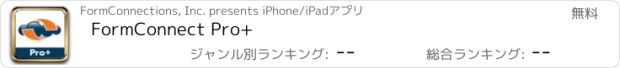FormConnect Pro+ |
| この情報はストアのものより古い可能性がございます。 | ||||
| 価格 | 無料 | ダウンロード |
||
|---|---|---|---|---|
| ジャンル | ビジネス | |||
サイズ | 131.7MB (ダウンロードにWIFIが必要) | |||
| 開発者 | FormConnections, Inc. | |||
| 順位 |
| |||
| リリース日 | 2021-09-21 16:00:00 | 評価 | 評価が取得できませんでした。 | |
| 互換性 | iOS 15.2以降が必要です。 iPhone、iPad および iPod touch 対応。 | |||
FormConnect Pro+ is a comprehensive form creation solution for iPad, iPhone and Mac users. Offering advanced features and a high level of customization, FormConnect Pro+ includes SmartForm technology features for the designing and filling out of your forms. This includes the ability to automate many functions when filling out the form, syncing forms and data between your iPad, iPhone and Mac devices, and collaborating with other users when working on the same form. FormConnect Pro+ is a single user license that can be downloaded and used on all three Apple platforms. It is perfect for small to medium sized businesses
Form Design Features:
• Create an unlimited number of form templates.
• Choose from multiple field types (text, date, checkbox, radio buttons, drop-down, text labels, photos, signatures, image, draw/annotate, table, GPS, barcode).
• Choose from multiple themes (clipboard, clip fastener, spiral bound, journal, moleskin, stainless steel).
• Customize the Alignment of a field (left, right, center).
• Customize the formatting of the text (bolding, italicizing, text color).
• Adjust the length of a field.
• Adjust the font size of a field.
• Organize various fields into a table with rows and columns.
Form Filling Features:
• Fill out a form an unlimited number of times.
• Touch screen and external keyboard support.
• Snap photos with the iPad or iPhone’s camera.
• Import photos from the photo library.
• Lock forms from being altered once they have been filled out.
• Print forms to external printers.
• Store data locally and in Apple's iCloud.
• Annotate/draw on photos and images.
• Signature Signing.
• Import and export form data.
• Export data into the following formats: (PDF, CSV, XML, HTML, FMC, JSON).
• Export forms via email or to cloud services (Dropbox, Box, Google Drive, Microsoft OneDrive).
• Pre-populate form fields.
• Prevent users from editing a form.
• Auto increment a field on the form.
• A spreadsheet-like function for summing rows and columns.
• Require a field be mandatory before it can be saved.
• Kiosk data entry mode for displaying a simpler user interface for customers.
• A GPS field setting that displays latitude and longitude coordinates.
SmartForm Automation Features:
• Sync your forms across all your devices (iPad, iPhone and Mac).
• Collaborate with multiple users when working on the same form.
• Folders - Organize your forms into multiple folders for easy access.
• Clipboard - Store text in a clipboard that can be copied and pasted into a field on the form.
• Index Tabs - Place multiple tabs on the form to navigate between pages.
• Field Linkage - Link multiple fields together so that one field can update another field.
• Form Linkage - Link multiple forms together so that one form can update another form.
• Automatically upload forms to cloud service providers.
• Form Tabs - View multiple forms by opening tabs.
• Auto Launcher - Open multiple forms simultaneously.
• Scripting - Create scripts to automate a series of commands.
• Toolbar Customization - Show/hide any of the buttons on the toolbar.
• Page Rearrangement - Rearrange the pages on the form.
• Nested Lists - A list within a list, creating a hierarchical structure where items can be grouped and organized.
• Table Lookup - Organize various fields on the form into a table layout.
• Mail Merge.
• Report Writing Functionality.
• Barcode and QR Code Scanning.
• Database Querying.
• Keyboard shortcuts to execute commands.
• Siri Shortcuts to automate tasks.
• Widgets placed on the home page to open a form.
Cloud Syncing:
• Auto syncing of forms from one device to another.
• Creation of groups where team members can collaborate on the same form.
• Auto backup of forms to iCloud.
• Restoration of forms that have been deleted.
• Automatically upload forms to cloud service providers.
Terms of Use: https://www.formconnections.com/terms-of-use/
Privacy Policy: https://www.formconnections.com/about-2/privacy-policy/
更新履歴
• Added the ability to change the font size of the Signature field.
• Choose from various ink colors for the signature field.
• Allowed the decimal point to be extended beyond two when performing a calculation.
• Optimized the process for loading a large number of forms.
• Added the ability to transfer data between different FormConnect apps.
• Support for light, dark and tinted icons.
• Support for turning on dictation in a text field.
• Fixed an issue that was occurring when new users attempted to export forms to Google Drive.
• Fixed an issue where the record screen was not refreshing after filling out a form.
Form Design Features:
• Create an unlimited number of form templates.
• Choose from multiple field types (text, date, checkbox, radio buttons, drop-down, text labels, photos, signatures, image, draw/annotate, table, GPS, barcode).
• Choose from multiple themes (clipboard, clip fastener, spiral bound, journal, moleskin, stainless steel).
• Customize the Alignment of a field (left, right, center).
• Customize the formatting of the text (bolding, italicizing, text color).
• Adjust the length of a field.
• Adjust the font size of a field.
• Organize various fields into a table with rows and columns.
Form Filling Features:
• Fill out a form an unlimited number of times.
• Touch screen and external keyboard support.
• Snap photos with the iPad or iPhone’s camera.
• Import photos from the photo library.
• Lock forms from being altered once they have been filled out.
• Print forms to external printers.
• Store data locally and in Apple's iCloud.
• Annotate/draw on photos and images.
• Signature Signing.
• Import and export form data.
• Export data into the following formats: (PDF, CSV, XML, HTML, FMC, JSON).
• Export forms via email or to cloud services (Dropbox, Box, Google Drive, Microsoft OneDrive).
• Pre-populate form fields.
• Prevent users from editing a form.
• Auto increment a field on the form.
• A spreadsheet-like function for summing rows and columns.
• Require a field be mandatory before it can be saved.
• Kiosk data entry mode for displaying a simpler user interface for customers.
• A GPS field setting that displays latitude and longitude coordinates.
SmartForm Automation Features:
• Sync your forms across all your devices (iPad, iPhone and Mac).
• Collaborate with multiple users when working on the same form.
• Folders - Organize your forms into multiple folders for easy access.
• Clipboard - Store text in a clipboard that can be copied and pasted into a field on the form.
• Index Tabs - Place multiple tabs on the form to navigate between pages.
• Field Linkage - Link multiple fields together so that one field can update another field.
• Form Linkage - Link multiple forms together so that one form can update another form.
• Automatically upload forms to cloud service providers.
• Form Tabs - View multiple forms by opening tabs.
• Auto Launcher - Open multiple forms simultaneously.
• Scripting - Create scripts to automate a series of commands.
• Toolbar Customization - Show/hide any of the buttons on the toolbar.
• Page Rearrangement - Rearrange the pages on the form.
• Nested Lists - A list within a list, creating a hierarchical structure where items can be grouped and organized.
• Table Lookup - Organize various fields on the form into a table layout.
• Mail Merge.
• Report Writing Functionality.
• Barcode and QR Code Scanning.
• Database Querying.
• Keyboard shortcuts to execute commands.
• Siri Shortcuts to automate tasks.
• Widgets placed on the home page to open a form.
Cloud Syncing:
• Auto syncing of forms from one device to another.
• Creation of groups where team members can collaborate on the same form.
• Auto backup of forms to iCloud.
• Restoration of forms that have been deleted.
• Automatically upload forms to cloud service providers.
Terms of Use: https://www.formconnections.com/terms-of-use/
Privacy Policy: https://www.formconnections.com/about-2/privacy-policy/
更新履歴
• Added the ability to change the font size of the Signature field.
• Choose from various ink colors for the signature field.
• Allowed the decimal point to be extended beyond two when performing a calculation.
• Optimized the process for loading a large number of forms.
• Added the ability to transfer data between different FormConnect apps.
• Support for light, dark and tinted icons.
• Support for turning on dictation in a text field.
• Fixed an issue that was occurring when new users attempted to export forms to Google Drive.
• Fixed an issue where the record screen was not refreshing after filling out a form.
ブログパーツ第二弾を公開しました!ホームページでアプリの順位・価格・周辺ランキングをご紹介頂けます。
ブログパーツ第2弾!
アプリの周辺ランキングを表示するブログパーツです。価格・順位共に自動で最新情報に更新されるのでアプリの状態チェックにも最適です。
ランキング圏外の場合でも周辺ランキングの代わりに説明文を表示にするので安心です。
サンプルが気に入りましたら、下に表示されたHTMLタグをそのままページに貼り付けることでご利用頂けます。ただし、一般公開されているページでご使用頂かないと表示されませんのでご注意ください。
幅200px版
幅320px版
Now Loading...

「iPhone & iPad アプリランキング」は、最新かつ詳細なアプリ情報をご紹介しているサイトです。
お探しのアプリに出会えるように様々な切り口でページをご用意しております。
「メニュー」よりぜひアプリ探しにお役立て下さい。
Presents by $$308413110 スマホからのアクセスにはQRコードをご活用ください。 →
Now loading...