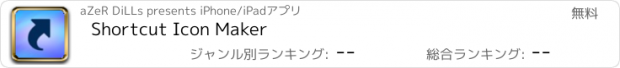Shortcut Icon Maker |
| この情報はストアのものより古い可能性がございます。 | ||||
| 価格 | 無料 | ダウンロード |
||
|---|---|---|---|---|
| ジャンル | グラフィック/デザイン | |||
サイズ | 32.9MB | |||
| 開発者 | aZeR DiLLs | |||
| 順位 |
| |||
| リリース日 | 2021-03-24 16:00:00 | 評価 |
|
|
| 互換性 | iOS 12.0以降が必要です。 iPhone、iPad および iPod touch 対応。 | |||
Shortcut Icon Maker app is a must have tool for users to create custom shortcut icons for apps and transform their device homescreen into a beautiful custom display with nice color scheme of their own choice. This is the best tool to have for customising the homescreen with any widgets.
Choose from plenty of icons sets with more than 1,000 total icons from the list with many customisation options as per below:
1. Change the icon size
2. Choose the icon colour
3. Create border for the icon
4. Customize border size
5. Choose border colour
6. Choose icon body / background colour
7. Adjust the icon position up, down, left or right
8. Ability to create background colour for homescreen to match the icon's body colour. In this way, your icons will appear as if their background color is transparent.
All icons created will be saved in the device photo library and can be used directly with apple's own Shortcut app for customisation.
Shortcut Icon Maker app is surely an easy to use app & with iOS14 widget customization features, this will be a perfect match to create a stunning homescreen display for your device.
How to create a custom icon..
1. Open Shortcut app (make sure to use the one from Apple).
2. Select "+".
3. Select "+ Add Action".
4. Select "Scripting".
5. Select "Open App".
6. Select "Choose" and pick the app that you wanted to open with this shortcut.
7. Select the round "..." button at the top right area under "Next".
8. Set your shortcut a name.
9. Tap on "Add to Home Screen".
10. Under the "HOME SCREEN NAME AND ICON", put the name that will be displayed under the Icon (tips: this name can be empty, this will make the icon clean without text at the bottom).
11. Tap the Icon and select "Choose Photo".
12. Select your desired image that was saved with Icon Text Maker app to become the shortcut Icon.
13. Select "Add" after a image has been selected as shortcut Icon.
14. Confirmation message will be displayed to say it is done!.
15. You can now repeat for every Shortcut you needed.
16. Note : you can actually use the same shortcut with different Icon photo set (meaning with the same one shortcut you can create & add as many icon as possible to be put in the home screen, but remember these all different photo icons will only open the one app that you specified earlier). This is useful if you wanted to create icons just for fun & just for nice display purposes.
17. If different app needs to be open with the Icon, you need to create a new shortcut with the above steps for each app.
Enjoy!
更新履歴
Bug fixes & more improvements to enhance user experience!
Choose from plenty of icons sets with more than 1,000 total icons from the list with many customisation options as per below:
1. Change the icon size
2. Choose the icon colour
3. Create border for the icon
4. Customize border size
5. Choose border colour
6. Choose icon body / background colour
7. Adjust the icon position up, down, left or right
8. Ability to create background colour for homescreen to match the icon's body colour. In this way, your icons will appear as if their background color is transparent.
All icons created will be saved in the device photo library and can be used directly with apple's own Shortcut app for customisation.
Shortcut Icon Maker app is surely an easy to use app & with iOS14 widget customization features, this will be a perfect match to create a stunning homescreen display for your device.
How to create a custom icon..
1. Open Shortcut app (make sure to use the one from Apple).
2. Select "+".
3. Select "+ Add Action".
4. Select "Scripting".
5. Select "Open App".
6. Select "Choose" and pick the app that you wanted to open with this shortcut.
7. Select the round "..." button at the top right area under "Next".
8. Set your shortcut a name.
9. Tap on "Add to Home Screen".
10. Under the "HOME SCREEN NAME AND ICON", put the name that will be displayed under the Icon (tips: this name can be empty, this will make the icon clean without text at the bottom).
11. Tap the Icon and select "Choose Photo".
12. Select your desired image that was saved with Icon Text Maker app to become the shortcut Icon.
13. Select "Add" after a image has been selected as shortcut Icon.
14. Confirmation message will be displayed to say it is done!.
15. You can now repeat for every Shortcut you needed.
16. Note : you can actually use the same shortcut with different Icon photo set (meaning with the same one shortcut you can create & add as many icon as possible to be put in the home screen, but remember these all different photo icons will only open the one app that you specified earlier). This is useful if you wanted to create icons just for fun & just for nice display purposes.
17. If different app needs to be open with the Icon, you need to create a new shortcut with the above steps for each app.
Enjoy!
更新履歴
Bug fixes & more improvements to enhance user experience!
ブログパーツ第二弾を公開しました!ホームページでアプリの順位・価格・周辺ランキングをご紹介頂けます。
ブログパーツ第2弾!
アプリの周辺ランキングを表示するブログパーツです。価格・順位共に自動で最新情報に更新されるのでアプリの状態チェックにも最適です。
ランキング圏外の場合でも周辺ランキングの代わりに説明文を表示にするので安心です。
サンプルが気に入りましたら、下に表示されたHTMLタグをそのままページに貼り付けることでご利用頂けます。ただし、一般公開されているページでご使用頂かないと表示されませんのでご注意ください。
幅200px版
幅320px版
Now Loading...

「iPhone & iPad アプリランキング」は、最新かつ詳細なアプリ情報をご紹介しているサイトです。
お探しのアプリに出会えるように様々な切り口でページをご用意しております。
「メニュー」よりぜひアプリ探しにお役立て下さい。
Presents by $$308413110 スマホからのアクセスにはQRコードをご活用ください。 →
Now loading...






 (1人)
(1人)