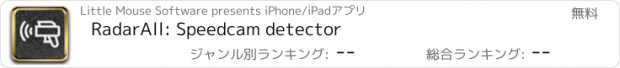RadarAll: Speedcam detector |
| この情報はストアのものより古い可能性がございます。 | ||||
| 価格 | 無料 | ダウンロード |
||
|---|---|---|---|---|
| ジャンル | ナビゲーション | |||
サイズ | 56.1MB | |||
| 開発者 | Little Mouse Software | |||
| 順位 |
| |||
| リリース日 | 2021-06-06 16:00:00 | 評価 |
|
|
| 互換性 | iOS 17.0以降が必要です。 iPhone、iPad および iPod touch 対応。 | |||
The best speed camera detector and traffic information. Get real time alerts based on your GPS position and heading. Use the traffic information to decide what’s the best course for you.
- THE BEST SPEED CAMERA DETECTOR:
· CarPlay
· Warnings only in the direction you are moving
· Mean speed in section speed cameras
· Options to silence the warnings if your speed is under the speed limit
· Manual or automatic warning distance depending on your speed
· Automatic speed camera updates
· Voice, sound and vibration warnings
· Map with real time traffic information or view with no map with the speedometer
· Sound mixed with what you are listening to in your iPhone, trough your hands free device of your car or through the speakers of your iPhone
· Works in foreground or background (use it at the same time as other apps)
· Warnings with notifications, you can use it with the screen turned off
· Fully configurable
· Portrait and landscape modes
· Night mode
· Most countries covered, download the app and check coverage in your area in the map
· No user account or register needed, just open the app and you are ready to go
- NAVIGATION:
· Navigation integrated with speed camera warnings and traffic map. All in the same screen, no need to use several apps
· Warnings of only the speed cameras with are in your route (configurable). Avoid false positives from nearby roads
· Speed limits when navigating
· Clear instructions of the direction to follow
· Spoken instructions together with speed camera warnings
- TRAFFIC MAP:
· Map with Google traffic information
· As soon as you open the app, the map is centred in your location and traffic information is shown
· You can keep the map centred in a different location from your current one to watch the traffic in a specific area
- APPLE WATCH APP
· If you open the app in your watch, it will vibrate with every warning
· Save battery in your iPhone by turning off the screen, or use it together with your navigator by getting warnings on the Watch
· Start the speed camera detector from your watch while your iPhone is in your pocket
· It works in foreground and background
- To use the detector you need your device to have GPS: all iPhones have it, iPod and iPad WiFi do not have it (iPad 3G has it).
- Attention! The speed camera detector uses your GPS. Continuos use of the warner in fore or background can drain your battery quickly.
- SCDB provides the speed camera data base.
Terms and Conditions: http://www.littlemousesoftware.com/terms-conditions
Privacy Policy: http://www.littlemousesoftware.com/radar-all-privacy
更新履歴
- Updated to iOS 18
- Indication of the lanes to follow in the Watch when navigating
- Homegeneous distances in imperial units for warnings and navigation
- Fixes and improvements
In previous versions:
Navigation:
- Navigation integrated with speed camera warnings and traffic map. All in the same screen, no need to use several apps
- Warnings of only the speed cameras with are in your route (configurable). Avoid false positives from nearby roads
- Speed limits when navigating
- Clear instructions of the direction to follow
- Spoken instructions together with speed camera warnings
- Route summary with navigation time, distance, arrival time and toll information
- Navigation instructions in the Watch
- Notifications for the navigation instructions
Others:
- CarPlay in version pro
- You can choose the voice for the warnings according to the voices you have downloaded in your device
- The map shows all the possible space taking into account towards what direction you are moving, when the map follows you course, or when it is pointing North. You can choose the old behaviour (centered on you location) in the settings.
- You can choose if the map, when giving a warning, centers on the speed camera or on your location.
- Shortcut to stop the detector
- Shortcuts for the Watch app
- The Watch app shows the speed and warnings even if you have your wrist down in the Apple Watch models which have the always on screen
- You can silence the iPhone from the Apple Watch app in order to get the warnings with just the vibration of the Watch. Sound is automatically turned on when you use the app again or at any moment with the buttons in the Watch or iPhone
- THE BEST SPEED CAMERA DETECTOR:
· CarPlay
· Warnings only in the direction you are moving
· Mean speed in section speed cameras
· Options to silence the warnings if your speed is under the speed limit
· Manual or automatic warning distance depending on your speed
· Automatic speed camera updates
· Voice, sound and vibration warnings
· Map with real time traffic information or view with no map with the speedometer
· Sound mixed with what you are listening to in your iPhone, trough your hands free device of your car or through the speakers of your iPhone
· Works in foreground or background (use it at the same time as other apps)
· Warnings with notifications, you can use it with the screen turned off
· Fully configurable
· Portrait and landscape modes
· Night mode
· Most countries covered, download the app and check coverage in your area in the map
· No user account or register needed, just open the app and you are ready to go
- NAVIGATION:
· Navigation integrated with speed camera warnings and traffic map. All in the same screen, no need to use several apps
· Warnings of only the speed cameras with are in your route (configurable). Avoid false positives from nearby roads
· Speed limits when navigating
· Clear instructions of the direction to follow
· Spoken instructions together with speed camera warnings
- TRAFFIC MAP:
· Map with Google traffic information
· As soon as you open the app, the map is centred in your location and traffic information is shown
· You can keep the map centred in a different location from your current one to watch the traffic in a specific area
- APPLE WATCH APP
· If you open the app in your watch, it will vibrate with every warning
· Save battery in your iPhone by turning off the screen, or use it together with your navigator by getting warnings on the Watch
· Start the speed camera detector from your watch while your iPhone is in your pocket
· It works in foreground and background
- To use the detector you need your device to have GPS: all iPhones have it, iPod and iPad WiFi do not have it (iPad 3G has it).
- Attention! The speed camera detector uses your GPS. Continuos use of the warner in fore or background can drain your battery quickly.
- SCDB provides the speed camera data base.
Terms and Conditions: http://www.littlemousesoftware.com/terms-conditions
Privacy Policy: http://www.littlemousesoftware.com/radar-all-privacy
更新履歴
- Updated to iOS 18
- Indication of the lanes to follow in the Watch when navigating
- Homegeneous distances in imperial units for warnings and navigation
- Fixes and improvements
In previous versions:
Navigation:
- Navigation integrated with speed camera warnings and traffic map. All in the same screen, no need to use several apps
- Warnings of only the speed cameras with are in your route (configurable). Avoid false positives from nearby roads
- Speed limits when navigating
- Clear instructions of the direction to follow
- Spoken instructions together with speed camera warnings
- Route summary with navigation time, distance, arrival time and toll information
- Navigation instructions in the Watch
- Notifications for the navigation instructions
Others:
- CarPlay in version pro
- You can choose the voice for the warnings according to the voices you have downloaded in your device
- The map shows all the possible space taking into account towards what direction you are moving, when the map follows you course, or when it is pointing North. You can choose the old behaviour (centered on you location) in the settings.
- You can choose if the map, when giving a warning, centers on the speed camera or on your location.
- Shortcut to stop the detector
- Shortcuts for the Watch app
- The Watch app shows the speed and warnings even if you have your wrist down in the Apple Watch models which have the always on screen
- You can silence the iPhone from the Apple Watch app in order to get the warnings with just the vibration of the Watch. Sound is automatically turned on when you use the app again or at any moment with the buttons in the Watch or iPhone
ブログパーツ第二弾を公開しました!ホームページでアプリの順位・価格・周辺ランキングをご紹介頂けます。
ブログパーツ第2弾!
アプリの周辺ランキングを表示するブログパーツです。価格・順位共に自動で最新情報に更新されるのでアプリの状態チェックにも最適です。
ランキング圏外の場合でも周辺ランキングの代わりに説明文を表示にするので安心です。
サンプルが気に入りましたら、下に表示されたHTMLタグをそのままページに貼り付けることでご利用頂けます。ただし、一般公開されているページでご使用頂かないと表示されませんのでご注意ください。
幅200px版
幅320px版
Now Loading...

「iPhone & iPad アプリランキング」は、最新かつ詳細なアプリ情報をご紹介しているサイトです。
お探しのアプリに出会えるように様々な切り口でページをご用意しております。
「メニュー」よりぜひアプリ探しにお役立て下さい。
Presents by $$308413110 スマホからのアクセスにはQRコードをご活用ください。 →
Now loading...






 (4人)
(4人)