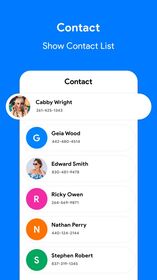Contacts & dialer |
| この情報はストアのものより古い可能性がございます。 | ||||
| 価格 | 無料 | ダウンロード |
||
|---|---|---|---|---|
| ジャンル | ユーティリティ | |||
サイズ | 23.0MB | |||
| 開発者 | roshan khunt | |||
| 順位 |
| |||
| リリース日 | 2021-03-08 17:00:00 | 評価 | 評価が取得できませんでした。 | |
| 互換性 | iOS 12.0以降が必要です。 iPhone、iPad および iPod touch 対応。 | |||
Contacts is an address book app that was first included as part of the Phone app with the launch of the your iPhone. Contacts can be synchronised over iCloud and other online address book services and allows for the storage of names, phone numbers, email addresses, home addresses, job titles, birthdays, and social media usernames.
This iPhone contacts app allows you to save phone numbers and contact information for the people you know. You can use saved contact information to quickly place a phone call, send an email, and more. The iPhone allows you to create as many contacts as you need so you'll always have important contact information with you.
It includes various cloud synchronization capabilities and integrates with other Apple applications and features, including iMessage, FaceTime and the iCloud service (and previously its predecessor MobileMe).
You'll use the Phone app to make and receive phone calls on your iPhone. The Phone app has several features to help you manage incoming and outgoing phone calls, as well as voicemail.
To call a contact:
Instead of dialling numbers manually, you can save phone numbers to your phone as contacts. We'll talk more about contacts in our lesson on adding and managing contacts.
Favourites & speed dial:
If you frequently call the same contacts, you can add them to your Favourites list. You may find this more convenient than selecting a contact from your Contacts list. To add an existing contact as a favourite, open the Phone app, select Favorutes, then tap the + button. To call a favourite, simply tap the desired contact.
Search: You can quickly search all of your contacts by using the Search bar at the top of the contacts list. Just tap the Search bar and type. Any contacts matching your search will appear.
POWERFUL DIALLER:
- Make calls directly from the app
- Use T9 search to call friends quickly
- See when your friends are free to talk
- See more information about your phonebook contacts
***** features *****
- One-click automatic look up for duplicate entries
- Contact groups
- contact merge
- contact sync & Sync for iCloud Contacts
- contact delete
- call history
- phone contact backup & restore
- speed dial
- Customise fields and categories
- Automatic formatting of phone numbers
- Synchronises with Google Contact Sync
- Speech recognition searching
- Capability to query an LDAP database containing person information
download this contact plus app which has Contacts Optimiser Pro features & smart dialler with A2Z Contacts.
更新履歴
Performance improvement
This iPhone contacts app allows you to save phone numbers and contact information for the people you know. You can use saved contact information to quickly place a phone call, send an email, and more. The iPhone allows you to create as many contacts as you need so you'll always have important contact information with you.
It includes various cloud synchronization capabilities and integrates with other Apple applications and features, including iMessage, FaceTime and the iCloud service (and previously its predecessor MobileMe).
You'll use the Phone app to make and receive phone calls on your iPhone. The Phone app has several features to help you manage incoming and outgoing phone calls, as well as voicemail.
To call a contact:
Instead of dialling numbers manually, you can save phone numbers to your phone as contacts. We'll talk more about contacts in our lesson on adding and managing contacts.
Favourites & speed dial:
If you frequently call the same contacts, you can add them to your Favourites list. You may find this more convenient than selecting a contact from your Contacts list. To add an existing contact as a favourite, open the Phone app, select Favorutes, then tap the + button. To call a favourite, simply tap the desired contact.
Search: You can quickly search all of your contacts by using the Search bar at the top of the contacts list. Just tap the Search bar and type. Any contacts matching your search will appear.
POWERFUL DIALLER:
- Make calls directly from the app
- Use T9 search to call friends quickly
- See when your friends are free to talk
- See more information about your phonebook contacts
***** features *****
- One-click automatic look up for duplicate entries
- Contact groups
- contact merge
- contact sync & Sync for iCloud Contacts
- contact delete
- call history
- phone contact backup & restore
- speed dial
- Customise fields and categories
- Automatic formatting of phone numbers
- Synchronises with Google Contact Sync
- Speech recognition searching
- Capability to query an LDAP database containing person information
download this contact plus app which has Contacts Optimiser Pro features & smart dialler with A2Z Contacts.
更新履歴
Performance improvement
ブログパーツ第二弾を公開しました!ホームページでアプリの順位・価格・周辺ランキングをご紹介頂けます。
ブログパーツ第2弾!
アプリの周辺ランキングを表示するブログパーツです。価格・順位共に自動で最新情報に更新されるのでアプリの状態チェックにも最適です。
ランキング圏外の場合でも周辺ランキングの代わりに説明文を表示にするので安心です。
サンプルが気に入りましたら、下に表示されたHTMLタグをそのままページに貼り付けることでご利用頂けます。ただし、一般公開されているページでご使用頂かないと表示されませんのでご注意ください。
幅200px版
幅320px版
Now Loading...

「iPhone & iPad アプリランキング」は、最新かつ詳細なアプリ情報をご紹介しているサイトです。
お探しのアプリに出会えるように様々な切り口でページをご用意しております。
「メニュー」よりぜひアプリ探しにお役立て下さい。
Presents by $$308413110 スマホからのアクセスにはQRコードをご活用ください。 →
Now loading...