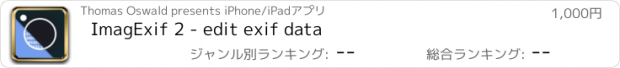ImagExif 2 - edit exif data |
| この情報はストアのものより古い可能性がございます。 | ||||
| 価格 | 1000円 | ダウンロード |
||
|---|---|---|---|---|
| ジャンル | 写真/ビデオ | |||
サイズ | 67.8MB | |||
| 開発者 | Thomas Oswald | |||
| 順位 |
| |||
| リリース日 | 2021-03-03 17:00:00 | 評価 | 評価が取得できませんでした。 | |
| 互換性 | iOS 16.0以降が必要です。 iPhone、iPad および iPod touch 対応。 | |||
This app gives you full control over the EXIF and metadata of your photos!
Why this app?
1. No subscription, no trial, no in-app purchases: buy once, use always on iPad and iPhone.
2. Display EXIF, IPTC and other metadata of photos in iOS devices, iCloud Files and iCloud Stream.
3. Edit, remove EXIF & metadata like camera info, photographer info, location & IPTC info and much more - in Apple Photos and also in iCloud Files! Geotagging directly on a map with location search.
4. Save your work by using customizable templates - presets.
5. Batch processing of many photos at the same time.
6. Display EXIF data in an extension directly in the Photos app or in iMessage and many more.
7. Privacy share: protect your privacy and share your photos with your people with or without EXIF data.
8. Display EXIF source text - incl. its export.
9. Copy EXIF data directly to clipboard.
10. Focus on simple workflows and intuitive handling.
11. No collection of personal data like many copy-cat apps in this category.
12. Runs on iPad and iPhone.
13. Is under active development.
Real customer testimonials:
"Finally - This program is exactly what I was looking for. Easy to use but very effective and comprehensive. And the best: Pay once and good! Thanks to the developer!"
"Just good! - Comprehensive and zero effort to use. For me the best app to edit the EXIF data of my photos. The presets are great and finally no in-app purchases! Keep it up!"
"IPad version - it is here - Many thanks to the developer. Now I can add location information to photos on iPad. The developer also responds very quickly to requests and suggestions for improvement."
"For a long time I was missing a possibility on the iPhone / iPad to store the location data of photos, because I still shoot a lot with "old" DSLRs and they do not have GPS. With this, this also works from Apple's photo app.
Without complications. That's how it should be!"
The app works with:
- All photos in your iPhone or iPad photo library.
- Photos in iCloud (Apple-exclusive Files-App locally and inside the Cloud. Cloud-third-party-Apps are only supported partially - use with care!)
What the app doesn't do:
- Changing the filename: EXIF isn't about filenames. Also iOS does not allow the renaming of photos in the Photos Library.
- Until now it can't edit RAW (will come in a later release) or PNG (see below why).
- Cloud-third-party-Apps are only supported partially!
Do you have questions or need help? Write to support@imagexif.de, we're happy to help!
Question: What is EXIF data?
EXIF stands for "Exchangeable Image File Format."
When you take or receive a photo with a digital camera, it contains invisible metadata. This is information attached to the photo that describes, for example, certain properties and settings of the camera or even the place where the picture was taken. Services that can read this data are able to collect the circumstances and contexts of the photos and match them with certain other events (e.g. calendar entries, motion profiles, etc.).
Question: Why doesn't the app handle PNG?
Unfortunately, the Photos API does not allow modification of PNG files, but saves them as JPG. Therefore, to avoid confusion, imagExif cannot edit PNGs.
更新履歴
- Added iOS18- & support for new devices.
Why this app?
1. No subscription, no trial, no in-app purchases: buy once, use always on iPad and iPhone.
2. Display EXIF, IPTC and other metadata of photos in iOS devices, iCloud Files and iCloud Stream.
3. Edit, remove EXIF & metadata like camera info, photographer info, location & IPTC info and much more - in Apple Photos and also in iCloud Files! Geotagging directly on a map with location search.
4. Save your work by using customizable templates - presets.
5. Batch processing of many photos at the same time.
6. Display EXIF data in an extension directly in the Photos app or in iMessage and many more.
7. Privacy share: protect your privacy and share your photos with your people with or without EXIF data.
8. Display EXIF source text - incl. its export.
9. Copy EXIF data directly to clipboard.
10. Focus on simple workflows and intuitive handling.
11. No collection of personal data like many copy-cat apps in this category.
12. Runs on iPad and iPhone.
13. Is under active development.
Real customer testimonials:
"Finally - This program is exactly what I was looking for. Easy to use but very effective and comprehensive. And the best: Pay once and good! Thanks to the developer!"
"Just good! - Comprehensive and zero effort to use. For me the best app to edit the EXIF data of my photos. The presets are great and finally no in-app purchases! Keep it up!"
"IPad version - it is here - Many thanks to the developer. Now I can add location information to photos on iPad. The developer also responds very quickly to requests and suggestions for improvement."
"For a long time I was missing a possibility on the iPhone / iPad to store the location data of photos, because I still shoot a lot with "old" DSLRs and they do not have GPS. With this, this also works from Apple's photo app.
Without complications. That's how it should be!"
The app works with:
- All photos in your iPhone or iPad photo library.
- Photos in iCloud (Apple-exclusive Files-App locally and inside the Cloud. Cloud-third-party-Apps are only supported partially - use with care!)
What the app doesn't do:
- Changing the filename: EXIF isn't about filenames. Also iOS does not allow the renaming of photos in the Photos Library.
- Until now it can't edit RAW (will come in a later release) or PNG (see below why).
- Cloud-third-party-Apps are only supported partially!
Do you have questions or need help? Write to support@imagexif.de, we're happy to help!
Question: What is EXIF data?
EXIF stands for "Exchangeable Image File Format."
When you take or receive a photo with a digital camera, it contains invisible metadata. This is information attached to the photo that describes, for example, certain properties and settings of the camera or even the place where the picture was taken. Services that can read this data are able to collect the circumstances and contexts of the photos and match them with certain other events (e.g. calendar entries, motion profiles, etc.).
Question: Why doesn't the app handle PNG?
Unfortunately, the Photos API does not allow modification of PNG files, but saves them as JPG. Therefore, to avoid confusion, imagExif cannot edit PNGs.
更新履歴
- Added iOS18- & support for new devices.
ブログパーツ第二弾を公開しました!ホームページでアプリの順位・価格・周辺ランキングをご紹介頂けます。
ブログパーツ第2弾!
アプリの周辺ランキングを表示するブログパーツです。価格・順位共に自動で最新情報に更新されるのでアプリの状態チェックにも最適です。
ランキング圏外の場合でも周辺ランキングの代わりに説明文を表示にするので安心です。
サンプルが気に入りましたら、下に表示されたHTMLタグをそのままページに貼り付けることでご利用頂けます。ただし、一般公開されているページでご使用頂かないと表示されませんのでご注意ください。
幅200px版
幅320px版
Now Loading...

「iPhone & iPad アプリランキング」は、最新かつ詳細なアプリ情報をご紹介しているサイトです。
お探しのアプリに出会えるように様々な切り口でページをご用意しております。
「メニュー」よりぜひアプリ探しにお役立て下さい。
Presents by $$308413110 スマホからのアクセスにはQRコードをご活用ください。 →
Now loading...