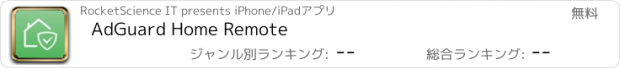AdGuard Home Remote |
| この情報はストアのものより古い可能性がございます。 | ||||
| 価格 | 無料 | ダウンロード |
||
|---|---|---|---|---|
| ジャンル | ユーティリティ | |||
サイズ | 46.1MB | |||
| 開発者 | RocketScience IT | |||
| 順位 |
| |||
| リリース日 | 2021-01-08 17:00:00 | 評価 |
|
|
| 互換性 | iOS 16.2以降が必要です。 iPhone、iPad および iPod touch 対応。 | |||
AdGuard Home Remote makes managing your AdGuard Home quick and easy. Quickly enable/disable blocking features, as well as view statistics such as top clients and top domains. Manage your clients, filters, DNS rewrites, and more.
*Control Blocking*
You can quickly enable or disable filtering & safe browsing/search. You can even manage specific settings for your clients!
*Statistics*
View graphs of your queries as well as top clients and domains. Search through your queries in the Query Log with detailed request and response info.
*Manage Settings*
Add or edit your clients, add some new filters or maybe disable them for a while, update your filters, edit blocked services, manage DHCP and DNS settings, create new DNS rules, or edit your Query Log settings.
*Live Activity & Interactive Widgets*
The Live Activity as well as extensive support for Home Screen & Lock Screen widgets make controlling your AdGuard Home nice and easy!
*iPhone, iPad, Mac, Watch*
Specifically crafted to be the best app on every platform.
==
Features:
- Control Filtering & Safe Browsing/Search
- View basic & advanced statistics
- Query Log with search and filters
- Live Log showing a log of queries while they happen in real-time (requires Pro)
- Manage Clients, including filtering settings, blocked services, and tags (requires Pro)
- Manage Filters, including block- & allowlists and custom filtering rules (requires Pro)
- Manage DHCP settings, including static leases (requires Pro)
- Manage DNS settings (requires Pro)
- Manage DNS Rewrites (requires Pro)
- Support for multiple instances (requires Pro)
- Interactive Widgets
- Live Activity
- Siri Shortcuts
- iCloud sync between iPhone, iPad, and Apple Watch
- Customisable color schemes and app icons
- Support for iOS, iPadOS, macOS, watchOS
- Clean and modern 100% SwiftUI design
* AdGuard Home Remote Pro:
Additional features are unlocked with a one-time purchase which will also support future development.
==
Note:
AdGuard Home Remote is a third-party app and is not directly affiliated to AdGuard. For more information about AdGuard Home, visit https://adguard.com/adguard-home/overview.html.
更新履歴
v5.0 is here with a major new feature for people with multiple instances: a combined Query Log of all your instances! Furthermore, the Live Activity has gotten a small improvement, the networking stack has been improved, and some reported bugs have been fixed for a more stable experience.
Enjoy!
- Joost
* Full Changelog *
New:
- You can now view a combined Query Log of all instances by selecting 'All instances' in the instance-picker
- The 'Add 5 minutes' button is now also available on the Live Activity & Dynamic Island
Improved:
- Improved support for iOS 18.2
- Improved app networking stack
- Textual & translation improvements
- Minor stability improvements
Fixed:
- Fixed a bug where a detailview might unexpectedly dismiss itself
- Fixed a bug when using quotation marks while searching the Query Log
---
* Changelog v5.0.1 *
- Fixed some issues with the 'General Settings' screen
- Fixed a bug where the Query Detail screen would repeatedly try to load data
- Fixed issues with self signed certificates
---
* Changelog v5.0.2 *
- Translation improvements (zh-Hans, zh-Hant)
*Control Blocking*
You can quickly enable or disable filtering & safe browsing/search. You can even manage specific settings for your clients!
*Statistics*
View graphs of your queries as well as top clients and domains. Search through your queries in the Query Log with detailed request and response info.
*Manage Settings*
Add or edit your clients, add some new filters or maybe disable them for a while, update your filters, edit blocked services, manage DHCP and DNS settings, create new DNS rules, or edit your Query Log settings.
*Live Activity & Interactive Widgets*
The Live Activity as well as extensive support for Home Screen & Lock Screen widgets make controlling your AdGuard Home nice and easy!
*iPhone, iPad, Mac, Watch*
Specifically crafted to be the best app on every platform.
==
Features:
- Control Filtering & Safe Browsing/Search
- View basic & advanced statistics
- Query Log with search and filters
- Live Log showing a log of queries while they happen in real-time (requires Pro)
- Manage Clients, including filtering settings, blocked services, and tags (requires Pro)
- Manage Filters, including block- & allowlists and custom filtering rules (requires Pro)
- Manage DHCP settings, including static leases (requires Pro)
- Manage DNS settings (requires Pro)
- Manage DNS Rewrites (requires Pro)
- Support for multiple instances (requires Pro)
- Interactive Widgets
- Live Activity
- Siri Shortcuts
- iCloud sync between iPhone, iPad, and Apple Watch
- Customisable color schemes and app icons
- Support for iOS, iPadOS, macOS, watchOS
- Clean and modern 100% SwiftUI design
* AdGuard Home Remote Pro:
Additional features are unlocked with a one-time purchase which will also support future development.
==
Note:
AdGuard Home Remote is a third-party app and is not directly affiliated to AdGuard. For more information about AdGuard Home, visit https://adguard.com/adguard-home/overview.html.
更新履歴
v5.0 is here with a major new feature for people with multiple instances: a combined Query Log of all your instances! Furthermore, the Live Activity has gotten a small improvement, the networking stack has been improved, and some reported bugs have been fixed for a more stable experience.
Enjoy!
- Joost
* Full Changelog *
New:
- You can now view a combined Query Log of all instances by selecting 'All instances' in the instance-picker
- The 'Add 5 minutes' button is now also available on the Live Activity & Dynamic Island
Improved:
- Improved support for iOS 18.2
- Improved app networking stack
- Textual & translation improvements
- Minor stability improvements
Fixed:
- Fixed a bug where a detailview might unexpectedly dismiss itself
- Fixed a bug when using quotation marks while searching the Query Log
---
* Changelog v5.0.1 *
- Fixed some issues with the 'General Settings' screen
- Fixed a bug where the Query Detail screen would repeatedly try to load data
- Fixed issues with self signed certificates
---
* Changelog v5.0.2 *
- Translation improvements (zh-Hans, zh-Hant)
ブログパーツ第二弾を公開しました!ホームページでアプリの順位・価格・周辺ランキングをご紹介頂けます。
ブログパーツ第2弾!
アプリの周辺ランキングを表示するブログパーツです。価格・順位共に自動で最新情報に更新されるのでアプリの状態チェックにも最適です。
ランキング圏外の場合でも周辺ランキングの代わりに説明文を表示にするので安心です。
サンプルが気に入りましたら、下に表示されたHTMLタグをそのままページに貼り付けることでご利用頂けます。ただし、一般公開されているページでご使用頂かないと表示されませんのでご注意ください。
幅200px版
幅320px版
Now Loading...

「iPhone & iPad アプリランキング」は、最新かつ詳細なアプリ情報をご紹介しているサイトです。
お探しのアプリに出会えるように様々な切り口でページをご用意しております。
「メニュー」よりぜひアプリ探しにお役立て下さい。
Presents by $$308413110 スマホからのアクセスにはQRコードをご活用ください。 →
Now loading...






 (5人)
(5人)