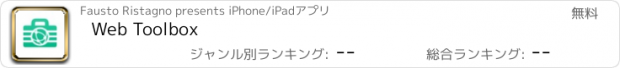Web Toolbox |
| この情報はストアのものより古い可能性がございます。 | ||||
| 価格 | 無料 | ダウンロード |
||
|---|---|---|---|---|
| ジャンル | ユーティリティ | |||
サイズ | 14.8MB | |||
| 開発者 | Fausto Ristagno | |||
| 順位 |
| |||
| リリース日 | 2024-06-05 16:00:00 | 評価 | 評価が取得できませんでした。 | |
| 互換性 | iOS 17.0以降が必要です。 iPhone、iPad および iPod touch 対応。 | |||
Web Toolbox will help you keep an eye on your sites and web servers. With a few simple steps you can set up automated checks on the responses and content of your web pages. You will be able to run them individually or in batches whenever you want directly from your iPhone and iPad without any subscription.
You will be able to configure different types of automated checks:
- HTTP Status Code: Indicate the expected HTTP status code, if the code obtained is different the check will fail.
- HTTP Header: You will be able to indicate the name of an HTTP header whose content you want to check, you will be able to do an exact check or search for a string within the value.
- Content: You will be able to search for an HTML element within the page by indicating its CSS selector and check its content.
- Custom JavaScript: Finally you will be able to run a JavaScript script within the page and check its result.
You will also be able to decide whether to run the checks on the simple textual response of your web page, or to render the page in a real web browser.
To help you identify issues on your websites, Web Toolbox includes several tools:
- DNS: A DNS client that will allow you to query DNS servers in your local or remote network with the most popular preconfigured ones (Google DNS, OpenDNS, Cloudflare)
- GeoIP: This tool will allow you visually to pinpoint the geographic location of any IP address, as well as obtain other information about the address such as the ISP
- Whois: A completely revised Whois client to allow you to access domain name information more easily. In addition to the classic text response, for most Whois servers, you will have access to a tabular mode that will make the domain data more readable and usable.
更新履歴
Widget: Run your suites from the Home Screen
You will be able to configure different types of automated checks:
- HTTP Status Code: Indicate the expected HTTP status code, if the code obtained is different the check will fail.
- HTTP Header: You will be able to indicate the name of an HTTP header whose content you want to check, you will be able to do an exact check or search for a string within the value.
- Content: You will be able to search for an HTML element within the page by indicating its CSS selector and check its content.
- Custom JavaScript: Finally you will be able to run a JavaScript script within the page and check its result.
You will also be able to decide whether to run the checks on the simple textual response of your web page, or to render the page in a real web browser.
To help you identify issues on your websites, Web Toolbox includes several tools:
- DNS: A DNS client that will allow you to query DNS servers in your local or remote network with the most popular preconfigured ones (Google DNS, OpenDNS, Cloudflare)
- GeoIP: This tool will allow you visually to pinpoint the geographic location of any IP address, as well as obtain other information about the address such as the ISP
- Whois: A completely revised Whois client to allow you to access domain name information more easily. In addition to the classic text response, for most Whois servers, you will have access to a tabular mode that will make the domain data more readable and usable.
更新履歴
Widget: Run your suites from the Home Screen
ブログパーツ第二弾を公開しました!ホームページでアプリの順位・価格・周辺ランキングをご紹介頂けます。
ブログパーツ第2弾!
アプリの周辺ランキングを表示するブログパーツです。価格・順位共に自動で最新情報に更新されるのでアプリの状態チェックにも最適です。
ランキング圏外の場合でも周辺ランキングの代わりに説明文を表示にするので安心です。
サンプルが気に入りましたら、下に表示されたHTMLタグをそのままページに貼り付けることでご利用頂けます。ただし、一般公開されているページでご使用頂かないと表示されませんのでご注意ください。
幅200px版
幅320px版
Now Loading...

「iPhone & iPad アプリランキング」は、最新かつ詳細なアプリ情報をご紹介しているサイトです。
お探しのアプリに出会えるように様々な切り口でページをご用意しております。
「メニュー」よりぜひアプリ探しにお役立て下さい。
Presents by $$308413110 スマホからのアクセスにはQRコードをご活用ください。 →
Now loading...