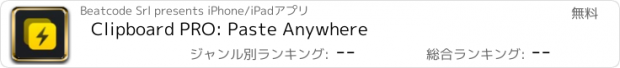Clipboard PRO: Paste Anywhere |
| この情報はストアのものより古い可能性がございます。 | ||||
| 価格 | 無料 | ダウンロード |
||
|---|---|---|---|---|
| ジャンル | ユーティリティ | |||
サイズ | 48.0MB | |||
| 開発者 | Beatcode Srl | |||
| 順位 |
| |||
| リリース日 | 2020-11-23 17:00:00 | 評価 |
|
|
| 互換性 | iOS 15.0以降が必要です。 iPhone、iPad および iPod touch 対応。 | |||
THE SMARTEST WAY TO ACCESS YOUR MOST USED CONTENT
Clipboard PRO is the perfect tool to organize, access, copy and share many different contents with a single tap, such as: personal documents, loyalty cards, addresses, links, notes, images, colors and much more.
Clipboard PRO is particularly helpful for:
• Developers: you can copy/paste scripts and organize any frequently used code snippet.
• Designers: you will have logos, templates, palettes, portfolios and other graphic assets available.
• Social Media Managers: you keep texts, links, hashtags, and images for publications at hand.
• Copywriters: you can save texts, drafts and copy quickly with a tap.
• Commercial agents: you can have ready documents, catalogs, presentations and all the communication tools with the customer and with the company.
• Support and assistance: to share standard instructions and procedures in a flash.
• Travelers and travel agencies: all documents, tickets, routes and plans are immediately accessible and in order.
• Families: loyalty cards, documents and everything you need organized in one app.
MAIN FEATURES:
• Create clips with text, a link, an image or a file
• Preview in-app photos and files of the clips
• Instantly copy, open or share clips with one tap
• Tags: Assign tags to your clips, so you can group and find them easily
• Scanner: scan your documents in-app and create a clip
• Loyalty card: scan the barcode and create a clip of your loyalty card
• HEX Color: insert a HEX color code and generate a color clip
• Code Block: paste any script and create a code clip to be reused
• QR code: insert any text or link to generate a QR code
• Keyboard: paste your text clips directly from the custom keyboard
• Collaborate with iCloud: share clips with iCloud and edit them with other people (from iOS 15)
• iCloud Sync: store your clips on iCloud and access them from every device (iPhone, iPad, Watch and Macbook)
• Widgets: for faster access to all your clips add our widget to your screen
• Protect your clips: protect your content with Face ID or Touch ID
• "Add to Siri" button for even faster access to all your content
We hope it is also useful to you and we await your feedback to constantly improve Clipboard PRO.
If you have any suggestions or feedback, write to us at feedback@beatcode.it
Privacy Policy: https://www.iubenda.com/privacy-policy/62035904
Terms and Conditions: https://www.beatcode.it/clipboard_pro/tos.html
更新履歴
Minor bug fixes.
For any feedback or suggestions to improve the app, write at feedback@beatcode.it
Clipboard PRO is the perfect tool to organize, access, copy and share many different contents with a single tap, such as: personal documents, loyalty cards, addresses, links, notes, images, colors and much more.
Clipboard PRO is particularly helpful for:
• Developers: you can copy/paste scripts and organize any frequently used code snippet.
• Designers: you will have logos, templates, palettes, portfolios and other graphic assets available.
• Social Media Managers: you keep texts, links, hashtags, and images for publications at hand.
• Copywriters: you can save texts, drafts and copy quickly with a tap.
• Commercial agents: you can have ready documents, catalogs, presentations and all the communication tools with the customer and with the company.
• Support and assistance: to share standard instructions and procedures in a flash.
• Travelers and travel agencies: all documents, tickets, routes and plans are immediately accessible and in order.
• Families: loyalty cards, documents and everything you need organized in one app.
MAIN FEATURES:
• Create clips with text, a link, an image or a file
• Preview in-app photos and files of the clips
• Instantly copy, open or share clips with one tap
• Tags: Assign tags to your clips, so you can group and find them easily
• Scanner: scan your documents in-app and create a clip
• Loyalty card: scan the barcode and create a clip of your loyalty card
• HEX Color: insert a HEX color code and generate a color clip
• Code Block: paste any script and create a code clip to be reused
• QR code: insert any text or link to generate a QR code
• Keyboard: paste your text clips directly from the custom keyboard
• Collaborate with iCloud: share clips with iCloud and edit them with other people (from iOS 15)
• iCloud Sync: store your clips on iCloud and access them from every device (iPhone, iPad, Watch and Macbook)
• Widgets: for faster access to all your clips add our widget to your screen
• Protect your clips: protect your content with Face ID or Touch ID
• "Add to Siri" button for even faster access to all your content
We hope it is also useful to you and we await your feedback to constantly improve Clipboard PRO.
If you have any suggestions or feedback, write to us at feedback@beatcode.it
Privacy Policy: https://www.iubenda.com/privacy-policy/62035904
Terms and Conditions: https://www.beatcode.it/clipboard_pro/tos.html
更新履歴
Minor bug fixes.
For any feedback or suggestions to improve the app, write at feedback@beatcode.it
ブログパーツ第二弾を公開しました!ホームページでアプリの順位・価格・周辺ランキングをご紹介頂けます。
ブログパーツ第2弾!
アプリの周辺ランキングを表示するブログパーツです。価格・順位共に自動で最新情報に更新されるのでアプリの状態チェックにも最適です。
ランキング圏外の場合でも周辺ランキングの代わりに説明文を表示にするので安心です。
サンプルが気に入りましたら、下に表示されたHTMLタグをそのままページに貼り付けることでご利用頂けます。ただし、一般公開されているページでご使用頂かないと表示されませんのでご注意ください。
幅200px版
幅320px版
Now Loading...

「iPhone & iPad アプリランキング」は、最新かつ詳細なアプリ情報をご紹介しているサイトです。
お探しのアプリに出会えるように様々な切り口でページをご用意しております。
「メニュー」よりぜひアプリ探しにお役立て下さい。
Presents by $$308413110 スマホからのアクセスにはQRコードをご活用ください。 →
Now loading...






 (6人)
(6人)