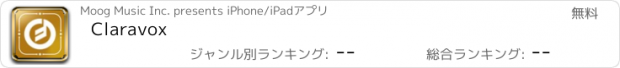Claravox |
| 価格 | 無料 | ダウンロード |
||
|---|---|---|---|---|
| ジャンル | ミュージック | |||
サイズ | 45.1MB | |||
| 開発者 | Moog Music Inc. | |||
| 順位 |
| |||
| リリース日 | 2021-06-02 16:00:00 | 評価 |
|
|
| 互換性 | iOS 14.3以降が必要です。 iPhone、iPad および iPod touch 対応。 | |||
Take full control of your Claravox Centennial Theremin with the Moog Claravox Advanced Software Editor. This Universal App (iOS & MacOS) puts the power of sound design in your hands by displaying all Claravox control parameters in a single intuitive graphical interface. Access new layers of the Claravox Centennial’s synthesis engine, unlocking advanced sonic features not found on the front panel such as a second oscillator, scannable wavetables, an additional filter (state-variable), modulation routings, and more. Easily craft new and exciting sounds for your Moog Claravox, re-sculpt existing presets, and share your sonic creations with others. The Moog Claravox Advanced Software Editor also includes an exclusive library of new presets to kick-start your creative process.
NOTE: This application does not make sound by itself. It is an editor librarian app for the Moog Claravox Centennial Theremin. To use this app, you must connect Claravox to your MacOS or iOS device via USB or DIN MIDI and select the appropriate ports in the App MIDI settings. Examples of common adapters include: the Apple Lightning to USB Camera adapter (for iOS devices with Lightning connector) and a USB 2.0 cable, the Apple USB-C to USB adapter (for devices with USB-C port) and a USB 2.0 cable, or a Bluetooth enabled MIDI dongle.
FEATURES
• Create, store, and manage new presets
• Edit existing presets
• Access advanced sonic features not found on the Claravox Centennial front panel
• Craft new sounds in real-time while playing your Claravox Centennial Theremin
• Create or edit preset libraries with built in Library Manager
• Unlimited preset storage
• Share custom libraries of your Claravox presets with others
• Edit Claravox Centennial’s global settings
• Update Claravox Centennial’s firmware
• Read Claravox Centennial’s manual
更新履歴
Prevent incomplete firmware update dialog from sometimes being displayed when not necessary.
NOTE: This application does not make sound by itself. It is an editor librarian app for the Moog Claravox Centennial Theremin. To use this app, you must connect Claravox to your MacOS or iOS device via USB or DIN MIDI and select the appropriate ports in the App MIDI settings. Examples of common adapters include: the Apple Lightning to USB Camera adapter (for iOS devices with Lightning connector) and a USB 2.0 cable, the Apple USB-C to USB adapter (for devices with USB-C port) and a USB 2.0 cable, or a Bluetooth enabled MIDI dongle.
FEATURES
• Create, store, and manage new presets
• Edit existing presets
• Access advanced sonic features not found on the Claravox Centennial front panel
• Craft new sounds in real-time while playing your Claravox Centennial Theremin
• Create or edit preset libraries with built in Library Manager
• Unlimited preset storage
• Share custom libraries of your Claravox presets with others
• Edit Claravox Centennial’s global settings
• Update Claravox Centennial’s firmware
• Read Claravox Centennial’s manual
更新履歴
Prevent incomplete firmware update dialog from sometimes being displayed when not necessary.
ブログパーツ第二弾を公開しました!ホームページでアプリの順位・価格・周辺ランキングをご紹介頂けます。
ブログパーツ第2弾!
アプリの周辺ランキングを表示するブログパーツです。価格・順位共に自動で最新情報に更新されるのでアプリの状態チェックにも最適です。
ランキング圏外の場合でも周辺ランキングの代わりに説明文を表示にするので安心です。
サンプルが気に入りましたら、下に表示されたHTMLタグをそのままページに貼り付けることでご利用頂けます。ただし、一般公開されているページでご使用頂かないと表示されませんのでご注意ください。
幅200px版
幅320px版
Now Loading...

「iPhone & iPad アプリランキング」は、最新かつ詳細なアプリ情報をご紹介しているサイトです。
お探しのアプリに出会えるように様々な切り口でページをご用意しております。
「メニュー」よりぜひアプリ探しにお役立て下さい。
Presents by $$308413110 スマホからのアクセスにはQRコードをご活用ください。 →
Now loading...






 (1人)
(1人)