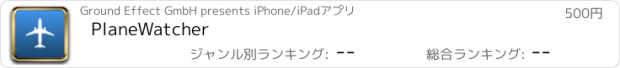PlaneWatcher |
|
|
価格 | 500円 | ダウンロード |
|
|---|---|---|---|---|
| ジャンル | 旅行 | |||
サイズ | 32.6MB | |||
| 開発者 | Ground Effect GmbH | |||
| 順位 |
| |||
| リリース日 | 2020-12-01 17:00:00 | 評価 | 評価が取得できませんでした。 | |
| 互換性 | iOS 13.0以降が必要です。 iPhone、iPad および iPod touch 対応。 | |||
Flight Tracking for the Apple Watch
• Visualize aircraft around you, without having to reach for your phone
• Worldwide, real-time, unfiltered flight data, provided by ADSBExchange
• Explore all the aircraft details like flight name, registration, type, operator, altitude, speeds and more (depending on data availability)
• Aircraft following
• Filter by multiple criteria
• Customizable view options
• Complications to match your watch faces
Requires WatchOS 7.0 or higher.
Built for the Apple Watch
PlaneWatcher was designed specifically for the Apple Watch, providing the best possible experience on this small device. The map rotates to align with the direction you're facing, so you can easily identify aircraft that you see around you. Use the digital crown to zoom in/out and touch & drag on the screen to move around the map.
Unfiltered Flight Data
PlaneWatcher shows you all aircraft, unfiltered, unlike most major flight tracking apps. Made possible by our amazing data provider ADSBExchange, the world's largest source of unfiltered flight data.
Local & Worldwide
View aircraft around your current location or jump to any airport in the world. Use the digital crown to zoom in on a busy LAX or watch aircraft taking off and landing at JFK.
Aircraft Details
Simply tap on an aircraft to see all its details: flight name, registration, type, category, operator, altitude, speeds and more (depending on data availability).
Aircraft Following
Interested in a single aircraft? Follow it as it proceeds among the other traffic. Just tap the small blue dot to exit follow mode and return to the main map.
Multiple Filters
Just want to see aircraft below 10'000 feet, Boeing 747s or only planes from a certain airline? You can filter by altitude, type, callsign or registration. Filters can be combined, too.
Customizability
Customize the display using many options. You only want to see helicopters and hide all small airports? You can do that and much more...
Complications Support
With many different complications available, designed to fit into all color schemes, PlaneWatcher is always just a tap away.
Privacy Policy: https://www.planewatcher.app/privacy.html
Terms of Use: https://www.planewatcher.app/terms.html
更新履歴
• Added North indicator (can be switched on/off).
• Increased legibility of airport names.
• Improved network and location error handling.
• Visualize aircraft around you, without having to reach for your phone
• Worldwide, real-time, unfiltered flight data, provided by ADSBExchange
• Explore all the aircraft details like flight name, registration, type, operator, altitude, speeds and more (depending on data availability)
• Aircraft following
• Filter by multiple criteria
• Customizable view options
• Complications to match your watch faces
Requires WatchOS 7.0 or higher.
Built for the Apple Watch
PlaneWatcher was designed specifically for the Apple Watch, providing the best possible experience on this small device. The map rotates to align with the direction you're facing, so you can easily identify aircraft that you see around you. Use the digital crown to zoom in/out and touch & drag on the screen to move around the map.
Unfiltered Flight Data
PlaneWatcher shows you all aircraft, unfiltered, unlike most major flight tracking apps. Made possible by our amazing data provider ADSBExchange, the world's largest source of unfiltered flight data.
Local & Worldwide
View aircraft around your current location or jump to any airport in the world. Use the digital crown to zoom in on a busy LAX or watch aircraft taking off and landing at JFK.
Aircraft Details
Simply tap on an aircraft to see all its details: flight name, registration, type, category, operator, altitude, speeds and more (depending on data availability).
Aircraft Following
Interested in a single aircraft? Follow it as it proceeds among the other traffic. Just tap the small blue dot to exit follow mode and return to the main map.
Multiple Filters
Just want to see aircraft below 10'000 feet, Boeing 747s or only planes from a certain airline? You can filter by altitude, type, callsign or registration. Filters can be combined, too.
Customizability
Customize the display using many options. You only want to see helicopters and hide all small airports? You can do that and much more...
Complications Support
With many different complications available, designed to fit into all color schemes, PlaneWatcher is always just a tap away.
Privacy Policy: https://www.planewatcher.app/privacy.html
Terms of Use: https://www.planewatcher.app/terms.html
更新履歴
• Added North indicator (can be switched on/off).
• Increased legibility of airport names.
• Improved network and location error handling.
ブログパーツ第二弾を公開しました!ホームページでアプリの順位・価格・周辺ランキングをご紹介頂けます。
ブログパーツ第2弾!
アプリの周辺ランキングを表示するブログパーツです。価格・順位共に自動で最新情報に更新されるのでアプリの状態チェックにも最適です。
ランキング圏外の場合でも周辺ランキングの代わりに説明文を表示にするので安心です。
サンプルが気に入りましたら、下に表示されたHTMLタグをそのままページに貼り付けることでご利用頂けます。ただし、一般公開されているページでご使用頂かないと表示されませんのでご注意ください。
幅200px版
幅320px版
Now Loading...

「iPhone & iPad アプリランキング」は、最新かつ詳細なアプリ情報をご紹介しているサイトです。
お探しのアプリに出会えるように様々な切り口でページをご用意しております。
「メニュー」よりぜひアプリ探しにお役立て下さい。
Presents by $$308413110 スマホからのアクセスにはQRコードをご活用ください。 →
Now loading...