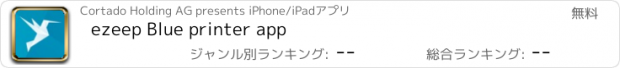ezeep Blue printer app |
| この情報はストアのものより古い可能性がございます。 | ||||
| 価格 | 無料 | ダウンロード |
||
|---|---|---|---|---|
| ジャンル | 仕事効率化 | |||
サイズ | 193.1MB (ダウンロードにWIFIが必要) | |||
| 開発者 | Cortado Holding AG | |||
| 順位 |
| |||
| リリース日 | 2020-11-23 17:00:00 | 評価 | 評価が取得できませんでした。 | |
| 互換性 | iOS 16.0以降が必要です。 iPhone、iPad および iPod touch 対応。 | |||
Printing from your iPhone or printing from your iPad? It's easy and free with ezeep Blue.
1) How does it work?
ThinPrint, who develops ezeep Blue, has been creating printing solutions for almost 25 years. The result is technology that allows virtually any device to print documents and images on almost any printer. No matter where the printer is located.
2) What do you need to do?
Download the free ezeep Blue app. Then set up your free ezeep user account. You can then print documents directly to Wi-Fi printers using your iPhone or iPad. ezeep Blue works with almost any printer, regardless of whether you use a Brother printer, Epson printer, Lexmark printer, Canon printer or a printer from another manufacturer.
If your printer model is not listed with us, you can let us know and we will add it to our system.
3) What can you print with your iPhone or iPad?
You can use your mobile Apple device to print Office documents, PDFs, emails, photos, websites and much more.
ezeep Blue highlights at a glance:
- Mobile printing from iPads and printing from iPhones to any printer in the wireless LAN, completely free of charge
- Intuitive user interface, mobile printing of documents and images as easy as it should be
- Many printer features such as duplex printing, paper format, color or black and white and other setting options possible
- Documents printed with ezeep Blue are transmitted in encrypted form. The print data is deleted as soon as printing is complete
- With ezeep you print while offsetting your CO2 impact. We use selected CO2-neutral hosting providers and offset the CO2 generated during printing by supporting Justdiggit – an environmental protection organization
Do you need help printing with your iPhone or iPad? Then send an email to helpdesk@ezeep.com. Our team will be happy to support you.
Do you have more unusual printing requirements or want to use ezeep Blue for your team or company?
Then you'll find the right subscription for you. We offer companies various customized plans.
With an advanced feature plan, you can use ezeep Blue to:
- manage your entire print infrastructure centrally
- print to printers in remote networks without VPNs
- Use particularly secure pull printing and AnyPrinter to prevent important printouts from falling into the wrong hands
- Easily assign printers to employees and guests
- Replace expensive print servers or connect branches, branch offices and stores to your print infrastructure with an ezeep Hub
- Set up automated printing with our Print API or via no-code platforms such as Make, Zapier and Pabbly.
- Label printing directly from the cloud, so that labels are printed quickly and reliably anywhere and at any time.
- Monitor printer usage with our Tracking & Reporting Dashboard
更新履歴
Our latest update is here for our ezeep Blue iOS users and brings enhanced control to your printing experience.
- Choose Page Ranges: Print only the pages you need, saving resources.
- Select Printer Trays: Pick the optimal tray for efficient printing.
- Apply Printer Profiles to Users: Admins can set preference profiles for streamlined team workflows.
Enjoying ezeep Blue? Please take a moment to rate or review us in the App Store – it’s greatly appreciated by all the ezeep Team!
1) How does it work?
ThinPrint, who develops ezeep Blue, has been creating printing solutions for almost 25 years. The result is technology that allows virtually any device to print documents and images on almost any printer. No matter where the printer is located.
2) What do you need to do?
Download the free ezeep Blue app. Then set up your free ezeep user account. You can then print documents directly to Wi-Fi printers using your iPhone or iPad. ezeep Blue works with almost any printer, regardless of whether you use a Brother printer, Epson printer, Lexmark printer, Canon printer or a printer from another manufacturer.
If your printer model is not listed with us, you can let us know and we will add it to our system.
3) What can you print with your iPhone or iPad?
You can use your mobile Apple device to print Office documents, PDFs, emails, photos, websites and much more.
ezeep Blue highlights at a glance:
- Mobile printing from iPads and printing from iPhones to any printer in the wireless LAN, completely free of charge
- Intuitive user interface, mobile printing of documents and images as easy as it should be
- Many printer features such as duplex printing, paper format, color or black and white and other setting options possible
- Documents printed with ezeep Blue are transmitted in encrypted form. The print data is deleted as soon as printing is complete
- With ezeep you print while offsetting your CO2 impact. We use selected CO2-neutral hosting providers and offset the CO2 generated during printing by supporting Justdiggit – an environmental protection organization
Do you need help printing with your iPhone or iPad? Then send an email to helpdesk@ezeep.com. Our team will be happy to support you.
Do you have more unusual printing requirements or want to use ezeep Blue for your team or company?
Then you'll find the right subscription for you. We offer companies various customized plans.
With an advanced feature plan, you can use ezeep Blue to:
- manage your entire print infrastructure centrally
- print to printers in remote networks without VPNs
- Use particularly secure pull printing and AnyPrinter to prevent important printouts from falling into the wrong hands
- Easily assign printers to employees and guests
- Replace expensive print servers or connect branches, branch offices and stores to your print infrastructure with an ezeep Hub
- Set up automated printing with our Print API or via no-code platforms such as Make, Zapier and Pabbly.
- Label printing directly from the cloud, so that labels are printed quickly and reliably anywhere and at any time.
- Monitor printer usage with our Tracking & Reporting Dashboard
更新履歴
Our latest update is here for our ezeep Blue iOS users and brings enhanced control to your printing experience.
- Choose Page Ranges: Print only the pages you need, saving resources.
- Select Printer Trays: Pick the optimal tray for efficient printing.
- Apply Printer Profiles to Users: Admins can set preference profiles for streamlined team workflows.
Enjoying ezeep Blue? Please take a moment to rate or review us in the App Store – it’s greatly appreciated by all the ezeep Team!
ブログパーツ第二弾を公開しました!ホームページでアプリの順位・価格・周辺ランキングをご紹介頂けます。
ブログパーツ第2弾!
アプリの周辺ランキングを表示するブログパーツです。価格・順位共に自動で最新情報に更新されるのでアプリの状態チェックにも最適です。
ランキング圏外の場合でも周辺ランキングの代わりに説明文を表示にするので安心です。
サンプルが気に入りましたら、下に表示されたHTMLタグをそのままページに貼り付けることでご利用頂けます。ただし、一般公開されているページでご使用頂かないと表示されませんのでご注意ください。
幅200px版
幅320px版
Now Loading...

「iPhone & iPad アプリランキング」は、最新かつ詳細なアプリ情報をご紹介しているサイトです。
お探しのアプリに出会えるように様々な切り口でページをご用意しております。
「メニュー」よりぜひアプリ探しにお役立て下さい。
Presents by $$308413110 スマホからのアクセスにはQRコードをご活用ください。 →
Now loading...