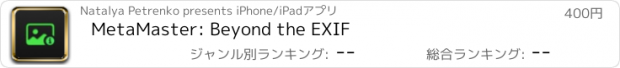MetaMaster: Beyond the EXIF |
| この情報はストアのものより古い可能性がございます。 | ||||
| 価格 | 400円 | ダウンロード |
||
|---|---|---|---|---|
| ジャンル | 写真/ビデオ | |||
サイズ | 2.3MB | |||
| 開発者 | Natalya Petrenko | |||
| 順位 |
| |||
| リリース日 | 2020-11-14 17:00:00 | 評価 | 評価が取得できませんでした。 | |
| 互換性 | iOS 13.6以降が必要です。 iPhone、iPad および iPod touch 対応。 | |||
Welcome to the world beyond the basic EXIF! With MetaMaster you can discover much more than simple photo and video information.
EXIF metadata
—————————
MetaMaster supports multiple metadata sections such as EXIF, EXIF auxiliary, TIFF, IPTC, GPS and more. The metadata is sorted by sections for easy navigation. You can also select which sections to show in the viewer and editor for each media type, such as photo, video or Live Photo.
Video metadata
—————————
Apart from reading QuickTime metadata, MetaMaster also extracts additional information about video and audio files, such as video bit rate, frame rate, audio bit rate and more. Unlike many other EXIF viewers, MetaMaster correctly recognises slow motion videos and their frame rate.
EXIF editor
—————————
MetaMaster allows to modify the EXIF data of photos*, videos and Live Photos. You can modify orientation (photos only), date and time, location and much more. Edited Live Photos remain as such when saved to the camera roll. Animated GIFs preserve all their frames and you can also change the loop count.
Individual resources
—————————
Did you know that a photo or a video on your iOS device is not always a single file? They are assets, that sometimes contain multiple resources. For example, when you edit a photo, its edited copy is saved alongside the original one. With MetaMaster you can access all these resources, inspect their metadata and even extract them into a separate asset. No need to revert your edits just to retrieve the original copy of your photo or video anymore.
Depth masks
—————————
Photos captured in portrait mode contain depth masks alongside the colour image. MetaMaster can access these masks, inspect their metadata (yes, they also have metadata!) and extract them into a separate asset. You can use these masks for creative editing techniques, like double exposure.
Features:
- View EXIF and other metadata of photos, videos, and Live Photos
- View advanced metadata of videos (bit rate, codec, audio sample rate, etc). MetaMaster correctly recognises Slow Motion videos
- View detailed location information with a map representation
- Sort photos and videos by date in ascending and descending order
- View photos and videos in grid and list modes
- View photos and videos in a specific album
- View individual resources of a media asset (original or edited version, alternate photo, or paired video)
- View depth or portrait mask in portrait photos
- Edit EXIF data of photos*, videos, and Live Photos
- Extract individual resources from a media asset
- Delete, favourite, or edit multiple items in a batch mode
- Share media without a location or totally anonymised
- Setup which sections will be shown in the metadata viewer and editor for photos, videos, and Live Photos
- With action extension, you can open media in MetaMaster directly from other apps
- Support for dark mode
* RAW photos are read-only and their metadata cannot be currently changed
更新履歴
+ Added support for iCloud albums
+ Improved the video GPS coordinate parsing
More is coming soon
EXIF metadata
—————————
MetaMaster supports multiple metadata sections such as EXIF, EXIF auxiliary, TIFF, IPTC, GPS and more. The metadata is sorted by sections for easy navigation. You can also select which sections to show in the viewer and editor for each media type, such as photo, video or Live Photo.
Video metadata
—————————
Apart from reading QuickTime metadata, MetaMaster also extracts additional information about video and audio files, such as video bit rate, frame rate, audio bit rate and more. Unlike many other EXIF viewers, MetaMaster correctly recognises slow motion videos and their frame rate.
EXIF editor
—————————
MetaMaster allows to modify the EXIF data of photos*, videos and Live Photos. You can modify orientation (photos only), date and time, location and much more. Edited Live Photos remain as such when saved to the camera roll. Animated GIFs preserve all their frames and you can also change the loop count.
Individual resources
—————————
Did you know that a photo or a video on your iOS device is not always a single file? They are assets, that sometimes contain multiple resources. For example, when you edit a photo, its edited copy is saved alongside the original one. With MetaMaster you can access all these resources, inspect their metadata and even extract them into a separate asset. No need to revert your edits just to retrieve the original copy of your photo or video anymore.
Depth masks
—————————
Photos captured in portrait mode contain depth masks alongside the colour image. MetaMaster can access these masks, inspect their metadata (yes, they also have metadata!) and extract them into a separate asset. You can use these masks for creative editing techniques, like double exposure.
Features:
- View EXIF and other metadata of photos, videos, and Live Photos
- View advanced metadata of videos (bit rate, codec, audio sample rate, etc). MetaMaster correctly recognises Slow Motion videos
- View detailed location information with a map representation
- Sort photos and videos by date in ascending and descending order
- View photos and videos in grid and list modes
- View photos and videos in a specific album
- View individual resources of a media asset (original or edited version, alternate photo, or paired video)
- View depth or portrait mask in portrait photos
- Edit EXIF data of photos*, videos, and Live Photos
- Extract individual resources from a media asset
- Delete, favourite, or edit multiple items in a batch mode
- Share media without a location or totally anonymised
- Setup which sections will be shown in the metadata viewer and editor for photos, videos, and Live Photos
- With action extension, you can open media in MetaMaster directly from other apps
- Support for dark mode
* RAW photos are read-only and their metadata cannot be currently changed
更新履歴
+ Added support for iCloud albums
+ Improved the video GPS coordinate parsing
More is coming soon
ブログパーツ第二弾を公開しました!ホームページでアプリの順位・価格・周辺ランキングをご紹介頂けます。
ブログパーツ第2弾!
アプリの周辺ランキングを表示するブログパーツです。価格・順位共に自動で最新情報に更新されるのでアプリの状態チェックにも最適です。
ランキング圏外の場合でも周辺ランキングの代わりに説明文を表示にするので安心です。
サンプルが気に入りましたら、下に表示されたHTMLタグをそのままページに貼り付けることでご利用頂けます。ただし、一般公開されているページでご使用頂かないと表示されませんのでご注意ください。
幅200px版
幅320px版
Now Loading...

「iPhone & iPad アプリランキング」は、最新かつ詳細なアプリ情報をご紹介しているサイトです。
お探しのアプリに出会えるように様々な切り口でページをご用意しております。
「メニュー」よりぜひアプリ探しにお役立て下さい。
Presents by $$308413110 スマホからのアクセスにはQRコードをご活用ください。 →
Now loading...