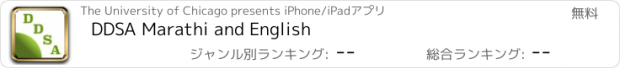DDSA Marathi and English |
| このアプリは現在ストアで閲覧することができません。 | ||||
| 価格 | 無料 | ダウンロード |
||
|---|---|---|---|---|
| ジャンル | 辞書/辞典/その他 | |||
サイズ | 71.8MB | |||
| 開発者 | The University of Chicago | |||
| 順位 |
| |||
| リリース日 | 2020-06-18 16:00:00 | 評価 | 評価が取得できませんでした。 | |
| 互換性 | iOS 13.0以降が必要です。 iPhone、iPad および iPod touch 対応。 | |||
|
||||
The Molesworth Marathi and English dictionary app is a product of the Digital South Asia Library program (https://dsal.uchicago.edu) at the University of Chicago. The app offers a searchable version of J.T. Molesworth's "A dictionary, Marathi and English." 2d ed., rev. and enl. Bombay: Printed for government at the Bombay Education Society's press, 1857.
The Molesworth Marathi and English dictionary app can be used both online and offline. The online version interacts with a database that runs remotely on a server at the University of Chicago. The offline version uses a database that is created on the device upon first download.
By default, the app operates in the online mode.
The app allows users to conduct both headword and fulltext queries.
The default mode for this app is to search headwords. To search for a headword, touch the search box at the top (magnifying glass icon) to expose the on-screen keyboard and begin searching. Headwords can be entered in Devanagari, accented latin characters, and unaccented latin characters.
After entering three characters in the search box, a scrollable list of search suggestions will pop up. Touch the word to search for and it will automatically fill in the search field. Or ignore suggestions and enter the search term completely. To execute the search, touch the return button on the keyboard.
By default, headword searches expand off the end of the search term. In other words, searching for "ana" will generate results for headwords that begin with "ana" and have any number of trailing characters, like "aṇakucī" (अणकुची), "aṇakhara" (अणखर), "aṇakhuraṇēṃ" (अणखुरणें), etc. To expand the front of a query, users can enter the "%" character at the beginning of search term. For example, "%ana" will find "aiñcaṇa" (अइंचण), "aūtabharaṇā" (अऊतभरणा), "aṅkacālana" (अंकचालन), etc. The wildcard character at the front of a word also expands search suggestions.
For fulltext searching, select the "Fulltext" search scope button and then enter the search term in the search box at the top.
Fulltext searching supports multiword searching. For example, the search "rice flour" returns 48 results where "rice" and "flour" can be found in the same definition. Multiword searches can be executed with the boolean operators "NOT" and "OR" as well. The search "rice OR flour" returns 1023 fulltext results; "rice NOT flour" returns 693 fulltext results.
To conduct substring matching, select an option from the "Search Options" sub-menu, enter a string in the search field, and touch return. The default for all searching is "Words beginning with." But for example, selecting "Words ending with," "Search all text," and then entering "itable" as the search string will find 391 examples of words that end in "itable."
Search results come first in a numbered list that displays the Devanagari headword, the accented latin transliteration of the headword, and a chunk of the definition. To see a full definition, touch the headword.
In online mode, the full result page also has a page number link that the user can click to get the full page context of the definition. Link arrows at the top of the full page allow the user to click to previous and next pages in the dictionary.
To select either online or offline mode, simply toggle the selector at the top of the screen.
Note that on start up, the app will test to see whether the device has an internet connection and the remote server is available. Again, the app operates in online mode by default. The user should select the appropriate mode before conducting a search.
The Molesworth Marathi and English dictionary app can be used both online and offline. The online version interacts with a database that runs remotely on a server at the University of Chicago. The offline version uses a database that is created on the device upon first download.
By default, the app operates in the online mode.
The app allows users to conduct both headword and fulltext queries.
The default mode for this app is to search headwords. To search for a headword, touch the search box at the top (magnifying glass icon) to expose the on-screen keyboard and begin searching. Headwords can be entered in Devanagari, accented latin characters, and unaccented latin characters.
After entering three characters in the search box, a scrollable list of search suggestions will pop up. Touch the word to search for and it will automatically fill in the search field. Or ignore suggestions and enter the search term completely. To execute the search, touch the return button on the keyboard.
By default, headword searches expand off the end of the search term. In other words, searching for "ana" will generate results for headwords that begin with "ana" and have any number of trailing characters, like "aṇakucī" (अणकुची), "aṇakhara" (अणखर), "aṇakhuraṇēṃ" (अणखुरणें), etc. To expand the front of a query, users can enter the "%" character at the beginning of search term. For example, "%ana" will find "aiñcaṇa" (अइंचण), "aūtabharaṇā" (अऊतभरणा), "aṅkacālana" (अंकचालन), etc. The wildcard character at the front of a word also expands search suggestions.
For fulltext searching, select the "Fulltext" search scope button and then enter the search term in the search box at the top.
Fulltext searching supports multiword searching. For example, the search "rice flour" returns 48 results where "rice" and "flour" can be found in the same definition. Multiword searches can be executed with the boolean operators "NOT" and "OR" as well. The search "rice OR flour" returns 1023 fulltext results; "rice NOT flour" returns 693 fulltext results.
To conduct substring matching, select an option from the "Search Options" sub-menu, enter a string in the search field, and touch return. The default for all searching is "Words beginning with." But for example, selecting "Words ending with," "Search all text," and then entering "itable" as the search string will find 391 examples of words that end in "itable."
Search results come first in a numbered list that displays the Devanagari headword, the accented latin transliteration of the headword, and a chunk of the definition. To see a full definition, touch the headword.
In online mode, the full result page also has a page number link that the user can click to get the full page context of the definition. Link arrows at the top of the full page allow the user to click to previous and next pages in the dictionary.
To select either online or offline mode, simply toggle the selector at the top of the screen.
Note that on start up, the app will test to see whether the device has an internet connection and the remote server is available. Again, the app operates in online mode by default. The user should select the appropriate mode before conducting a search.
ブログパーツ第二弾を公開しました!ホームページでアプリの順位・価格・周辺ランキングをご紹介頂けます。
ブログパーツ第2弾!
アプリの周辺ランキングを表示するブログパーツです。価格・順位共に自動で最新情報に更新されるのでアプリの状態チェックにも最適です。
ランキング圏外の場合でも周辺ランキングの代わりに説明文を表示にするので安心です。
サンプルが気に入りましたら、下に表示されたHTMLタグをそのままページに貼り付けることでご利用頂けます。ただし、一般公開されているページでご使用頂かないと表示されませんのでご注意ください。
幅200px版
幅320px版
Now Loading...

「iPhone & iPad アプリランキング」は、最新かつ詳細なアプリ情報をご紹介しているサイトです。
お探しのアプリに出会えるように様々な切り口でページをご用意しております。
「メニュー」よりぜひアプリ探しにお役立て下さい。
Presents by $$308413110 スマホからのアクセスにはQRコードをご活用ください。 →
Now loading...