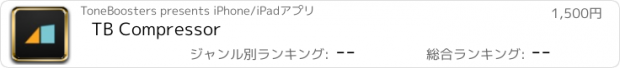TB Compressor |
| この情報はストアのものより古い可能性がございます。 | ||||
| 価格 | 1300円 | ダウンロード |
||
|---|---|---|---|---|
| ジャンル | ミュージック | |||
サイズ | 10.5MB | |||
| 開発者 | ToneBoosters | |||
| 順位 |
| |||
| リリース日 | 2020-06-23 16:00:00 | 評価 |
|
|
| 互換性 | iOS 12.0以降が必要です。 iPhone、iPad および iPod touch 対応。 | |||
|
||||
Say Hi! to your new favourite iOS compressor AUv3 / IAA plugin! ToneBoosters Compressor is an AUv3 plugin for professional, mastering-grade compression and dynamics processing.
This flexible plug-in has all the features you will ever need, such as:
- Soft knee compression
- Parallel compression
- Upward and downward compression
- External side-chain input (if supported by the host)
- Band-limited compression
- Spatially selective compression
This compressor is suitable for every compression task and beyond:
- Track compression
- Bus and master bus compression
- De-essing and de-harshing using the band-limited compression feature
The user interface shows compression in action, with a real-time and interactive display of levels, gains and curves. Assisted sliders provide guidance to accurately adjust threshold, makeup and range parameters.
Want to hear what signal elements are affected by compression? Hit the audition button and listen to everything that is changed by the compressor in isolation.
The side-chain editor allows you to adjust the frequency response of the side chain, and has an integrated spectrum analyzer. You can select which channels the side chain listens to, including selection of mid or side channels. Obviously we have provided an audition button for the side chain as well!
Imagine you could just compress the mid or side channel, and apply compression to a specific frequency range only. Dynamically make space for elements without having to compress the full mix; de-ess those sibilant vocals in the mid channel; soothe those harsh frequencies; the possibilities are endless. This is all possible with the compression zone feature.
The ToneBoosters Compressor app captures the microphone (or external sound card) input and processes the signals in real time. To use it as a plug-in, use an AUv3-compatible host app such as Steinberg Cubasis, Apple Garageband, Audio Evolution Mobile Studio, Auria, AUM, or others. ToneBoosters Compressor will appear in the list of Audio Unit extensions for effect plug-ins.
Key features:
- The same professional sound as the acclaimed desktop version
- Ultra-low harmonic distortion, even with very short attack and release times (THD less than -100dB at 1kHz, depending on the selected compression mode)
- Full-fledged side-chain equalizer
- Audition function for compressor and side chain
- Integrated spectrum analyzer for output and side chain
- Variable release curve shape and release time
- Upward and downward compression
- Signal-adaptive release
- Auto make up
- Range parameter to limit the amount of compression
- Dry/wet (amount) control for parallel compression
- Zero latency (for live use) or lookahead mode (for studio use)
- Interactive user interface with assisted sliders, curve and gain visualization
- Undo/redo, and A/B comparison
- Color themes for the user interface
- Max screen support in Garageband
- Legacy Inter-App Audio (IAA) support
- Optimised for iPad and compatible with iPhone and iPod Touch
What you should know:
- Inter-App Audio (IAA) can only use one instance of this app simultaneously. We recommend to use an AUv3 host to use multiple instances.
- Licenses acquired for this platform are not compatible with other platforms.
- Audio Unit (AUv3) extensions require an iPad mini 2, iPad 4 or later models.
更新履歴
Efficiency and stability improvements
Fixed some minor bugs
This flexible plug-in has all the features you will ever need, such as:
- Soft knee compression
- Parallel compression
- Upward and downward compression
- External side-chain input (if supported by the host)
- Band-limited compression
- Spatially selective compression
This compressor is suitable for every compression task and beyond:
- Track compression
- Bus and master bus compression
- De-essing and de-harshing using the band-limited compression feature
The user interface shows compression in action, with a real-time and interactive display of levels, gains and curves. Assisted sliders provide guidance to accurately adjust threshold, makeup and range parameters.
Want to hear what signal elements are affected by compression? Hit the audition button and listen to everything that is changed by the compressor in isolation.
The side-chain editor allows you to adjust the frequency response of the side chain, and has an integrated spectrum analyzer. You can select which channels the side chain listens to, including selection of mid or side channels. Obviously we have provided an audition button for the side chain as well!
Imagine you could just compress the mid or side channel, and apply compression to a specific frequency range only. Dynamically make space for elements without having to compress the full mix; de-ess those sibilant vocals in the mid channel; soothe those harsh frequencies; the possibilities are endless. This is all possible with the compression zone feature.
The ToneBoosters Compressor app captures the microphone (or external sound card) input and processes the signals in real time. To use it as a plug-in, use an AUv3-compatible host app such as Steinberg Cubasis, Apple Garageband, Audio Evolution Mobile Studio, Auria, AUM, or others. ToneBoosters Compressor will appear in the list of Audio Unit extensions for effect plug-ins.
Key features:
- The same professional sound as the acclaimed desktop version
- Ultra-low harmonic distortion, even with very short attack and release times (THD less than -100dB at 1kHz, depending on the selected compression mode)
- Full-fledged side-chain equalizer
- Audition function for compressor and side chain
- Integrated spectrum analyzer for output and side chain
- Variable release curve shape and release time
- Upward and downward compression
- Signal-adaptive release
- Auto make up
- Range parameter to limit the amount of compression
- Dry/wet (amount) control for parallel compression
- Zero latency (for live use) or lookahead mode (for studio use)
- Interactive user interface with assisted sliders, curve and gain visualization
- Undo/redo, and A/B comparison
- Color themes for the user interface
- Max screen support in Garageband
- Legacy Inter-App Audio (IAA) support
- Optimised for iPad and compatible with iPhone and iPod Touch
What you should know:
- Inter-App Audio (IAA) can only use one instance of this app simultaneously. We recommend to use an AUv3 host to use multiple instances.
- Licenses acquired for this platform are not compatible with other platforms.
- Audio Unit (AUv3) extensions require an iPad mini 2, iPad 4 or later models.
更新履歴
Efficiency and stability improvements
Fixed some minor bugs
ブログパーツ第二弾を公開しました!ホームページでアプリの順位・価格・周辺ランキングをご紹介頂けます。
ブログパーツ第2弾!
アプリの周辺ランキングを表示するブログパーツです。価格・順位共に自動で最新情報に更新されるのでアプリの状態チェックにも最適です。
ランキング圏外の場合でも周辺ランキングの代わりに説明文を表示にするので安心です。
サンプルが気に入りましたら、下に表示されたHTMLタグをそのままページに貼り付けることでご利用頂けます。ただし、一般公開されているページでご使用頂かないと表示されませんのでご注意ください。
幅200px版
幅320px版
Now Loading...

「iPhone & iPad アプリランキング」は、最新かつ詳細なアプリ情報をご紹介しているサイトです。
お探しのアプリに出会えるように様々な切り口でページをご用意しております。
「メニュー」よりぜひアプリ探しにお役立て下さい。
Presents by $$308413110 スマホからのアクセスにはQRコードをご活用ください。 →
Now loading...





 (2人)
(2人)