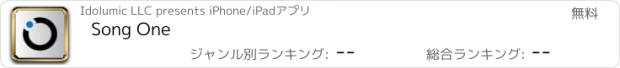Song One |
| 価格 | 無料 | ダウンロード |
||
|---|---|---|---|---|
| ジャンル | ミュージック | |||
サイズ | 164.8MB (ダウンロードにWIFIが必要) | |||
| 開発者 | Idolumic LLC | |||
| 順位 |
| |||
| リリース日 | 2021-03-16 16:00:00 | 評価 | 評価が取得できませんでした。 | |
| 互換性 | iOS 14.0以降が必要です。 iPhone、iPad および iPod touch 対応。 | |||
Easily manage large song catalogs with the best-in-class chord sheet editor featuring unmatched auto-scroll capabilities, smart automation features and a powerful adaptive audio engine.
Master your craft
Instantly transform plain text song sheets into transposable chord sheets with professionally formatted chord symbols and matching chord diagrams. Access Song One's virtual fretboard to discover alternative chord voicings and customize the number of strings, their tuning and optional capo positions. Quickly transpose songs with audio backing tracks to match your vocal range and freely adjust the playback speed to get in the groove with ease.
Compose with ease
Get inspired with Song One's chord matrix and auto-generate chord symbols while playing the virtual instruments. Explore harmonic fields and master chord progressions with a built-in circle of fifths. Experience a more intuitive way of working with songs thanks to Song One's unique focus mode, customizable layout themes, smart chord repositioning features and transposable tabs.
Make your mark
Import songs in ChordPro, OnSong and SongSheet Pro formats or add your content from webpages using the 'Add to Song One' action extension. Fine-tune the lyrics and metadata and add annotatable header images. Scan your sheet music and import PDFs to add highlights and annotation notes. Enjoy complete access to your entire song catalog on all of your macOS & iOS devices with automatic sync via iCloud.
Perform with confidence
Make live performances a joy with Song One's 'smart scroll' chord charts and unrivaled auto-scroll and page flip capabilities. Play back multitracks in a variety of audio formats, create custom setlists and forward your songs to bandmates via AirDrop. Stay in control with bluetooth page turners and MIDI foot pedals and use a powerful timeline to add reliable audio playback & MIDI automation.
更新履歴
NEW: Control the playback of songs via a large play button in the middle of the screen. Enable the large play button in the app settings (under 'Play-Mode').
NEW: Easily automate page flips and auto-adjust the scrolling speed of imported PDF documents with the timeline's new 'Scroll / Position PDF' markers. (see 'UPDATE NOTES' below to learn more).
NEW: Single Songs in the PDF format can now be exported and shared in the Song One file format.
NEW: The selected 'Page Flip Transition' option of the app settings ('Play Mode') now applies to PDFs as well as native Song One documents.
NEW: Annotation note markers can now be added to the timeline by tapping on the annotations icon in the MIDI event window (top right corner).
UPDATE NOTES:
- The previously used PDF 'Scroll Speed' markers are now deprecated (i.e. superseded by the new 'Scroll / Position PDF' markers).
- Existing PDF 'Scroll Speed' markers on the timeline will continue to function.
- The timeline's event window no longer offers a pop-up menu to add the old PDF 'Scroll Speed' markers to the timeline: Click/Tab on the location icon to add the new 'Scroll / Position PDF' markers to the timeline.
- Placing a new 'Scroll / Position PDF' marker on the timeline will automatically de-activate all existing PDF 'Scroll Speed' markers of the song. (You have the option switch between the old PDF 'Scroll Speed' markers and the new 'Scroll / Position PDF' markers by performing a long tap on the plus icon of the timeline and making the appropriate selection in the submenus.)
Master your craft
Instantly transform plain text song sheets into transposable chord sheets with professionally formatted chord symbols and matching chord diagrams. Access Song One's virtual fretboard to discover alternative chord voicings and customize the number of strings, their tuning and optional capo positions. Quickly transpose songs with audio backing tracks to match your vocal range and freely adjust the playback speed to get in the groove with ease.
Compose with ease
Get inspired with Song One's chord matrix and auto-generate chord symbols while playing the virtual instruments. Explore harmonic fields and master chord progressions with a built-in circle of fifths. Experience a more intuitive way of working with songs thanks to Song One's unique focus mode, customizable layout themes, smart chord repositioning features and transposable tabs.
Make your mark
Import songs in ChordPro, OnSong and SongSheet Pro formats or add your content from webpages using the 'Add to Song One' action extension. Fine-tune the lyrics and metadata and add annotatable header images. Scan your sheet music and import PDFs to add highlights and annotation notes. Enjoy complete access to your entire song catalog on all of your macOS & iOS devices with automatic sync via iCloud.
Perform with confidence
Make live performances a joy with Song One's 'smart scroll' chord charts and unrivaled auto-scroll and page flip capabilities. Play back multitracks in a variety of audio formats, create custom setlists and forward your songs to bandmates via AirDrop. Stay in control with bluetooth page turners and MIDI foot pedals and use a powerful timeline to add reliable audio playback & MIDI automation.
更新履歴
NEW: Control the playback of songs via a large play button in the middle of the screen. Enable the large play button in the app settings (under 'Play-Mode').
NEW: Easily automate page flips and auto-adjust the scrolling speed of imported PDF documents with the timeline's new 'Scroll / Position PDF' markers. (see 'UPDATE NOTES' below to learn more).
NEW: Single Songs in the PDF format can now be exported and shared in the Song One file format.
NEW: The selected 'Page Flip Transition' option of the app settings ('Play Mode') now applies to PDFs as well as native Song One documents.
NEW: Annotation note markers can now be added to the timeline by tapping on the annotations icon in the MIDI event window (top right corner).
UPDATE NOTES:
- The previously used PDF 'Scroll Speed' markers are now deprecated (i.e. superseded by the new 'Scroll / Position PDF' markers).
- Existing PDF 'Scroll Speed' markers on the timeline will continue to function.
- The timeline's event window no longer offers a pop-up menu to add the old PDF 'Scroll Speed' markers to the timeline: Click/Tab on the location icon to add the new 'Scroll / Position PDF' markers to the timeline.
- Placing a new 'Scroll / Position PDF' marker on the timeline will automatically de-activate all existing PDF 'Scroll Speed' markers of the song. (You have the option switch between the old PDF 'Scroll Speed' markers and the new 'Scroll / Position PDF' markers by performing a long tap on the plus icon of the timeline and making the appropriate selection in the submenus.)
ブログパーツ第二弾を公開しました!ホームページでアプリの順位・価格・周辺ランキングをご紹介頂けます。
ブログパーツ第2弾!
アプリの周辺ランキングを表示するブログパーツです。価格・順位共に自動で最新情報に更新されるのでアプリの状態チェックにも最適です。
ランキング圏外の場合でも周辺ランキングの代わりに説明文を表示にするので安心です。
サンプルが気に入りましたら、下に表示されたHTMLタグをそのままページに貼り付けることでご利用頂けます。ただし、一般公開されているページでご使用頂かないと表示されませんのでご注意ください。
幅200px版
幅320px版
Now Loading...

「iPhone & iPad アプリランキング」は、最新かつ詳細なアプリ情報をご紹介しているサイトです。
お探しのアプリに出会えるように様々な切り口でページをご用意しております。
「メニュー」よりぜひアプリ探しにお役立て下さい。
Presents by $$308413110 スマホからのアクセスにはQRコードをご活用ください。 →
Now loading...