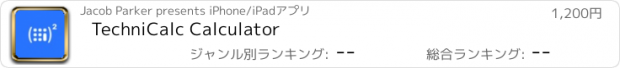TechniCalc Calculator |
| 価格 | 1300円 | ダウンロード |
||
|---|---|---|---|---|
| ジャンル | ユーティリティ | |||
サイズ | 23.9MB | |||
| 開発者 | Jacob Parker | |||
| 順位 |
| |||
| リリース日 | 2020-04-03 16:00:00 | 評価 |
|
|
| 互換性 | iOS 17.0以降が必要です。 iPhone、iPad および iPod touch 対応。 | |||
TechniCalc is every bit functional as it is beautiful.
The modern interface that makes a clean break from traditional pocket calculators. Equations are entered in a natural way, adhering to every detail of hand-written maths.
The advanced maths engine also makes this the only calculator you'll ever need.
◉ FEATURES
▸ Runs on iPhone, iPad, and macOS - with an Apple Watch companion
▸ Dark mode
▸ Supports split screen and wireless keyboards
▸ Shows the full equation as you type
▸ Basic calculations (+, -, ×, ÷, %)
▸ Brackets
▸ Square and cubic roots
▸ Exponents and logarithms
▸ Trigonometry (sin, cos, tan)
▸ Degrees, radians, and gradians
▸ Constants (pi, e, and over 100 other physical constants)
▸ Formula book and equations
▸ Calculation history
▸ Unit converter
▸ Currency converter
▸ Statistics mode
◉ ADVANCED MATHS
▸ Almost unlimited number sizes - over 1,000,000 factorial
▸ Square roots and logarithms with any base
▸ Factorial, nPr, nCr, and gamma
▸ Hyperbolic trigonometry (sinh, cosh, tanh)
▸ Vectors and matrices
▸ Imaginary and complex numbers
▸ Series sums and products
▸ Numerical integration and differentiation
▸ Binary, octal, and hexadecimal
▸ Programmer mode
◉ EQUATION SOLVERS
▸ Quadratic
▸ Cubic
▸ Systems of 2 and 3 linear equations
▸ Root finder
更新履歴
Users who have upgraded to iOS 18 will now be able to add a shortcut to TechniCalc in their Control Center or lock screen. The Home Screen icons now also support the dark and tinted variants.
There have been a few tweaks in some of the menus within the app. The history screen will let you insert a previous equation into the current equation. A few lists now have the ability to swipe right for commonly used actions: swiping right on a history item will insert the value, and swiping right on an equations item will insert the equation and open the autofill menu. You can also clear all variables from the dropdown menu.
The modern interface that makes a clean break from traditional pocket calculators. Equations are entered in a natural way, adhering to every detail of hand-written maths.
The advanced maths engine also makes this the only calculator you'll ever need.
◉ FEATURES
▸ Runs on iPhone, iPad, and macOS - with an Apple Watch companion
▸ Dark mode
▸ Supports split screen and wireless keyboards
▸ Shows the full equation as you type
▸ Basic calculations (+, -, ×, ÷, %)
▸ Brackets
▸ Square and cubic roots
▸ Exponents and logarithms
▸ Trigonometry (sin, cos, tan)
▸ Degrees, radians, and gradians
▸ Constants (pi, e, and over 100 other physical constants)
▸ Formula book and equations
▸ Calculation history
▸ Unit converter
▸ Currency converter
▸ Statistics mode
◉ ADVANCED MATHS
▸ Almost unlimited number sizes - over 1,000,000 factorial
▸ Square roots and logarithms with any base
▸ Factorial, nPr, nCr, and gamma
▸ Hyperbolic trigonometry (sinh, cosh, tanh)
▸ Vectors and matrices
▸ Imaginary and complex numbers
▸ Series sums and products
▸ Numerical integration and differentiation
▸ Binary, octal, and hexadecimal
▸ Programmer mode
◉ EQUATION SOLVERS
▸ Quadratic
▸ Cubic
▸ Systems of 2 and 3 linear equations
▸ Root finder
更新履歴
Users who have upgraded to iOS 18 will now be able to add a shortcut to TechniCalc in their Control Center or lock screen. The Home Screen icons now also support the dark and tinted variants.
There have been a few tweaks in some of the menus within the app. The history screen will let you insert a previous equation into the current equation. A few lists now have the ability to swipe right for commonly used actions: swiping right on a history item will insert the value, and swiping right on an equations item will insert the equation and open the autofill menu. You can also clear all variables from the dropdown menu.
ブログパーツ第二弾を公開しました!ホームページでアプリの順位・価格・周辺ランキングをご紹介頂けます。
ブログパーツ第2弾!
アプリの周辺ランキングを表示するブログパーツです。価格・順位共に自動で最新情報に更新されるのでアプリの状態チェックにも最適です。
ランキング圏外の場合でも周辺ランキングの代わりに説明文を表示にするので安心です。
サンプルが気に入りましたら、下に表示されたHTMLタグをそのままページに貼り付けることでご利用頂けます。ただし、一般公開されているページでご使用頂かないと表示されませんのでご注意ください。
幅200px版
幅320px版
Now Loading...

「iPhone & iPad アプリランキング」は、最新かつ詳細なアプリ情報をご紹介しているサイトです。
お探しのアプリに出会えるように様々な切り口でページをご用意しております。
「メニュー」よりぜひアプリ探しにお役立て下さい。
Presents by $$308413110 スマホからのアクセスにはQRコードをご活用ください。 →
Now loading...






 (1人)
(1人)