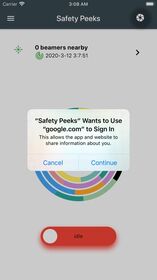Safety Peeks |
| このアプリは現在ストアで閲覧することができません。 | ||||
| 価格 | 無料 | ダウンロード |
||
|---|---|---|---|---|
| ジャンル | ナビゲーション | |||
サイズ | 97.4MB | |||
| 開発者 | Badztech | |||
| 順位 |
| |||
| リリース日 | 2020-04-21 16:00:00 | 評価 | 評価が取得できませんでした。 | |
| 互換性 | iOS 8.0以降が必要です。 iPhone、iPad および iPod touch 対応。 | |||
|
||||
Safety Peeks is an app that you might find handy when going to places in groups with limited internet connectivity. It allows your phone to make proximity or distance based sensing to give your group a peace of mind should someone get out of sight.
Today's smart phones can beam the information from 70 meters to max of 400 meters or more. So if someone accidentally walks far to a different direction you should be able to search them when they beam and approximate their location.
The beaming and scanning can be done in with manual slide buttons or you can keep it active thru "Always -on" Mode. This mode will keep scanning and beaming at specific intervals while the menu is active.
Though note that proximity accuracy may vary from phone to phone.
Always-on feature will also require you to sign-in with apple, google, or e-mail account as it allows user to add more information to their beams in case it can be more helpful with additional information that can be retrieved. For example, if you purchase HELDANDBELL beacons for your pets, vehicles, movables, or your elderly, these beacons can be visible to all nearby and signed-in accounts, which can help the community track the beamer device or phone.
This app is free. If you find this useful, please support us by purchasing our custom beamers/beacon devices or reach out to our team to collaborate on more extensive use of the features our app offers.
Feel free to follow our channel for more tutorials on Safety Peeks app use. You can click here: https://youtu.be/aIdLDw47Dgc
Today's smart phones can beam the information from 70 meters to max of 400 meters or more. So if someone accidentally walks far to a different direction you should be able to search them when they beam and approximate their location.
The beaming and scanning can be done in with manual slide buttons or you can keep it active thru "Always -on" Mode. This mode will keep scanning and beaming at specific intervals while the menu is active.
Though note that proximity accuracy may vary from phone to phone.
Always-on feature will also require you to sign-in with apple, google, or e-mail account as it allows user to add more information to their beams in case it can be more helpful with additional information that can be retrieved. For example, if you purchase HELDANDBELL beacons for your pets, vehicles, movables, or your elderly, these beacons can be visible to all nearby and signed-in accounts, which can help the community track the beamer device or phone.
This app is free. If you find this useful, please support us by purchasing our custom beamers/beacon devices or reach out to our team to collaborate on more extensive use of the features our app offers.
Feel free to follow our channel for more tutorials on Safety Peeks app use. You can click here: https://youtu.be/aIdLDw47Dgc
ブログパーツ第二弾を公開しました!ホームページでアプリの順位・価格・周辺ランキングをご紹介頂けます。
ブログパーツ第2弾!
アプリの周辺ランキングを表示するブログパーツです。価格・順位共に自動で最新情報に更新されるのでアプリの状態チェックにも最適です。
ランキング圏外の場合でも周辺ランキングの代わりに説明文を表示にするので安心です。
サンプルが気に入りましたら、下に表示されたHTMLタグをそのままページに貼り付けることでご利用頂けます。ただし、一般公開されているページでご使用頂かないと表示されませんのでご注意ください。
幅200px版
幅320px版
Now Loading...

「iPhone & iPad アプリランキング」は、最新かつ詳細なアプリ情報をご紹介しているサイトです。
お探しのアプリに出会えるように様々な切り口でページをご用意しております。
「メニュー」よりぜひアプリ探しにお役立て下さい。
Presents by $$308413110 スマホからのアクセスにはQRコードをご活用ください。 →
Now loading...