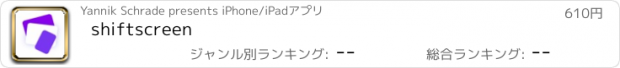shiftscreen |
| この情報はストアのものより古い可能性がございます。 | ||||
| 価格 | 610円 | ダウンロード |
||
|---|---|---|---|---|
| ジャンル | 仕事効率化 | |||
サイズ | 7.6MB | |||
| 開発者 | Yannik Schrade | |||
| 順位 |
| |||
| リリース日 | 2020-02-13 17:00:00 | 評価 |
|
|
| 互換性 | iOS 13.4以降が必要です。 iPhone、iPad および iPod touch 対応。 | |||
shiftscreen gives you a second screen for your iPad and iPhone.
No more black bars when connecting your device to a monitor, instead place documents, websites and webapps on your external display.
At the moment these are the supported webapps: Trello, Notion, Google Docs, Framer, Miro (Mindmaps), YouTube, Omni Focus, iCloud Photos, Mail, Calendar, Outlook, Overleaf, Glitch, Office 365, Word, Excel, One Note, Witeboard, Airtable, Google Classroom, Evernote, YouTube Studio, Microsoft Whiteboard. (more coming soon)
Normally all you can see on a connected monitor is a reflection of the iPad-/iPhone-screen. So you are unable to take advantage of your big screen and are limited by the size of the iPad/iPhone. This is where shiftscreen comes in. shiftscreen uses your external display edge to edge.
With shiftscreen you can view multiplay windows (websites, documents and web-apps) on your monitor and still be able to open other apps in split-view on your iPad. So you can play a YouTube video on the monitor while still being able to search the web in Safari on your iPad.
But the app is also designed to be used on the iPhone. With shiftscreen you can connect your iPhone to an external display and open multiple desktop websites and documents on your monitor.
Furthermore you can use the cursor-trackpad to control the windows on the monitor with a mouse cursor.
Current features:
- fullscreen support for external displays and monitors,
- use split-view with shiftscreen to display something on the monitor while working on your iPad,
- two desktops; on each you can open four windows,
- view multiple websites or documents in split view,
- web-app support,
- mouse and trackpad support for iPad,
- control the monitors content with a single tap on your iPhone or iPad,
- mouse-cursor on the monitor,
- integrated YouTube-player,
- use the focus-mode to only view one window at a time,
- laserpointer-mode for presentations,
- take screenshots of both the monitor and your iPhone or iPad.
What do I need for the app to work?
1. An external display to connect the device with.
2. A working adapter to connect your device (or an AirPlay compatible device to connect to).
Happy screen-shifting!
__________
Privacy policy: https://www.shiftscreen.app/privacy
更新履歴
- Important monitor connection bug fix
- shiftscreen 4X is coming next week. You can sign up in the app now!
No more black bars when connecting your device to a monitor, instead place documents, websites and webapps on your external display.
At the moment these are the supported webapps: Trello, Notion, Google Docs, Framer, Miro (Mindmaps), YouTube, Omni Focus, iCloud Photos, Mail, Calendar, Outlook, Overleaf, Glitch, Office 365, Word, Excel, One Note, Witeboard, Airtable, Google Classroom, Evernote, YouTube Studio, Microsoft Whiteboard. (more coming soon)
Normally all you can see on a connected monitor is a reflection of the iPad-/iPhone-screen. So you are unable to take advantage of your big screen and are limited by the size of the iPad/iPhone. This is where shiftscreen comes in. shiftscreen uses your external display edge to edge.
With shiftscreen you can view multiplay windows (websites, documents and web-apps) on your monitor and still be able to open other apps in split-view on your iPad. So you can play a YouTube video on the monitor while still being able to search the web in Safari on your iPad.
But the app is also designed to be used on the iPhone. With shiftscreen you can connect your iPhone to an external display and open multiple desktop websites and documents on your monitor.
Furthermore you can use the cursor-trackpad to control the windows on the monitor with a mouse cursor.
Current features:
- fullscreen support for external displays and monitors,
- use split-view with shiftscreen to display something on the monitor while working on your iPad,
- two desktops; on each you can open four windows,
- view multiple websites or documents in split view,
- web-app support,
- mouse and trackpad support for iPad,
- control the monitors content with a single tap on your iPhone or iPad,
- mouse-cursor on the monitor,
- integrated YouTube-player,
- use the focus-mode to only view one window at a time,
- laserpointer-mode for presentations,
- take screenshots of both the monitor and your iPhone or iPad.
What do I need for the app to work?
1. An external display to connect the device with.
2. A working adapter to connect your device (or an AirPlay compatible device to connect to).
Happy screen-shifting!
__________
Privacy policy: https://www.shiftscreen.app/privacy
更新履歴
- Important monitor connection bug fix
- shiftscreen 4X is coming next week. You can sign up in the app now!
ブログパーツ第二弾を公開しました!ホームページでアプリの順位・価格・周辺ランキングをご紹介頂けます。
ブログパーツ第2弾!
アプリの周辺ランキングを表示するブログパーツです。価格・順位共に自動で最新情報に更新されるのでアプリの状態チェックにも最適です。
ランキング圏外の場合でも周辺ランキングの代わりに説明文を表示にするので安心です。
サンプルが気に入りましたら、下に表示されたHTMLタグをそのままページに貼り付けることでご利用頂けます。ただし、一般公開されているページでご使用頂かないと表示されませんのでご注意ください。
幅200px版
幅320px版
Now Loading...

「iPhone & iPad アプリランキング」は、最新かつ詳細なアプリ情報をご紹介しているサイトです。
お探しのアプリに出会えるように様々な切り口でページをご用意しております。
「メニュー」よりぜひアプリ探しにお役立て下さい。
Presents by $$308413110 スマホからのアクセスにはQRコードをご活用ください。 →
Now loading...






 (34人)
(34人)