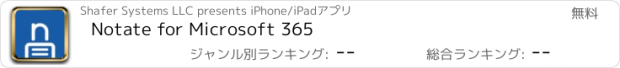Notate for Microsoft 365 |
| 価格 | 無料 | ダウンロード |
||
|---|---|---|---|---|
| ジャンル | ビジネス | |||
サイズ | 156.8MB (ダウンロードにWIFIが必要) | |||
| 開発者 | Shafer Systems LLC | |||
| 順位 |
| |||
| リリース日 | 2020-04-17 16:00:00 | 評価 | 評価が取得できませんでした。 | |
| 互換性 | iOS 14.0以降が必要です。 iPhone、iPad および iPod touch 対応。 | |||
IMPORTANT: NOTATE REQUIRES a Microsoft 365, Hotmail, or Outlook.com email account. It has been specially designed to operate with Microsoft Office 365.
Perfect for small & midsize businesses. Stay productive while you work from home! Notate is the ultimate Office 365 Information Manager. Notate syncs notes, tasks, contacts, calendar, and email attachments with your Outlook Office 365 account.
Notate is an all-in-one tool for Microsoft Office 365. Edit and store your documents so they are always available on all of your devices.
* Notes - Create handwritten notes -- sync with your Microsoft Outlook 365 Account
* PDF - Desktop quality PDF editor! Fill out PDF forms, edit PDF, annotate PDF, create PDFs, and sign PDF documents
* Files - Edit Microsoft 365 email attachments without leaving Notate. Scan paper documents into PDF files.
* Todo - Manage your Microsoft 365 to do list
* Calendar - Take notes and to do items in meetings and send meeting minutes
* Contacts - Business card scanner converts cards directly into Microsoft 365 Outlook contacts
* Email - View and edit email attachments. Document converter converts office documents into PDF
All syncing with your Microsoft 365, Hotmail, or Outlook.com account!
Business card scanner supports 19 languages for fast, accurate OCR.
Document converter transforms office docs to PDF. Full PDF annotation and PDF editor capabilities including Adobe Forms support.
Sign PDF documents and return them with ease.
STAY FOCUSED, GET WORK DONE. Notate helps you get organized and stay productive. Start by capturing all your important information. With Notate you can quickly create typed or handwritten notes and insert images, audio recordings, web clippings, PDF documents and more.
SAVE EVERYTHING. Collect everything that matters knowing that you'll always be able to find it. Enhance your notes with handwriting, drawings, images, documents, PDFs, web clippings, and more.
FIND YOUR INFORMATION QUICKLY by organizing your notebooks like folders. Notes and to do items are searchable. Easily search across all notebooks or search for text within notes. The Notate preview mode provides users a quick glance into the note subject matter.
—FEATURES—
- View and EDIT Outlook email attachments from your Microsoft Office 365 account
- Fill out PDF forms
- ANNOTATE, collaborate, and comment on PDF documents with peers
- SCAN business cards into Office 365 Outlook contacts
- Advanced word processor
- Embed images, audio, web clippings and documents
- SCAN paper documents into PDF files
- Annotate and SIGN PDF files
- To do management with reminder notifications
- Handwriting and Apple Pencil support
- Shared workspaces for collaboration
- Syncs with Microsoft Outlook, Hotmail, or Microsoft Office 365
- Features like Evernote, OneNote, Notability, provided in a secure enterprise environment
Notate includes the following functions.
Notes Writer
PDF Scanner
Scan Documents
Business card scanner
PDF signer
Microsoft Office 365 To Do manager
—MEMBERSHIP—
Download Notate to try it free for thirty days. Cancel easily right from within Notate. After your free trial, Notate requires a subscription which provides you with regular app updates and syncing of your data. After your trial, you will not be charged unless you purchase a subscription.
Subscriptions will be charged to your iTunes account at confirmation of purchase. Your subscription will automatically renew unless automatic renewal is turned off at least 24 hours before the end of the current period. Your account will be charged for renewal within 24 hours prior to the end of the current period. You can manage your subscriptions and automatic renewal status in Account Settings after purchase. Any unused portion of the free trial period will be forfeited when you purchase a subscription. Price may vary by location.
Privacy policy: http://notateapp.com/privacy-policy
更新履歴
Improved business card scanning
Perfect for small & midsize businesses. Stay productive while you work from home! Notate is the ultimate Office 365 Information Manager. Notate syncs notes, tasks, contacts, calendar, and email attachments with your Outlook Office 365 account.
Notate is an all-in-one tool for Microsoft Office 365. Edit and store your documents so they are always available on all of your devices.
* Notes - Create handwritten notes -- sync with your Microsoft Outlook 365 Account
* PDF - Desktop quality PDF editor! Fill out PDF forms, edit PDF, annotate PDF, create PDFs, and sign PDF documents
* Files - Edit Microsoft 365 email attachments without leaving Notate. Scan paper documents into PDF files.
* Todo - Manage your Microsoft 365 to do list
* Calendar - Take notes and to do items in meetings and send meeting minutes
* Contacts - Business card scanner converts cards directly into Microsoft 365 Outlook contacts
* Email - View and edit email attachments. Document converter converts office documents into PDF
All syncing with your Microsoft 365, Hotmail, or Outlook.com account!
Business card scanner supports 19 languages for fast, accurate OCR.
Document converter transforms office docs to PDF. Full PDF annotation and PDF editor capabilities including Adobe Forms support.
Sign PDF documents and return them with ease.
STAY FOCUSED, GET WORK DONE. Notate helps you get organized and stay productive. Start by capturing all your important information. With Notate you can quickly create typed or handwritten notes and insert images, audio recordings, web clippings, PDF documents and more.
SAVE EVERYTHING. Collect everything that matters knowing that you'll always be able to find it. Enhance your notes with handwriting, drawings, images, documents, PDFs, web clippings, and more.
FIND YOUR INFORMATION QUICKLY by organizing your notebooks like folders. Notes and to do items are searchable. Easily search across all notebooks or search for text within notes. The Notate preview mode provides users a quick glance into the note subject matter.
—FEATURES—
- View and EDIT Outlook email attachments from your Microsoft Office 365 account
- Fill out PDF forms
- ANNOTATE, collaborate, and comment on PDF documents with peers
- SCAN business cards into Office 365 Outlook contacts
- Advanced word processor
- Embed images, audio, web clippings and documents
- SCAN paper documents into PDF files
- Annotate and SIGN PDF files
- To do management with reminder notifications
- Handwriting and Apple Pencil support
- Shared workspaces for collaboration
- Syncs with Microsoft Outlook, Hotmail, or Microsoft Office 365
- Features like Evernote, OneNote, Notability, provided in a secure enterprise environment
Notate includes the following functions.
Notes Writer
PDF Scanner
Scan Documents
Business card scanner
PDF signer
Microsoft Office 365 To Do manager
—MEMBERSHIP—
Download Notate to try it free for thirty days. Cancel easily right from within Notate. After your free trial, Notate requires a subscription which provides you with regular app updates and syncing of your data. After your trial, you will not be charged unless you purchase a subscription.
Subscriptions will be charged to your iTunes account at confirmation of purchase. Your subscription will automatically renew unless automatic renewal is turned off at least 24 hours before the end of the current period. Your account will be charged for renewal within 24 hours prior to the end of the current period. You can manage your subscriptions and automatic renewal status in Account Settings after purchase. Any unused portion of the free trial period will be forfeited when you purchase a subscription. Price may vary by location.
Privacy policy: http://notateapp.com/privacy-policy
更新履歴
Improved business card scanning
ブログパーツ第二弾を公開しました!ホームページでアプリの順位・価格・周辺ランキングをご紹介頂けます。
ブログパーツ第2弾!
アプリの周辺ランキングを表示するブログパーツです。価格・順位共に自動で最新情報に更新されるのでアプリの状態チェックにも最適です。
ランキング圏外の場合でも周辺ランキングの代わりに説明文を表示にするので安心です。
サンプルが気に入りましたら、下に表示されたHTMLタグをそのままページに貼り付けることでご利用頂けます。ただし、一般公開されているページでご使用頂かないと表示されませんのでご注意ください。
幅200px版
幅320px版
Now Loading...

「iPhone & iPad アプリランキング」は、最新かつ詳細なアプリ情報をご紹介しているサイトです。
お探しのアプリに出会えるように様々な切り口でページをご用意しております。
「メニュー」よりぜひアプリ探しにお役立て下さい。
Presents by $$308413110 スマホからのアクセスにはQRコードをご活用ください。 →
Now loading...