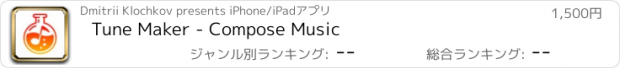Tune Maker - Compose Music |
| この情報はストアのものより古い可能性がございます。 | ||||
| 価格 | 1500円 | ダウンロード |
||
|---|---|---|---|---|
| ジャンル | ミュージック | |||
サイズ | 87.9MB | |||
| 開発者 | Dmitrii Klochkov | |||
| 順位 |
| |||
| リリース日 | 2019-12-17 17:00:00 | 評価 |
|
|
| 互換性 | iOS 11.2以降が必要です。 iPhone、iPad および iPod touch 対応。 | |||
Tune Maker is a music composition tool which helps you to understand the basic components of music and to quickly begin creating your own compositions.
Tune Maker can be used by musicians of all levels. Beginners can start using basic chords, rhythms and melodies. Professional musicians will appreciate the ability to construct very advanced chords, using non-standard time signatures, adding multiple melody lines, MIDI export, recording chords and notes from a MIDI keyboard and many more.
FEEL THE BEAT
There is not any strict sequence of steps in music composition, but if you are just starting, you can begin by adding some drums to your tune. It will create a basic structure of the future composition.
HEAR THE MELODY
Try to hear a melody in your head or sing it first. Then start drawing it on the melody track canvas. Hit Play and listen while you are working on it. To make it more dynamic, use the velocity tool to adjust volume of individual notes.
HARMONIZE
In music, the process of adding chords to a melody is called harmonization. Tune Maker allows you to construct almost any possible chord and it will help you to find chords that mach your melody.
ANIMATE CHORDS WITH AN ARPEGGIO
In Tune Maker, an arpeggio track is a rhythmic pattern for your chord progression. You can think of it as a right hand pattern when you play on a guitar. It can be like strumming, bass & chord or a single-note pattern. Tune Maker automatically maps this pattern to your chords and produces appropriate note pitches.
RECORD YOUR PERFORMANCE
Enable recording and start playing on the note editor's scale buttons or use your MIDI controller connected over USB of Bluetooth. You can also record chords with your MIDI keyboard. Tune Maker will recognize chords you are playing and insert them to the chord track.
CHOOSE YOUR INSTRUMENTS
Select an instrument from the built-in collection. Play CoreMIDI-compatible apps. Or plug in any Audio Unit Extension Instrument available on the App Store.
BUILD A COMPLETE SONG
You can duplicate an existing section and add some alterations to it or you can just repeat a section. For example, if you have some kind of chorus section in your song, you could repeat it in multiple places inside your song. And if you decide to modify this section later, the changes will affect all the repeats.
ORGANIZE, SHARE & EXPORT
Tune Maker is a Document Based App. This allows you to organize your projects in the way that works best for you. You can store your projects on a local folder, on iCloud Drive, or on any other supported cloud storage like DropBox or GoogleDrive. You can share easily using AirDrop, Mail or Message. You can also export your project as a MIDI file if you want to continue working on it in a DAW like Ableton or GarageBand.
更新履歴
- Fixed the crash which was happening when the app was sent to the background from from the document browser view
Tune Maker can be used by musicians of all levels. Beginners can start using basic chords, rhythms and melodies. Professional musicians will appreciate the ability to construct very advanced chords, using non-standard time signatures, adding multiple melody lines, MIDI export, recording chords and notes from a MIDI keyboard and many more.
FEEL THE BEAT
There is not any strict sequence of steps in music composition, but if you are just starting, you can begin by adding some drums to your tune. It will create a basic structure of the future composition.
HEAR THE MELODY
Try to hear a melody in your head or sing it first. Then start drawing it on the melody track canvas. Hit Play and listen while you are working on it. To make it more dynamic, use the velocity tool to adjust volume of individual notes.
HARMONIZE
In music, the process of adding chords to a melody is called harmonization. Tune Maker allows you to construct almost any possible chord and it will help you to find chords that mach your melody.
ANIMATE CHORDS WITH AN ARPEGGIO
In Tune Maker, an arpeggio track is a rhythmic pattern for your chord progression. You can think of it as a right hand pattern when you play on a guitar. It can be like strumming, bass & chord or a single-note pattern. Tune Maker automatically maps this pattern to your chords and produces appropriate note pitches.
RECORD YOUR PERFORMANCE
Enable recording and start playing on the note editor's scale buttons or use your MIDI controller connected over USB of Bluetooth. You can also record chords with your MIDI keyboard. Tune Maker will recognize chords you are playing and insert them to the chord track.
CHOOSE YOUR INSTRUMENTS
Select an instrument from the built-in collection. Play CoreMIDI-compatible apps. Or plug in any Audio Unit Extension Instrument available on the App Store.
BUILD A COMPLETE SONG
You can duplicate an existing section and add some alterations to it or you can just repeat a section. For example, if you have some kind of chorus section in your song, you could repeat it in multiple places inside your song. And if you decide to modify this section later, the changes will affect all the repeats.
ORGANIZE, SHARE & EXPORT
Tune Maker is a Document Based App. This allows you to organize your projects in the way that works best for you. You can store your projects on a local folder, on iCloud Drive, or on any other supported cloud storage like DropBox or GoogleDrive. You can share easily using AirDrop, Mail or Message. You can also export your project as a MIDI file if you want to continue working on it in a DAW like Ableton or GarageBand.
更新履歴
- Fixed the crash which was happening when the app was sent to the background from from the document browser view
ブログパーツ第二弾を公開しました!ホームページでアプリの順位・価格・周辺ランキングをご紹介頂けます。
ブログパーツ第2弾!
アプリの周辺ランキングを表示するブログパーツです。価格・順位共に自動で最新情報に更新されるのでアプリの状態チェックにも最適です。
ランキング圏外の場合でも周辺ランキングの代わりに説明文を表示にするので安心です。
サンプルが気に入りましたら、下に表示されたHTMLタグをそのままページに貼り付けることでご利用頂けます。ただし、一般公開されているページでご使用頂かないと表示されませんのでご注意ください。
幅200px版
幅320px版
Now Loading...

「iPhone & iPad アプリランキング」は、最新かつ詳細なアプリ情報をご紹介しているサイトです。
お探しのアプリに出会えるように様々な切り口でページをご用意しております。
「メニュー」よりぜひアプリ探しにお役立て下さい。
Presents by $$308413110 スマホからのアクセスにはQRコードをご活用ください。 →
Now loading...






 (2人)
(2人)