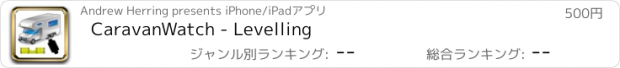CaravanWatch - Levelling |
| 価格 | 500円 | ダウンロード |
||
|---|---|---|---|---|
| ジャンル | ユーティリティ | |||
サイズ | 9.8MB | |||
| 開発者 | Andrew Herring | |||
| 順位 |
| |||
| リリース日 | 2019-12-23 17:00:00 | 評価 | 評価が取得できませんでした。 | |
| 互換性 | iOS 18.0以降が必要です。 iPhone、iPad および iPod touch 対応。 | |||
Description:-
This is similar to other surface bubble level apps but has 2 unique. Firstly it can speak the amount in Degrees, Dimensions or Blocks your Caravan is out of level front-to-rear & side-to-side, then confirm when it’s level in all directions. This information can be viewed on an Apple Watch as well as the iPhone or iPad.
Secondly it can have a customised offset when you intentionally need something with a small slope angle & this offset is remembered. If your iDevice has a cover or protruding camera these are also compensated for & doesn't require calibrating or the Internet.
CaravanWatch is aimed primarily for Caravan & Motorhome. It has an option to use the built-in speech feature so app “says” where on the Vehicle it's low & by how much, then finally when it's all level. If you have chosen to use sounds or better still speech, then with your iDevice volume loud enough & the Caravan door open you can hear where & how much it needs raising in Degrees, Dimensions or Blocks from outside. Most useful of all is if you have a wireless Bluetooth Earbud (which are not too expensive) or wireless Bluetooth Headphones, you can hear as you walk around the outside making adjustments the amount Vehicle is low.
Basic method of use:-
1/ The first time only, level your Caravan or Motorhome as normal.
2/ Place iDevice on firm flat surface anywhere convenient, even places at a strange angle, like a Motorhome dashboard.
3/ Set-up CaravanWatch & main screen will go pale blue.
4/ In the future whenever you arrive at a new site, just place iDevice in same location as before & using information on CaravanWatch to adjust your Vehicle until screen turns pale blue again.
Short Cuts:-
Swipe Gestures:- To temporarily toggle sounds or speech On or Off just swipe horizontally either from Left to Right or Right to Left or touch the speaker button top right.
Double Tap Gestures:- There is a simple compass feature that just points ‘South’ as an aid to positioning your Caravan, Motorhome or awning towards the sun. This is also useful for users with solar panels so they don’t park in the shadow of trees. To display the yellow arrow just double tap with one finger in the main screen & to discard it, double tap again. NOTE:- Unfortunately this feature is not available on the iPod.
CaravanWatch doesn't need calibrating or the Internet. All of these customisable settings are remembered. The one important thing to remember is always place the iDevice on a firm flat surface & make sure ‘Home’ button is facing the same direction when it was customised. It ‘does’ matter which direction iDevice faces to make levelling process dependable. So make ‘Home’ button face either Front, Back, Left or Right in the Vehicle, then you can rotate the image of the Caravan or Motorhome in ‘Settings’ screen. To add the desired small slope angle offset press the ‘Custom Offset’ button ‘Reset’ so it changes to Green & then click the ‘Back’ button top left. You can also change the default Sensitivity / Tolerance of CaravanWatch using the + or - buttons, the smaller the value the nearer your Vehicle will be to what you prefer (the default is 0.5° but less is better, we use 0.10°).
Compatibility:-
Caravan Watch is Universal & compatible with all iPad’s & iPhone’s from iPhone 4S to iPhone 14, iPhone 14 Pro & iPhone 14 Pro Max. The Apple Watch feature can only be used when paired with an iPhone.
Requires iPhone iOS 9.3 and watchOS 5.0 or later to connect to an Apple Watch and iOS 8.2 or later on the iPad or iPod,
更新履歴
• Found problem that app wasn’t speaking any of the corners when they were low, now working as expected.
• Improved visibility of switches in Settings.
• Checked compatibility with 18 iOS and added Dark Mode to the app icon.
• The inevitable minor bug fixes.
If you have any suggestions or need help please contact me at :- supportcaduk@icloud.com
This is similar to other surface bubble level apps but has 2 unique. Firstly it can speak the amount in Degrees, Dimensions or Blocks your Caravan is out of level front-to-rear & side-to-side, then confirm when it’s level in all directions. This information can be viewed on an Apple Watch as well as the iPhone or iPad.
Secondly it can have a customised offset when you intentionally need something with a small slope angle & this offset is remembered. If your iDevice has a cover or protruding camera these are also compensated for & doesn't require calibrating or the Internet.
CaravanWatch is aimed primarily for Caravan & Motorhome. It has an option to use the built-in speech feature so app “says” where on the Vehicle it's low & by how much, then finally when it's all level. If you have chosen to use sounds or better still speech, then with your iDevice volume loud enough & the Caravan door open you can hear where & how much it needs raising in Degrees, Dimensions or Blocks from outside. Most useful of all is if you have a wireless Bluetooth Earbud (which are not too expensive) or wireless Bluetooth Headphones, you can hear as you walk around the outside making adjustments the amount Vehicle is low.
Basic method of use:-
1/ The first time only, level your Caravan or Motorhome as normal.
2/ Place iDevice on firm flat surface anywhere convenient, even places at a strange angle, like a Motorhome dashboard.
3/ Set-up CaravanWatch & main screen will go pale blue.
4/ In the future whenever you arrive at a new site, just place iDevice in same location as before & using information on CaravanWatch to adjust your Vehicle until screen turns pale blue again.
Short Cuts:-
Swipe Gestures:- To temporarily toggle sounds or speech On or Off just swipe horizontally either from Left to Right or Right to Left or touch the speaker button top right.
Double Tap Gestures:- There is a simple compass feature that just points ‘South’ as an aid to positioning your Caravan, Motorhome or awning towards the sun. This is also useful for users with solar panels so they don’t park in the shadow of trees. To display the yellow arrow just double tap with one finger in the main screen & to discard it, double tap again. NOTE:- Unfortunately this feature is not available on the iPod.
CaravanWatch doesn't need calibrating or the Internet. All of these customisable settings are remembered. The one important thing to remember is always place the iDevice on a firm flat surface & make sure ‘Home’ button is facing the same direction when it was customised. It ‘does’ matter which direction iDevice faces to make levelling process dependable. So make ‘Home’ button face either Front, Back, Left or Right in the Vehicle, then you can rotate the image of the Caravan or Motorhome in ‘Settings’ screen. To add the desired small slope angle offset press the ‘Custom Offset’ button ‘Reset’ so it changes to Green & then click the ‘Back’ button top left. You can also change the default Sensitivity / Tolerance of CaravanWatch using the + or - buttons, the smaller the value the nearer your Vehicle will be to what you prefer (the default is 0.5° but less is better, we use 0.10°).
Compatibility:-
Caravan Watch is Universal & compatible with all iPad’s & iPhone’s from iPhone 4S to iPhone 14, iPhone 14 Pro & iPhone 14 Pro Max. The Apple Watch feature can only be used when paired with an iPhone.
Requires iPhone iOS 9.3 and watchOS 5.0 or later to connect to an Apple Watch and iOS 8.2 or later on the iPad or iPod,
更新履歴
• Found problem that app wasn’t speaking any of the corners when they were low, now working as expected.
• Improved visibility of switches in Settings.
• Checked compatibility with 18 iOS and added Dark Mode to the app icon.
• The inevitable minor bug fixes.
If you have any suggestions or need help please contact me at :- supportcaduk@icloud.com
ブログパーツ第二弾を公開しました!ホームページでアプリの順位・価格・周辺ランキングをご紹介頂けます。
ブログパーツ第2弾!
アプリの周辺ランキングを表示するブログパーツです。価格・順位共に自動で最新情報に更新されるのでアプリの状態チェックにも最適です。
ランキング圏外の場合でも周辺ランキングの代わりに説明文を表示にするので安心です。
サンプルが気に入りましたら、下に表示されたHTMLタグをそのままページに貼り付けることでご利用頂けます。ただし、一般公開されているページでご使用頂かないと表示されませんのでご注意ください。
幅200px版
幅320px版
Now Loading...

「iPhone & iPad アプリランキング」は、最新かつ詳細なアプリ情報をご紹介しているサイトです。
お探しのアプリに出会えるように様々な切り口でページをご用意しております。
「メニュー」よりぜひアプリ探しにお役立て下さい。
Presents by $$308413110 スマホからのアクセスにはQRコードをご活用ください。 →
Now loading...