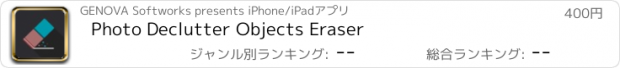Photo Declutter Objects Eraser |
| この情報はストアのものより古い可能性がございます。 | ||||
| 価格 | 400円 | ダウンロード |
||
|---|---|---|---|---|
| ジャンル | 写真/ビデオ | |||
サイズ | 112.4MB (ダウンロードにWIFIが必要) | |||
| 開発者 | GENOVA Softworks | |||
| 順位 |
| |||
| リリース日 | 2019-10-07 16:00:00 | 評価 | 評価が取得できませんでした。 | |
| 互換性 | iOS 12.0以降が必要です。 iPhone、iPad および iPod touch 対応。 | |||
Photo Declutter lets you remove undesired objects from your photos in a glance, by providing a set of powerful tools.
Which objects can you remove?
• Unwanted people;
• Animals;
• Lines, wires, cables, and similar;
• Street signs, cars, bycicles;
• Fences, railings, etc.;
• Imperfections such as cracks, scratches, rips;
• Face imperfections such as pimples;
• And more!
These are just some examples.
You can remove almost any object in a photo since, thanks to its powerful algorithm, the app reconstructs the background automatically and, for the experienced users, it also lets you rebuild it manually through its manual tool.
What tools are provided?
Photo Declutter features 3 main tools:
• The Auto-Eraser:
This is a tool that automatically removes the objects you don't want, right after you have selected it.
• The Replicator:
A great manual tool that lets you clone a part of the image just by drawing on it and then to paste it wherever you want, perfect to rebuild the background manually. You can also adjust various parameters to generate a better result.
• The Smooth Tool:
This simple tool lets you smooth a part of the image. It is great if you want to refine your result, or maybe if you even want to add some blur effect to the photo.
In-App Tutorials
The app features an introductory tutorial which explains you how to use every tool.
At the end of it you can also take a look at some short video examples to learn how to remove certain kinds of objects easily.
No subscriptions
The app does not require any subscription, when you buy it you can use it whenever you want.
iPhone 6s or better and iPad (5th generation) or better recommended for an optimal usage experience.
For more information you can send an email at info@genovasoftworks.com.
更新履歴
- Added Spanish and French translations;
- Optimised for iPhone 14 and iPhone 14 Pro series;
- Updated for iOS 16.
Which objects can you remove?
• Unwanted people;
• Animals;
• Lines, wires, cables, and similar;
• Street signs, cars, bycicles;
• Fences, railings, etc.;
• Imperfections such as cracks, scratches, rips;
• Face imperfections such as pimples;
• And more!
These are just some examples.
You can remove almost any object in a photo since, thanks to its powerful algorithm, the app reconstructs the background automatically and, for the experienced users, it also lets you rebuild it manually through its manual tool.
What tools are provided?
Photo Declutter features 3 main tools:
• The Auto-Eraser:
This is a tool that automatically removes the objects you don't want, right after you have selected it.
• The Replicator:
A great manual tool that lets you clone a part of the image just by drawing on it and then to paste it wherever you want, perfect to rebuild the background manually. You can also adjust various parameters to generate a better result.
• The Smooth Tool:
This simple tool lets you smooth a part of the image. It is great if you want to refine your result, or maybe if you even want to add some blur effect to the photo.
In-App Tutorials
The app features an introductory tutorial which explains you how to use every tool.
At the end of it you can also take a look at some short video examples to learn how to remove certain kinds of objects easily.
No subscriptions
The app does not require any subscription, when you buy it you can use it whenever you want.
iPhone 6s or better and iPad (5th generation) or better recommended for an optimal usage experience.
For more information you can send an email at info@genovasoftworks.com.
更新履歴
- Added Spanish and French translations;
- Optimised for iPhone 14 and iPhone 14 Pro series;
- Updated for iOS 16.
ブログパーツ第二弾を公開しました!ホームページでアプリの順位・価格・周辺ランキングをご紹介頂けます。
ブログパーツ第2弾!
アプリの周辺ランキングを表示するブログパーツです。価格・順位共に自動で最新情報に更新されるのでアプリの状態チェックにも最適です。
ランキング圏外の場合でも周辺ランキングの代わりに説明文を表示にするので安心です。
サンプルが気に入りましたら、下に表示されたHTMLタグをそのままページに貼り付けることでご利用頂けます。ただし、一般公開されているページでご使用頂かないと表示されませんのでご注意ください。
幅200px版
幅320px版
Now Loading...

「iPhone & iPad アプリランキング」は、最新かつ詳細なアプリ情報をご紹介しているサイトです。
お探しのアプリに出会えるように様々な切り口でページをご用意しております。
「メニュー」よりぜひアプリ探しにお役立て下さい。
Presents by $$308413110 スマホからのアクセスにはQRコードをご活用ください。 →
Now loading...